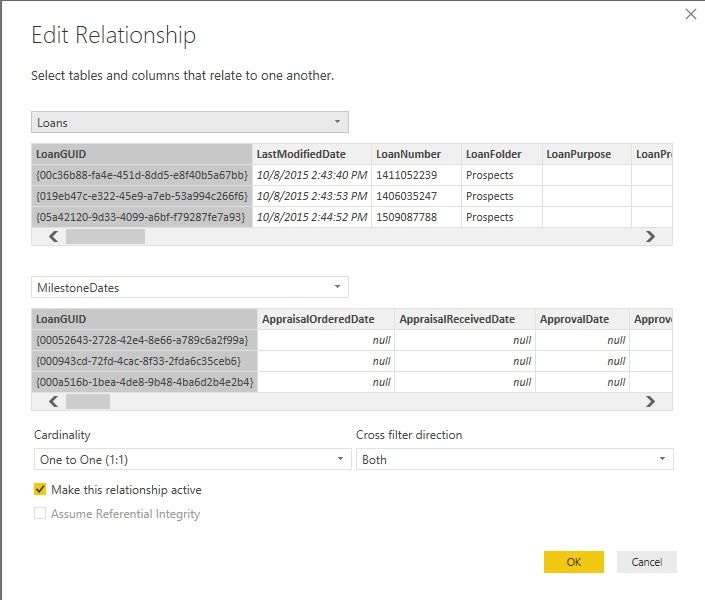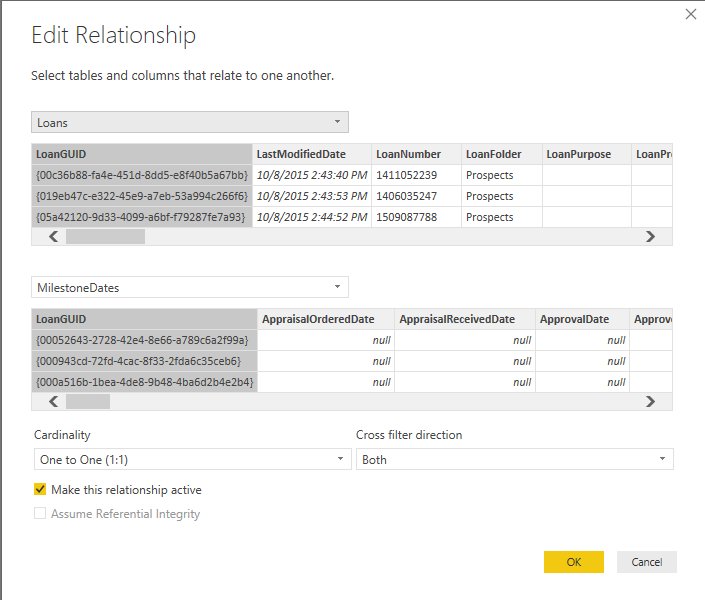Fabric Data Days starts November 4th!
Advance your Data & AI career with 50 days of live learning, dataviz contests, hands-on challenges, study groups & certifications and more!
Get registered- Power BI forums
- Get Help with Power BI
- Desktop
- Service
- Report Server
- Power Query
- Mobile Apps
- Developer
- DAX Commands and Tips
- Custom Visuals Development Discussion
- Health and Life Sciences
- Power BI Spanish forums
- Translated Spanish Desktop
- Training and Consulting
- Instructor Led Training
- Dashboard in a Day for Women, by Women
- Galleries
- Data Stories Gallery
- Themes Gallery
- Contests Gallery
- QuickViz Gallery
- Quick Measures Gallery
- Visual Calculations Gallery
- Notebook Gallery
- Translytical Task Flow Gallery
- TMDL Gallery
- R Script Showcase
- Webinars and Video Gallery
- Ideas
- Custom Visuals Ideas (read-only)
- Issues
- Issues
- Events
- Upcoming Events
Get Fabric Certified for FREE during Fabric Data Days. Don't miss your chance! Request now
- Power BI forums
- Forums
- Get Help with Power BI
- Desktop
- Re: First Date in Group
- Subscribe to RSS Feed
- Mark Topic as New
- Mark Topic as Read
- Float this Topic for Current User
- Bookmark
- Subscribe
- Printer Friendly Page
- Mark as New
- Bookmark
- Subscribe
- Mute
- Subscribe to RSS Feed
- Permalink
- Report Inappropriate Content
First Date in Group
I have a table with branches and File Start Dates. We don't currently have a branch started date in our database so I was going to use the earliest file start date as the branch start date. This would give us a table like so:
| BranchID | FileStartedDate |
| 1 | 1/1/2017 |
| 1 | 1/3/2017 |
| 1 | 12/14/2016 |
| 2 | 11/30/2016 |
| 2 | 1/31/2017 |
| 3 | 3/1/2017 |
| 3 | 1/1/2017 |
| 3 | 10/1/2016 |
I want to add a Calculated Column:
BranchStartDate = Calculate(Min(Table[FileStartedDate]), Filter(Table, Table[BranchID]=Earlier([BranchID])))
This gives me a circular reference error. Is there any formula I can use in a calculated column that would give me this result?
| BranchID | FileStartedDate | BranchStartDate |
| 1 | 1/1/2017 | 12/14/2016 |
| 1 | 1/3/2017 | 12/14/2016 |
| 1 | 12/14/2016 | 12/14/2016 |
| 2 | 11/30/2016 | 11/30/2016 |
| 2 | 1/31/2017 | 11/30/2016 |
| 3 | 3/1/2017 | 10/1/2016 |
| 3 | 1/1/2017 | 10/1/2016 |
| 3 | 10/1/2016 | 10/1/2016 |
I should probably say that my File Started Date and Branch ID are on 2 different tables with a 1-1 relationship and cross-directional filtering.
Thank you!
Solved! Go to Solution.
- Mark as New
- Bookmark
- Subscribe
- Mute
- Subscribe to RSS Feed
- Permalink
- Report Inappropriate Content
Hi @zrichardson,
To resolve your issue, you should combine the column [BranchID] and [FileStartedDate] into a single table, as is shown in your original post. If you have had a table contains column [BranchID], please create a calculated column like:
FileStartDate = RELATED(MilestoneDates[FileStartDate])Then, you can use below DAX formula to display the earliest file start date.
BranchStartDate = Calculate(Min(Table[FileStartedDate]), Filter(Table, Table[BranchID]=Earlier([BranchID])))
Best regards,
Yuliana Gu
If this post helps, then please consider Accept it as the solution to help the other members find it more quickly.
- Mark as New
- Bookmark
- Subscribe
- Mute
- Subscribe to RSS Feed
- Permalink
- Report Inappropriate Content
Hi @zrichardson,
To resolve your issue, you should combine the column [BranchID] and [FileStartedDate] into a single table, as is shown in your original post. If you have had a table contains column [BranchID], please create a calculated column like:
FileStartDate = RELATED(MilestoneDates[FileStartDate])Then, you can use below DAX formula to display the earliest file start date.
BranchStartDate = Calculate(Min(Table[FileStartedDate]), Filter(Table, Table[BranchID]=Earlier([BranchID])))
Best regards,
Yuliana Gu
If this post helps, then please consider Accept it as the solution to help the other members find it more quickly.
- Mark as New
- Bookmark
- Subscribe
- Mute
- Subscribe to RSS Feed
- Permalink
- Report Inappropriate Content
Could this work?
BranchStartDate = Calculate(
FIRSTDATE('Table'[FileStartedDate]),
Filter(all('Table'), 'Table'[BranchID]=EARLIER('Table'[BranchID])))
- Mark as New
- Bookmark
- Subscribe
- Mute
- Subscribe to RSS Feed
- Permalink
- Report Inappropriate Content
I tried that, but I am still getting a circular dependency on the file start date.
- Mark as New
- Bookmark
- Subscribe
- Mute
- Subscribe to RSS Feed
- Permalink
- Report Inappropriate Content
Hi there,
What are your two tables called and can you please post a small sample set of data showing the data as it is in the two columns.
We can definitely join them up for you and produce the results you need. It's just helpful to see the tables & data as close to your actual structure.
🙂
- Mark as New
- Bookmark
- Subscribe
- Mute
- Subscribe to RSS Feed
- Permalink
- Report Inappropriate Content
The Table 'Loans' contains the Branch ID, and 'MilestoneDates' contains Started Date.
Started Date is also linked to a calendar table.
- Mark as New
- Bookmark
- Subscribe
- Mute
- Subscribe to RSS Feed
- Permalink
- Report Inappropriate Content
Have you considered creating a new table whcih is a merge of the two tables? Then create your measure on that?
This can be done in DAX but might be more efficient to do upstream.
- Mark as New
- Bookmark
- Subscribe
- Mute
- Subscribe to RSS Feed
- Permalink
- Report Inappropriate Content
The two tables are 'Loans' which contains the Branch ID, and MilestoneDates which has the started date. They are Linked with the relationship below.
Started Date is also inactively linked to a calendar table.
Helpful resources

Power BI Monthly Update - November 2025
Check out the November 2025 Power BI update to learn about new features.

Fabric Data Days
Advance your Data & AI career with 50 days of live learning, contests, hands-on challenges, study groups & certifications and more!