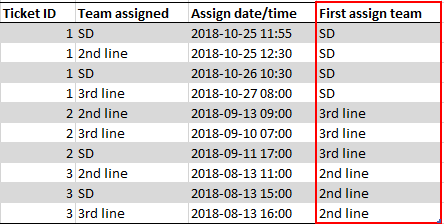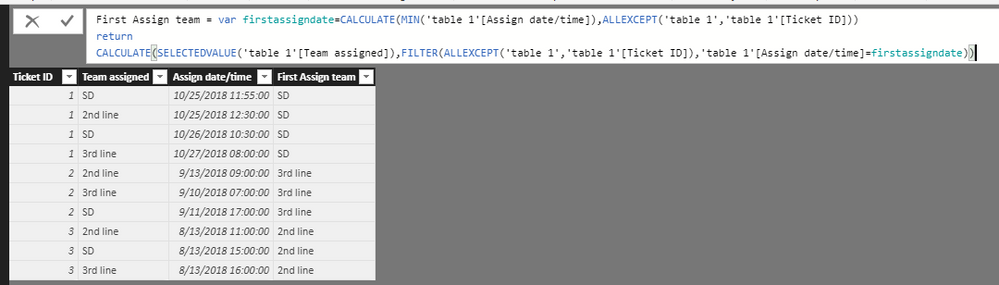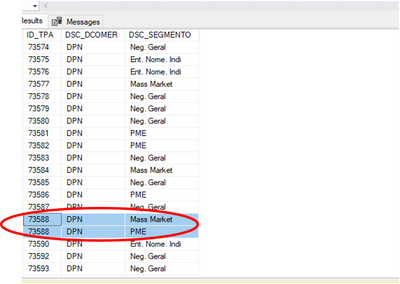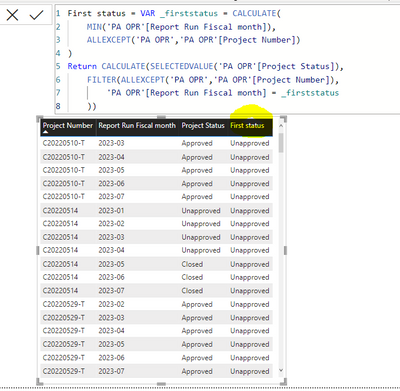FabCon is coming to Atlanta
Join us at FabCon Atlanta from March 16 - 20, 2026, for the ultimate Fabric, Power BI, AI and SQL community-led event. Save $200 with code FABCOMM.
Register now!- Power BI forums
- Get Help with Power BI
- Desktop
- Service
- Report Server
- Power Query
- Mobile Apps
- Developer
- DAX Commands and Tips
- Custom Visuals Development Discussion
- Health and Life Sciences
- Power BI Spanish forums
- Translated Spanish Desktop
- Training and Consulting
- Instructor Led Training
- Dashboard in a Day for Women, by Women
- Galleries
- Data Stories Gallery
- Themes Gallery
- Contests Gallery
- QuickViz Gallery
- Quick Measures Gallery
- Visual Calculations Gallery
- Notebook Gallery
- Translytical Task Flow Gallery
- TMDL Gallery
- R Script Showcase
- Webinars and Video Gallery
- Ideas
- Custom Visuals Ideas (read-only)
- Issues
- Issues
- Events
- Upcoming Events
The Power BI Data Visualization World Championships is back! Get ahead of the game and start preparing now! Learn more
- Power BI forums
- Forums
- Get Help with Power BI
- Desktop
- Finding first value with same ID in multiple rows ...
- Subscribe to RSS Feed
- Mark Topic as New
- Mark Topic as Read
- Float this Topic for Current User
- Bookmark
- Subscribe
- Printer Friendly Page
- Mark as New
- Bookmark
- Subscribe
- Mute
- Subscribe to RSS Feed
- Permalink
- Report Inappropriate Content
Finding first value with same ID in multiple rows based on date/time
Dear Power BI community
I need help to write a DAX formular that can identify the first value in multiple rows with the same ID based on date/time. I have a table as shown below and need to calculate the column "First assign team" marked in red. I have just filled out the values in "First assign team" manually for easy understanding.
I am able to identify the first date/time within the rows with same ID with the following formular, but I cannot figure out how to identify the first assign team.
First assignment time = CALCULATE(MIN(Table1[Assign date/time]);FILTER(Table1;Table1[Ticket ID]=EARLIER(Table1[Ticket ID])))
If anyone could help, it would be highly appreciated.
Best regards,
Jonas
Solved! Go to Solution.
- Mark as New
- Bookmark
- Subscribe
- Mute
- Subscribe to RSS Feed
- Permalink
- Report Inappropriate Content
Hi @spocx,
First Assign team =
VAR firstassigndate =
CALCULATE (
MIN ( 'table 1'[Assign date/time] ),
ALLEXCEPT ( 'table 1', 'table 1'[Ticket ID] )
)
RETURN
CALCULATE (
SELECTEDVALUE ( 'table 1'[Team assigned] ),
FILTER (
ALLEXCEPT ( 'table 1', 'table 1'[Ticket ID] ),
'table 1'[Assign date/time] = firstassigndate
)
)
Best regards,
Yuliana Gu
If this post helps, then please consider Accept it as the solution to help the other members find it more quickly.
- Mark as New
- Bookmark
- Subscribe
- Mute
- Subscribe to RSS Feed
- Permalink
- Report Inappropriate Content
Hello, I have a similar problem but in my case i need the distict count of the Id´s.
Because it has lines with the same id but diferent direction the dax calcuate count 2 times this id.
I want to make a dax that counts these tables and if it finds the repeated id counts only one.
- Mark as New
- Bookmark
- Subscribe
- Mute
- Subscribe to RSS Feed
- Permalink
- Report Inappropriate Content
Hi @spocx,
First Assign team =
VAR firstassigndate =
CALCULATE (
MIN ( 'table 1'[Assign date/time] ),
ALLEXCEPT ( 'table 1', 'table 1'[Ticket ID] )
)
RETURN
CALCULATE (
SELECTEDVALUE ( 'table 1'[Team assigned] ),
FILTER (
ALLEXCEPT ( 'table 1', 'table 1'[Ticket ID] ),
'table 1'[Assign date/time] = firstassigndate
)
)
Best regards,
Yuliana Gu
If this post helps, then please consider Accept it as the solution to help the other members find it more quickly.
- Mark as New
- Bookmark
- Subscribe
- Mute
- Subscribe to RSS Feed
- Permalink
- Report Inappropriate Content
HI
I have a very similar scenario, where for a project number I have multiple rows for various periods. The status changes in some periods. However, I want to see the first status for a particular project number. Using the formula above shows always just Unapproved status for some reason. E.G. for C20220510-T I should see as the first status 'Approved', for C20220514 I should see Unapproved, for C20220529-T I should see Approved. Can you help please?
- Mark as New
- Bookmark
- Subscribe
- Mute
- Subscribe to RSS Feed
- Permalink
- Report Inappropriate Content
Hi Yuliana
Your solution works perfectly. Thank you so much.
Best regards,
Jonas
- Mark as New
- Bookmark
- Subscribe
- Mute
- Subscribe to RSS Feed
- Permalink
- Report Inappropriate Content
@spocx try this
First assignment time = CALCULATE(MIN(Table1[Assign date/time]),ALLEXCEPT(Table1, Table1[Ticket ID]))
assign team for first assignment= IF([First assignment time]=Table1[Assign date/time],Table1[Team Assigned],NULL)
First assign team = CALCULATE(MAX(assign team for first assignment),ALLEXCEPT(Table1, Table1[Ticket ID]))
Helpful resources

Power BI Dataviz World Championships
The Power BI Data Visualization World Championships is back! Get ahead of the game and start preparing now!

| User | Count |
|---|---|
| 38 | |
| 36 | |
| 33 | |
| 33 | |
| 29 |
| User | Count |
|---|---|
| 132 | |
| 90 | |
| 78 | |
| 66 | |
| 65 |