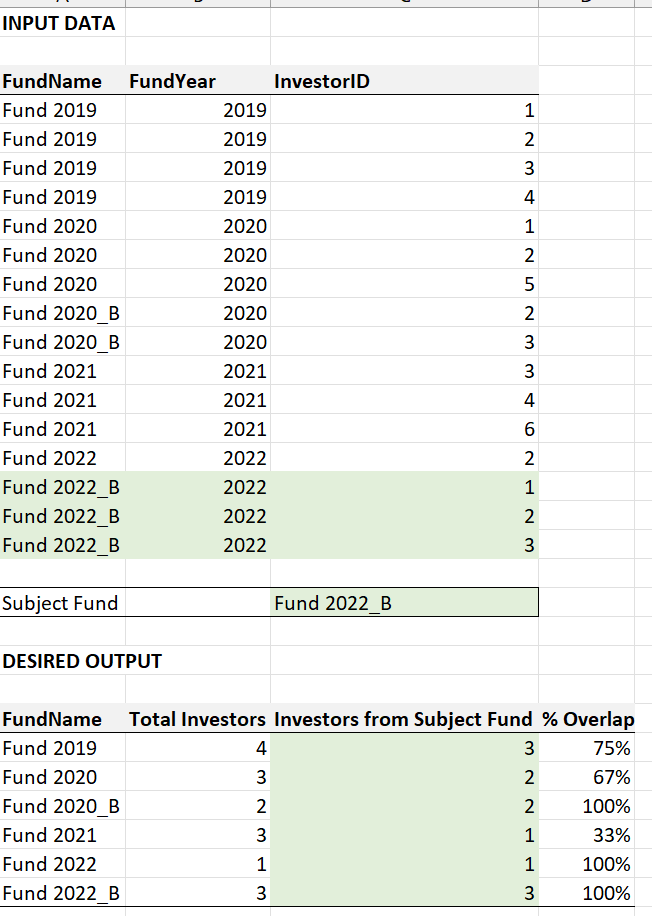Join us at FabCon Vienna from September 15-18, 2025
The ultimate Fabric, Power BI, SQL, and AI community-led learning event. Save €200 with code FABCOMM.
Get registeredCompete to become Power BI Data Viz World Champion! First round ends August 18th. Get started.
- Power BI forums
- Forums
- Get Help with Power BI
- Desktop
- Find overlap in table given a slicer value
- Subscribe to RSS Feed
- Mark Topic as New
- Mark Topic as Read
- Float this Topic for Current User
- Bookmark
- Subscribe
- Printer Friendly Page
- Mark as New
- Bookmark
- Subscribe
- Mute
- Subscribe to RSS Feed
- Permalink
- Report Inappropriate Content
Find overlap in table given a slicer value
I have a table of Investors which includes their InvestorID and which funds they have invested in ('FundName') and the year of the Fund ('FundYear'). I am trying to solve for, given a subject Fund (chosen by a slicer), how many investors overlap between each Fund in the Table and the Subject Fund.
I tried to make a calculated table filtered by a parameter, but I have to use imported data and so I couldn't get the calculated table to filter dynamically with the parameter. I know I need to create essentially a filtered table by the Subject Fund and check if each investor record ('InvestorID') exists in the filtered table and the Input Data table so I can get my "Investors from Subject Fund" count. My report is much more complicated than this but I've included a sample set of data below.
Solved! Go to Solution.
- Mark as New
- Bookmark
- Subscribe
- Mute
- Subscribe to RSS Feed
- Permalink
- Report Inappropriate Content
@jburklund , You need to create an independent table with fund Name. Use that slicer and then you have measure below and use that with other column in visual
All measure in table should follow the give approach or use measure as measure level filter
Measure =
var _tab = summarize(filter(Table, Table[FundName] in values(FundName[FundName] )), Table[InvestorID])
return
calculate(countrows(Table), filter(Table, Table[InvestorID] in _tab))
- Mark as New
- Bookmark
- Subscribe
- Mute
- Subscribe to RSS Feed
- Permalink
- Report Inappropriate Content
@jburklund , You need to create an independent table with fund Name. Use that slicer and then you have measure below and use that with other column in visual
All measure in table should follow the give approach or use measure as measure level filter
Measure =
var _tab = summarize(filter(Table, Table[FundName] in values(FundName[FundName] )), Table[InvestorID])
return
calculate(countrows(Table), filter(Table, Table[InvestorID] in _tab))
- Mark as New
- Bookmark
- Subscribe
- Mute
- Subscribe to RSS Feed
- Permalink
- Report Inappropriate Content
Thank you so much! This worked great and I know I will use this again.