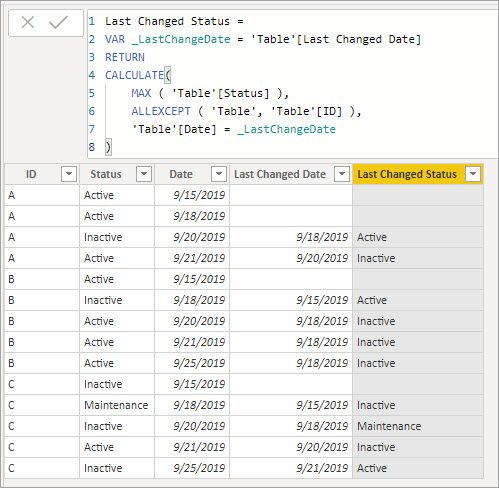FabCon is coming to Atlanta
Join us at FabCon Atlanta from March 16 - 20, 2026, for the ultimate Fabric, Power BI, AI and SQL community-led event. Save $200 with code FABCOMM.
Register now!- Power BI forums
- Get Help with Power BI
- Desktop
- Service
- Report Server
- Power Query
- Mobile Apps
- Developer
- DAX Commands and Tips
- Custom Visuals Development Discussion
- Health and Life Sciences
- Power BI Spanish forums
- Translated Spanish Desktop
- Training and Consulting
- Instructor Led Training
- Dashboard in a Day for Women, by Women
- Galleries
- Data Stories Gallery
- Themes Gallery
- Contests Gallery
- QuickViz Gallery
- Quick Measures Gallery
- Visual Calculations Gallery
- Notebook Gallery
- Translytical Task Flow Gallery
- TMDL Gallery
- R Script Showcase
- Webinars and Video Gallery
- Ideas
- Custom Visuals Ideas (read-only)
- Issues
- Issues
- Events
- Upcoming Events
The Power BI Data Visualization World Championships is back! Get ahead of the game and start preparing now! Learn more
- Power BI forums
- Forums
- Get Help with Power BI
- Desktop
- Re: Find last changed value and date
- Subscribe to RSS Feed
- Mark Topic as New
- Mark Topic as Read
- Float this Topic for Current User
- Bookmark
- Subscribe
- Printer Friendly Page
- Mark as New
- Bookmark
- Subscribe
- Mute
- Subscribe to RSS Feed
- Permalink
- Report Inappropriate Content
Find last changed value and date
Hello,
I have a table with historical data with ID, Status and Date. I would like to add 2 additional columns and can show what is the last "changed value" and last changed date for the same ID. Here is the example:
| ID | Status | Date |
| A | Active | 9/15/2019 |
| A | Active | 9/18/2019 |
| A | Inactive | 9/20/2019 |
| A | Active | 9/21/2019 |
| B | Active | 9/15/2019 |
| B | Inactive | 9/18/2019 |
| B | Active | 9/20/2019 |
| B | Active | 9/21/2019 |
| B | Active | 9/25/2019 |
| C | Inactive | 9/15/2019 |
| C | Maintenance | 9/18/2019 |
| C | Inactive | 9/20/2019 |
| C | Active | 9/21/2019 |
| C | Inactive | 9/25/2019 |
I want to have the result liks this:
| ID | Status | Date | Last changed value | Last Changed Date |
| A | Active | 9/15/2019 | ||
| A | Active | 9/18/2019 | ||
| A | Inactive | 9/20/2019 | Active | 9/18/2019 |
| A | Active | 9/21/2019 | Inactive | 9/20/2019 |
| B | Active | 9/15/2019 | ||
| B | Inactive | 9/18/2019 | Active | 9/15/2019 |
| B | Active | 9/20/2019 | Inactive | 9/18/2019 |
| B | Active | 9/21/2019 | Inactive | 9/18/2019 |
| B | Active | 9/25/2019 | Inactive | 9/18/2019 |
| C | Inactive | 9/15/2019 | ||
| C | Maintenance | 9/18/2019 | Inactive | 9/15/2019 |
| C | Inactive | 9/20/2019 | Maintenance | 9/18/2019 |
| C | Active | 9/21/2019 | Inactive | 9/20/2019 |
| C | Inactive | 9/25/2019 | Active | 9/21/2019 |
Any ideas is appreciated, thank you.
Solved! Go to Solution.
- Mark as New
- Bookmark
- Subscribe
- Mute
- Subscribe to RSS Feed
- Permalink
- Report Inappropriate Content
Hello @Anonymous
Two calculated columns will get what you are looking for I think.
First we figure out the [Last Changed Date]
Last Changed Date =
VAR _Status = 'Table'[Status]
VAR _Date = 'Table'[Date]
RETURN
CALCULATE(
MAX ( 'Table'[Date] ),
ALLEXCEPT ( 'Table', 'Table'[ID] ),
'Table'[Date] < _Date,
'Table'[Status] <> _Status
)
Then we can use that to get the [Last Changed Status]
Last Changed Status =
VAR _LastChangeDate = 'Table'[Last Changed Date]
RETURN
CALCULATE(
MAX ( 'Table'[Status] ),
ALLEXCEPT ( 'Table', 'Table'[ID] ),
'Table'[Date] = _LastChangeDate
)
- Mark as New
- Bookmark
- Subscribe
- Mute
- Subscribe to RSS Feed
- Permalink
- Report Inappropriate Content
Try, if this can help
https://community.powerbi.com/t5/Desktop/highest-value-by-category/td-p/428758
- Mark as New
- Bookmark
- Subscribe
- Mute
- Subscribe to RSS Feed
- Permalink
- Report Inappropriate Content
Hello @Anonymous
Two calculated columns will get what you are looking for I think.
First we figure out the [Last Changed Date]
Last Changed Date =
VAR _Status = 'Table'[Status]
VAR _Date = 'Table'[Date]
RETURN
CALCULATE(
MAX ( 'Table'[Date] ),
ALLEXCEPT ( 'Table', 'Table'[ID] ),
'Table'[Date] < _Date,
'Table'[Status] <> _Status
)
Then we can use that to get the [Last Changed Status]
Last Changed Status =
VAR _LastChangeDate = 'Table'[Last Changed Date]
RETURN
CALCULATE(
MAX ( 'Table'[Status] ),
ALLEXCEPT ( 'Table', 'Table'[ID] ),
'Table'[Date] = _LastChangeDate
)
Helpful resources

Power BI Dataviz World Championships
The Power BI Data Visualization World Championships is back! Get ahead of the game and start preparing now!

| User | Count |
|---|---|
| 38 | |
| 37 | |
| 33 | |
| 32 | |
| 29 |
| User | Count |
|---|---|
| 132 | |
| 88 | |
| 82 | |
| 68 | |
| 64 |