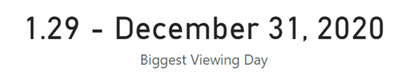Join us at FabCon Vienna from September 15-18, 2025
The ultimate Fabric, Power BI, SQL, and AI community-led learning event. Save €200 with code FABCOMM.
Get registered- Power BI forums
- Get Help with Power BI
- Desktop
- Service
- Report Server
- Power Query
- Mobile Apps
- Developer
- DAX Commands and Tips
- Custom Visuals Development Discussion
- Health and Life Sciences
- Power BI Spanish forums
- Translated Spanish Desktop
- Training and Consulting
- Instructor Led Training
- Dashboard in a Day for Women, by Women
- Galleries
- Data Stories Gallery
- Themes Gallery
- Contests Gallery
- Quick Measures Gallery
- Notebook Gallery
- Translytical Task Flow Gallery
- TMDL Gallery
- R Script Showcase
- Webinars and Video Gallery
- Ideas
- Custom Visuals Ideas (read-only)
- Issues
- Issues
- Events
- Upcoming Events
Compete to become Power BI Data Viz World Champion! First round ends August 18th. Get started.
- Power BI forums
- Forums
- Get Help with Power BI
- Desktop
- Find date with longest total duration sum (plus ho...
- Subscribe to RSS Feed
- Mark Topic as New
- Mark Topic as Read
- Float this Topic for Current User
- Bookmark
- Subscribe
- Printer Friendly Page
- Mark as New
- Bookmark
- Subscribe
- Mute
- Subscribe to RSS Feed
- Permalink
- Report Inappropriate Content
Find date with longest total duration sum (plus how to display decimal hours as hh:mm:ss)
Hi there,
I am using a dataset of netflix viewing activity which has a column for [Start Time] e.g '12/30/2020 11:47:48 AM' and a column for [Duration] eg '00:14:58' (hh:mm:ss). Each entry is a viewing, with multiple viewings per day usually. Example below.
| Title | Duration | Start Time | Total Hours |
| The Big Bang Theory: Season 6: The Date Night Variable (Episode 1) | 00:14:58 | 12/30/2020 11:47:48 AM | 0.25 |
| Bridgerton: Season 1: Diamond of the First Water (Episode 1) | 00:54:58 | 12/31/2020 1:30:34 PM | 0.92 |
| Bridgerton: Season 1: Shock and Delight (Episode 2) | 00:22:16 | 12/31/2020 2:29:20 PM | 0.37 |
I want to add a card visual showing 'Biggest Viewing Day' which would show the specific date with the highest total sum of [Duration] for entries on that day. Ideally something like "1 Hours 17 Minutes 14 Seconds - January 1st 2020"
I have already made another custom column for [Total Hours] which converts a given [Duration] entry to '0.25' etc which seems to work for making column charts for Total Hours by Year etc but I dont know how to go about calculating the sum of duration for each date in the dataset. I also ideally want to have cards for 'Total Hours' but that currently shows like '3,709.03' instead of in hours, minutes, seconds.
Apologies if this is confusing, let me know if I need to clarify anything.
Solved! Go to Solution.
- Mark as New
- Bookmark
- Subscribe
- Mute
- Subscribe to RSS Feed
- Permalink
- Report Inappropriate Content
Try this solution. It displays the result in hours, but you can format that as "hh:mm:ss" with the help of the article below.
https://community.powerbi.com/t5/Community-Blog/Aggregating-Duration-Time/ba-p/22486
1. Create a calculated column for Start Date. You can do this in Power Query or DAX. Here's the DAX:
Start Date = INT ( Table1[Start Time] )
2. Create measures:
Sum Total Hours = SUM ( Table1[Total Hours] )
Biggest Viewing Day =
VAR vBaseTable =
ADDCOLUMNS ( VALUES ( Table1[Start Date] ), "@Hours", [Sum Total Hours] )
VAR vRankTable =
ADDCOLUMNS ( vBaseTable, "@Rank", RANKX ( vBaseTable, [@Hours],, DESC, DENSE ) )
VAR vTopRank =
FILTER ( vRankTable, [@Rank] = 1 )
VAR vTopHours =
MAXX ( vTopRank, [@Hours] )
VAR vTopDate =
MAXX ( vTopRank, Table1[Start Date] )
VAR vResult =
vTopHours & " - "
& FORMAT ( vTopDate, "mmmm d, yyyy" )
RETURN
vResult
3. Result:
Did I answer your question? Mark my post as a solution!
Proud to be a Super User!
- Mark as New
- Bookmark
- Subscribe
- Mute
- Subscribe to RSS Feed
- Permalink
- Report Inappropriate Content
Hi @TomJWhite ,
Here are the steps you can follow:
1. Create calculated column.
Date =
DATE(YEAR('Table'[Start Time]),MONTH('Table'[Start Time]),DAY('Table'[Start Time]))Duration_add =
SUMX(FILTER('Table','Table'[Date]=EARLIER('Table'[Date])),[Duration])2. Create measure.
Measure =
var _max=
MAXX(FILTER(ALL('Table'),'Table'[Duration_add]=MAX('Table'[Duration_add])),[Duration_add])
var _maxdate=
MAXX(FILTER(ALLSELECTED('Table'),'Table'[Duration_add]=_max),[Date])
return
HOUR(_max)&" Hours "&MINUTE(_max)&" Minutes "&SECOND(_max)&" Seconds - "&FORMAT(_maxdate,"mmmm")&" "&DAY(_maxdate)&"st "&YEAR(_maxdate)3. Result:
Best Regards,
Liu Yang
If this post helps, then please consider Accept it as the solution to help the other members find it more quickly
- Mark as New
- Bookmark
- Subscribe
- Mute
- Subscribe to RSS Feed
- Permalink
- Report Inappropriate Content
Hi @TomJWhite ,
Here are the steps you can follow:
1. Create calculated column.
Date =
DATE(YEAR('Table'[Start Time]),MONTH('Table'[Start Time]),DAY('Table'[Start Time]))Duration_add =
SUMX(FILTER('Table','Table'[Date]=EARLIER('Table'[Date])),[Duration])2. Create measure.
Measure =
var _max=
MAXX(FILTER(ALL('Table'),'Table'[Duration_add]=MAX('Table'[Duration_add])),[Duration_add])
var _maxdate=
MAXX(FILTER(ALLSELECTED('Table'),'Table'[Duration_add]=_max),[Date])
return
HOUR(_max)&" Hours "&MINUTE(_max)&" Minutes "&SECOND(_max)&" Seconds - "&FORMAT(_maxdate,"mmmm")&" "&DAY(_maxdate)&"st "&YEAR(_maxdate)3. Result:
Best Regards,
Liu Yang
If this post helps, then please consider Accept it as the solution to help the other members find it more quickly
- Mark as New
- Bookmark
- Subscribe
- Mute
- Subscribe to RSS Feed
- Permalink
- Report Inappropriate Content
Try this solution. It displays the result in hours, but you can format that as "hh:mm:ss" with the help of the article below.
https://community.powerbi.com/t5/Community-Blog/Aggregating-Duration-Time/ba-p/22486
1. Create a calculated column for Start Date. You can do this in Power Query or DAX. Here's the DAX:
Start Date = INT ( Table1[Start Time] )
2. Create measures:
Sum Total Hours = SUM ( Table1[Total Hours] )
Biggest Viewing Day =
VAR vBaseTable =
ADDCOLUMNS ( VALUES ( Table1[Start Date] ), "@Hours", [Sum Total Hours] )
VAR vRankTable =
ADDCOLUMNS ( vBaseTable, "@Rank", RANKX ( vBaseTable, [@Hours],, DESC, DENSE ) )
VAR vTopRank =
FILTER ( vRankTable, [@Rank] = 1 )
VAR vTopHours =
MAXX ( vTopRank, [@Hours] )
VAR vTopDate =
MAXX ( vTopRank, Table1[Start Date] )
VAR vResult =
vTopHours & " - "
& FORMAT ( vTopDate, "mmmm d, yyyy" )
RETURN
vResult
3. Result:
Did I answer your question? Mark my post as a solution!
Proud to be a Super User!