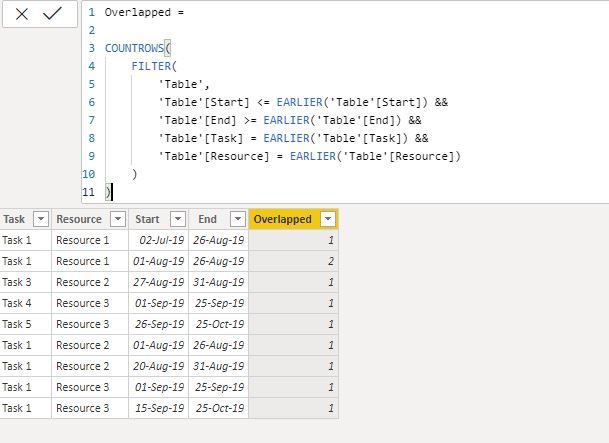FabCon is coming to Atlanta
Join us at FabCon Atlanta from March 16 - 20, 2026, for the ultimate Fabric, Power BI, AI and SQL community-led event. Save $200 with code FABCOMM.
Register now!- Power BI forums
- Get Help with Power BI
- Desktop
- Service
- Report Server
- Power Query
- Mobile Apps
- Developer
- DAX Commands and Tips
- Custom Visuals Development Discussion
- Health and Life Sciences
- Power BI Spanish forums
- Translated Spanish Desktop
- Training and Consulting
- Instructor Led Training
- Dashboard in a Day for Women, by Women
- Galleries
- Data Stories Gallery
- Themes Gallery
- Contests Gallery
- QuickViz Gallery
- Quick Measures Gallery
- Visual Calculations Gallery
- Notebook Gallery
- Translytical Task Flow Gallery
- TMDL Gallery
- R Script Showcase
- Webinars and Video Gallery
- Ideas
- Custom Visuals Ideas (read-only)
- Issues
- Issues
- Events
- Upcoming Events
The Power BI Data Visualization World Championships is back! Get ahead of the game and start preparing now! Learn more
- Power BI forums
- Forums
- Get Help with Power BI
- Desktop
- Find Overlapping Dates Records
- Subscribe to RSS Feed
- Mark Topic as New
- Mark Topic as Read
- Float this Topic for Current User
- Bookmark
- Subscribe
- Printer Friendly Page
- Mark as New
- Bookmark
- Subscribe
- Mute
- Subscribe to RSS Feed
- Permalink
- Report Inappropriate Content
Find Overlapping Dates Records
Hello All,
I am newbie to powerbi and i need your guide and suggestions.
I have a sample data as below.
| Task | Resource | Start | End |
| Task 1 | Resource 1 | 02-Jul-19 | 26-Aug-19 |
| Task 1 | Resource 1 | 01-Aug-19 | 26-Aug-19 |
| Task 3 | Resource 2 | 27-Aug-19 | 31-Aug-19 |
| Task 4 | Resource 3 | 01-Sep-19 | 25-Sep-19 |
| Task 5 | Resource 3 | 26-Sep-19 | 25-Oct-19 |
| Task 1 | Resource 2 | 01-Aug-19 | 26-Aug-19 |
| Task 1 | Resource 2 | 20-Aug-19 | 31-Aug-19 |
| Task 1 | Resource 3 | 01-Sep-19 | 25-Sep-19 |
| Task 1 | Resource 3 | 15-Sep-19 | 25-Oct-19 |
Now i am trying to create a column or measure which gives the count as 1
IF Start Date and End Date as getting overlapped even one day with Same Task and resource then the Column or Measure (OverLapped) gives the Count as 1.
The output that i am expecting.
I tried the below dax but it was not the expected output.
Please help.
Thanks,
Mohan V.
Solved! Go to Solution.
- Mark as New
- Bookmark
- Subscribe
- Mute
- Subscribe to RSS Feed
- Permalink
- Report Inappropriate Content
Hi @Anonymous ,
Try this code:
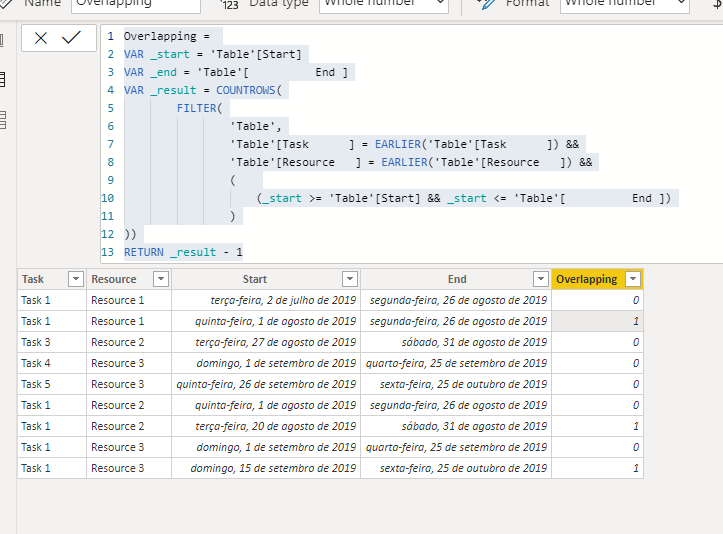
- Mark as New
- Bookmark
- Subscribe
- Mute
- Subscribe to RSS Feed
- Permalink
- Report Inappropriate Content
@Anonymous , refer if this file on a similar issue can help
https://www.dropbox.com/s/1mlq21o1xjuw8il/overlappingdates.pbix?dl=0
- Mark as New
- Bookmark
- Subscribe
- Mute
- Subscribe to RSS Feed
- Permalink
- Report Inappropriate Content
Hi @Anonymous ,
Try this code:
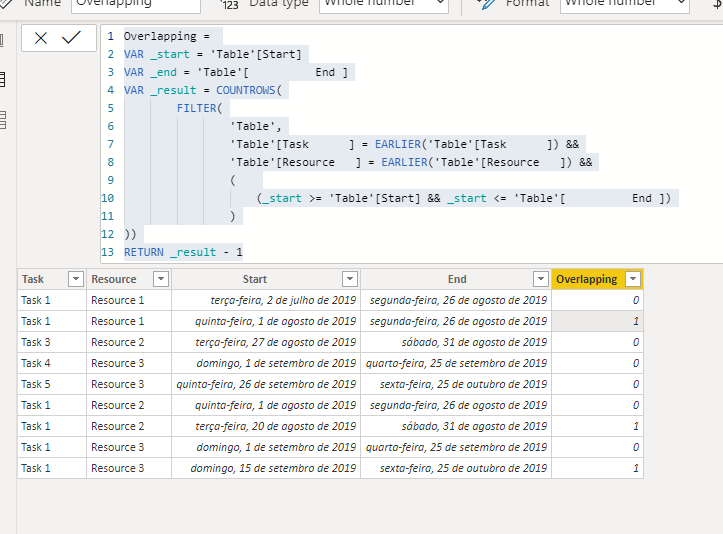
Helpful resources

Power BI Dataviz World Championships
The Power BI Data Visualization World Championships is back! Get ahead of the game and start preparing now!

| User | Count |
|---|---|
| 37 | |
| 36 | |
| 33 | |
| 33 | |
| 29 |
| User | Count |
|---|---|
| 132 | |
| 86 | |
| 85 | |
| 68 | |
| 64 |