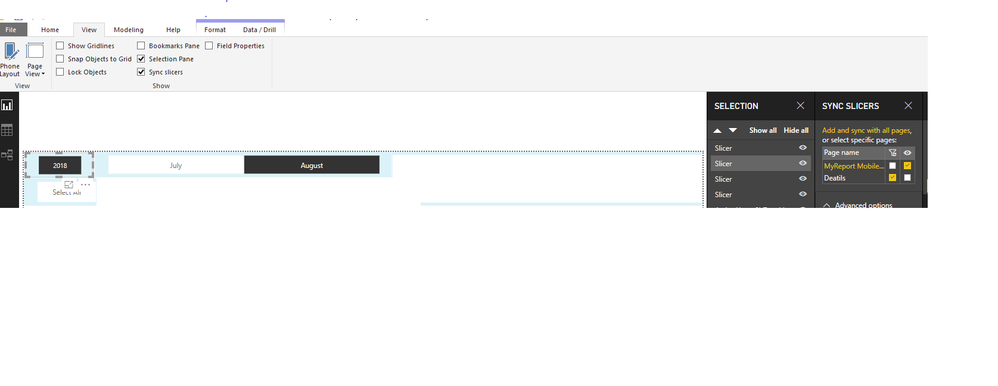FabCon is coming to Atlanta
Join us at FabCon Atlanta from March 16 - 20, 2026, for the ultimate Fabric, Power BI, AI and SQL community-led event. Save $200 with code FABCOMM.
Register now!- Power BI forums
- Get Help with Power BI
- Desktop
- Service
- Report Server
- Power Query
- Mobile Apps
- Developer
- DAX Commands and Tips
- Custom Visuals Development Discussion
- Health and Life Sciences
- Power BI Spanish forums
- Translated Spanish Desktop
- Training and Consulting
- Instructor Led Training
- Dashboard in a Day for Women, by Women
- Galleries
- Data Stories Gallery
- Themes Gallery
- Contests Gallery
- QuickViz Gallery
- Quick Measures Gallery
- Visual Calculations Gallery
- Notebook Gallery
- Translytical Task Flow Gallery
- TMDL Gallery
- R Script Showcase
- Webinars and Video Gallery
- Ideas
- Custom Visuals Ideas (read-only)
- Issues
- Issues
- Events
- Upcoming Events
Get Fabric Certified for FREE during Fabric Data Days. Don't miss your chance! Request now
- Power BI forums
- Forums
- Get Help with Power BI
- Desktop
- Re: Filters on multiple pages
- Subscribe to RSS Feed
- Mark Topic as New
- Mark Topic as Read
- Float this Topic for Current User
- Bookmark
- Subscribe
- Printer Friendly Page
- Mark as New
- Bookmark
- Subscribe
- Mute
- Subscribe to RSS Feed
- Permalink
- Report Inappropriate Content
Filters on multiple pages
Hello,
Is it possible to create a filter/slicer/whatever on page 1 that would filter also page 2 or 3?
For example on the home page of the report I select a country and then I can move to other pages and I see data only of that one selected country.
I know that there is a "report level filter" on the visualisations pane but I need something "inside" the report.
On the home page there is a table with countries so it would pe perfect if that filter could be somehow bound with this table.
Solved! Go to Solution.
- Mark as New
- Bookmark
- Subscribe
- Mute
- Subscribe to RSS Feed
- Permalink
- Report Inappropriate Content
Hi @AnetaK,
The February update came with this feature so now you can sync slicers on multiple pages check the links below:
https://powerbi.microsoft.com/en-us/blog/power-bi-desktop-february-2018-feature-summary/
https://docs.microsoft.com/en-us/power-bi/desktop-slicers
Regards,
MFelix
Regards
Miguel Félix
Did I answer your question? Mark my post as a solution!
Proud to be a Super User!
Check out my blog: Power BI em Português- Mark as New
- Bookmark
- Subscribe
- Mute
- Subscribe to RSS Feed
- Permalink
- Report Inappropriate Content
Hi @AnetaK,
The February update came with this feature so now you can sync slicers on multiple pages check the links below:
https://powerbi.microsoft.com/en-us/blog/power-bi-desktop-february-2018-feature-summary/
https://docs.microsoft.com/en-us/power-bi/desktop-slicers
Regards,
MFelix
Regards
Miguel Félix
Did I answer your question? Mark my post as a solution!
Proud to be a Super User!
Check out my blog: Power BI em Português- Mark as New
- Bookmark
- Subscribe
- Mute
- Subscribe to RSS Feed
- Permalink
- Report Inappropriate Content
Hi,
With this feature It is just adding Slicer on New page also.
What If I want to keep Slicer only one page 1 and then based on page 1 slice selection data should be filter on page- 2 also.?
I tried using Selection and Sync Slicers Properties and looks like it is working.
- Mark as New
- Bookmark
- Subscribe
- Mute
- Subscribe to RSS Feed
- Permalink
- Report Inappropriate Content
Regards
MFelix
Regards
Miguel Félix
Did I answer your question? Mark my post as a solution!
Proud to be a Super User!
Check out my blog: Power BI em Português- Mark as New
- Bookmark
- Subscribe
- Mute
- Subscribe to RSS Feed
- Permalink
- Report Inappropriate Content
Slicer type filters that apply on all pages is one of the most requested new features so it will hopefully be added soon.
For now you can do drill throughs that can switch to other pages with a
https://docs.microsoft.com/en-us/power-bi/desktop-drillthrough
You can also set up a single page and use bookmarks/selections to Show/Hide different items that you may have put on different pages
https://www.youtube.com/watch?v=_Afcj8mT5_Q
The bookmark contest winner shows the sort of things that can be done.
- Mark as New
- Bookmark
- Subscribe
- Mute
- Subscribe to RSS Feed
- Permalink
- Report Inappropriate Content
The drillthrough function seems to be quite useful. Thanks!
Helpful resources

Power BI Monthly Update - November 2025
Check out the November 2025 Power BI update to learn about new features.

Fabric Data Days
Advance your Data & AI career with 50 days of live learning, contests, hands-on challenges, study groups & certifications and more!

| User | Count |
|---|---|
| 103 | |
| 80 | |
| 63 | |
| 50 | |
| 45 |