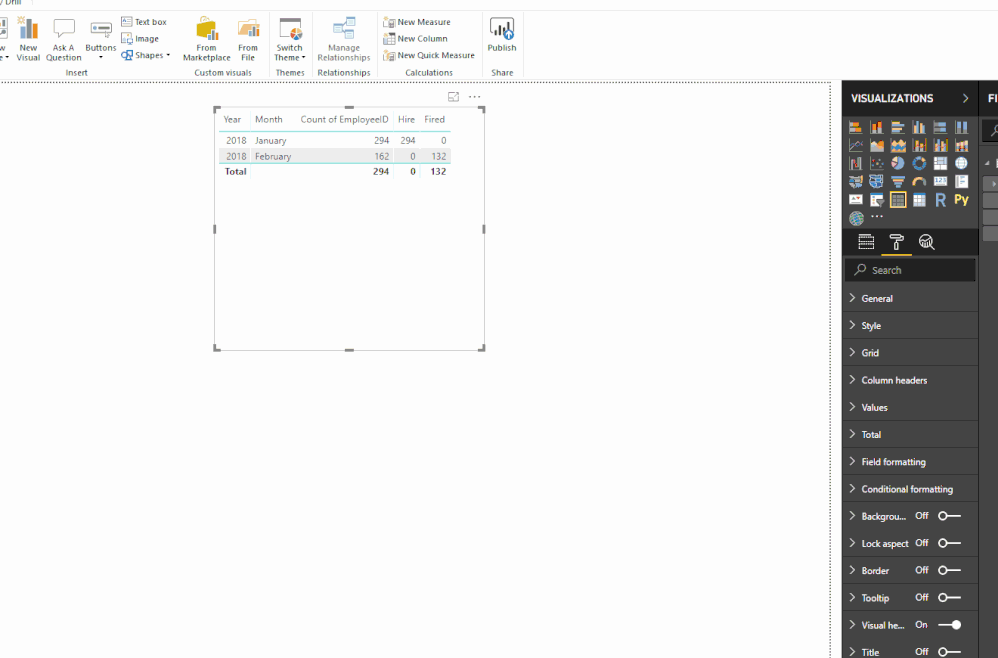Join us at FabCon Vienna from September 15-18, 2025
The ultimate Fabric, Power BI, SQL, and AI community-led learning event. Save €200 with code FABCOMM.
Get registered- Power BI forums
- Get Help with Power BI
- Desktop
- Service
- Report Server
- Power Query
- Mobile Apps
- Developer
- DAX Commands and Tips
- Custom Visuals Development Discussion
- Health and Life Sciences
- Power BI Spanish forums
- Translated Spanish Desktop
- Training and Consulting
- Instructor Led Training
- Dashboard in a Day for Women, by Women
- Galleries
- Data Stories Gallery
- Themes Gallery
- Contests Gallery
- Quick Measures Gallery
- Notebook Gallery
- Translytical Task Flow Gallery
- TMDL Gallery
- R Script Showcase
- Webinars and Video Gallery
- Ideas
- Custom Visuals Ideas (read-only)
- Issues
- Issues
- Events
- Upcoming Events
Compete to become Power BI Data Viz World Champion! First round ends August 18th. Get started.
- Power BI forums
- Forums
- Get Help with Power BI
- Desktop
- How to change custom color brightness?
- Subscribe to RSS Feed
- Mark Topic as New
- Mark Topic as Read
- Float this Topic for Current User
- Bookmark
- Subscribe
- Printer Friendly Page
- Mark as New
- Bookmark
- Subscribe
- Mute
- Subscribe to RSS Feed
- Permalink
- Report Inappropriate Content
How to change custom color brightness?
What it says on the tin, when I pick a custom color it's always a garish, bright color.
Putting custom hex codes in does not work. Why even have the hex code indicator?
I would like to turn my awful bright green into a less bright green. My theme does not have green for whatever reason, but that is not what I am asking. This should be really simple.
Reason #1234532 I hate power bi...
- Mark as New
- Bookmark
- Subscribe
- Mute
- Subscribe to RSS Feed
- Permalink
- Report Inappropriate Content
HI @CapnShanty,
Which custom color do you mean? Custom theme color or visual color? AFAIK, they all support custom color based on hex code.
{
"name":"Test theme",
"background":"#FFFFFF",
"dataColors":[
"#124191",
"#00C9FF",
"#001135",
"#FF3154",
"#E61E1E",
"#E6AA1E",
"#FFFB00",
"#4BDD33",
"#82BE1E",
"#641464",
"#EDF2F5",
"#BEC8D2",
"#98A2AE",
"#4D5766",
"#273142"
]
}
Notice: dax formula not support to setting color on contents.
Regards,
Xiaoxin Sheng