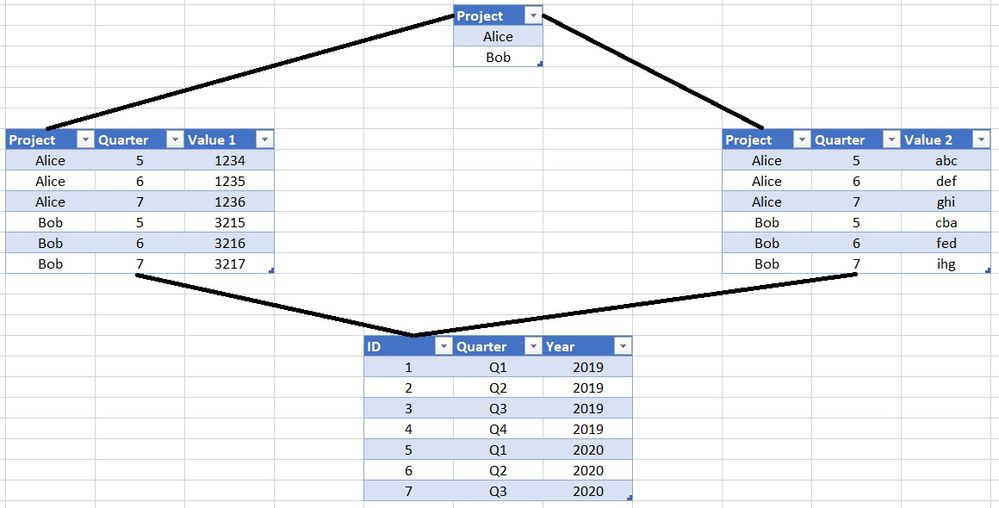FabCon is coming to Atlanta
Join us at FabCon Atlanta from March 16 - 20, 2026, for the ultimate Fabric, Power BI, AI and SQL community-led event. Save $200 with code FABCOMM.
Register now!- Power BI forums
- Get Help with Power BI
- Desktop
- Service
- Report Server
- Power Query
- Mobile Apps
- Developer
- DAX Commands and Tips
- Custom Visuals Development Discussion
- Health and Life Sciences
- Power BI Spanish forums
- Translated Spanish Desktop
- Training and Consulting
- Instructor Led Training
- Dashboard in a Day for Women, by Women
- Galleries
- Data Stories Gallery
- Themes Gallery
- Contests Gallery
- QuickViz Gallery
- Quick Measures Gallery
- Visual Calculations Gallery
- Notebook Gallery
- Translytical Task Flow Gallery
- TMDL Gallery
- R Script Showcase
- Webinars and Video Gallery
- Ideas
- Custom Visuals Ideas (read-only)
- Issues
- Issues
- Events
- Upcoming Events
The Power BI Data Visualization World Championships is back! It's time to submit your entry. Live now!
- Power BI forums
- Forums
- Get Help with Power BI
- Desktop
- Re: Filtering multiple Fields over multiple Tables
- Subscribe to RSS Feed
- Mark Topic as New
- Mark Topic as Read
- Float this Topic for Current User
- Bookmark
- Subscribe
- Printer Friendly Page
- Mark as New
- Bookmark
- Subscribe
- Mute
- Subscribe to RSS Feed
- Permalink
- Report Inappropriate Content
Filtering multiple Fields over multiple Tables
Hello community!
I have a problem, which is so specific that I didn't even know what to search for.
I have two tables which I am using in one page of my report, both tables have a column "Project" which refers to the same projects (and contains the same values) and I want to filter by that project using just one slicer. My research has led me so far as to make a new dimensions table for the projects (which only contains one column) and connect it to both fact tables, but I have done the same for the reporting period, where i need the dimension table to resolve the id into quarter and year. So I have both fact tables connected 1:n to the periods dimension table and cannot connect them to the new project dimension table, because it would lead to an ambiguity between the connections.
The two tables can not be combined, as their data is very different, where each row of one table contains the whole information for one quarter and the other table has multiple rows for each quarter with key-value pairs for a column chart.
Is there any way to fix this?
Many thanks in advance 🙂
Solved! Go to Solution.
- Mark as New
- Bookmark
- Subscribe
- Mute
- Subscribe to RSS Feed
- Permalink
- Report Inappropriate Content
Got this solution from another forum:
Just set the relationships one way from DIM table to FACT table and there is no ambiguity.
- Mark as New
- Bookmark
- Subscribe
- Mute
- Subscribe to RSS Feed
- Permalink
- Report Inappropriate Content
Got this solution from another forum:
Just set the relationships one way from DIM table to FACT table and there is no ambiguity.
- Mark as New
- Bookmark
- Subscribe
- Mute
- Subscribe to RSS Feed
- Permalink
- Report Inappropriate Content
@amitchandak
I updated the post to include a structural scheme and point out that the fact tables contain wildly different data.
I see no way around having to use these tables and relating them somehow.
Thank you for your help!
- Mark as New
- Bookmark
- Subscribe
- Mute
- Subscribe to RSS Feed
- Permalink
- Report Inappropriate Content
@Anonymous ,Can you share sample data and sample output in table format? Or a sample pbix after removing sensitive data.
For project you can create a table like
project = distinct(union(distinct(Table1[project]),distinct(Table2[project])))
Bridge Table: https://www.youtube.com/watch?v=Bkf35Roman8&list=PLPaNVDMhUXGaaqV92SBD5X2hk3TMNlHhb&index=19
Join with both tables. You can do the same in power query too.
You can create date from month, qtr, or year and join with the date table https://www.youtube.com/watch?v=yPQ9UV37LOU
Helpful resources

Power BI Dataviz World Championships
The Power BI Data Visualization World Championships is back! It's time to submit your entry.

Power BI Monthly Update - January 2026
Check out the January 2026 Power BI update to learn about new features.

| User | Count |
|---|---|
| 64 | |
| 43 | |
| 30 | |
| 27 | |
| 23 |
| User | Count |
|---|---|
| 134 | |
| 114 | |
| 58 | |
| 39 | |
| 35 |