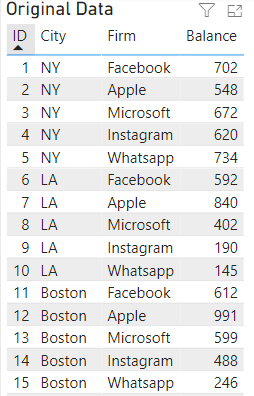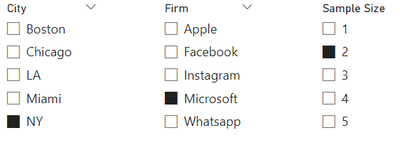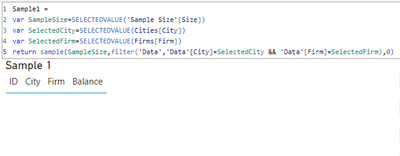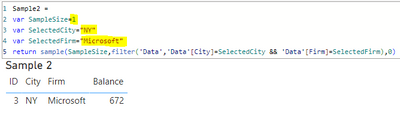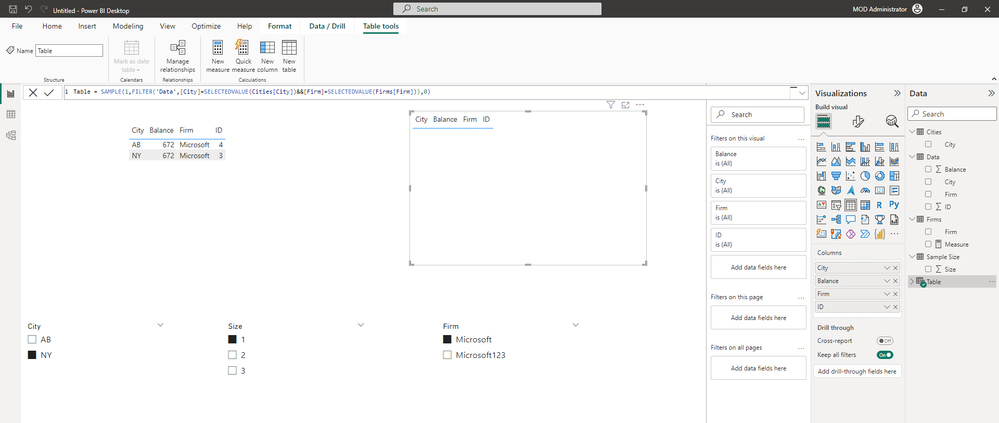FabCon is coming to Atlanta
Join us at FabCon Atlanta from March 16 - 20, 2026, for the ultimate Fabric, Power BI, AI and SQL community-led event. Save $200 with code FABCOMM.
Register now!- Power BI forums
- Get Help with Power BI
- Desktop
- Service
- Report Server
- Power Query
- Mobile Apps
- Developer
- DAX Commands and Tips
- Custom Visuals Development Discussion
- Health and Life Sciences
- Power BI Spanish forums
- Translated Spanish Desktop
- Training and Consulting
- Instructor Led Training
- Dashboard in a Day for Women, by Women
- Galleries
- Data Stories Gallery
- Themes Gallery
- Contests Gallery
- QuickViz Gallery
- Quick Measures Gallery
- Visual Calculations Gallery
- Notebook Gallery
- Translytical Task Flow Gallery
- TMDL Gallery
- R Script Showcase
- Webinars and Video Gallery
- Ideas
- Custom Visuals Ideas (read-only)
- Issues
- Issues
- Events
- Upcoming Events
The Power BI Data Visualization World Championships is back! It's time to submit your entry. Live now!
- Power BI forums
- Forums
- Get Help with Power BI
- Desktop
- Filtered random sample
- Subscribe to RSS Feed
- Mark Topic as New
- Mark Topic as Read
- Float this Topic for Current User
- Bookmark
- Subscribe
- Printer Friendly Page
- Mark as New
- Bookmark
- Subscribe
- Mute
- Subscribe to RSS Feed
- Permalink
- Report Inappropriate Content
Filtered random sample
Hi all,
My task is rather simple, or so I thought. Can't get to solve it or find a proper solution on the net.
I have a large data table, let's say with this structure:
On a desktop page, I let the user slice this data (let's say by City and Firm slicers), and added a "Sample Size" slicer (for simplicity, with absolute numbers, and not percentage):
I want to show a sample result, of course filtered by City and Firm, and with the Correct sample size (assuming there's enough data...).
I thought this would be the easy and correct solution, but the SelectedValue vars return blank values, and the entire sample ends up empty.
When I replace the SelectedValue vars with specific values, it works well, but of course doesn't do what I want:
How do I make the SelectedValue functions "see" the slicers on the page?
Solved! Go to Solution.
- Mark as New
- Bookmark
- Subscribe
- Mute
- Subscribe to RSS Feed
- Permalink
- Report Inappropriate Content
Hi @AviramWeiss ,
I tried to reproduced it.
And based on your description, you were creating a calculated table, right?
However, the SELECTEDVALUE function is unavailable in a calculated table. Calculated tables are similar to calculated columns, but different from measures. Measures return results dynamically, so the SELECTEDVALUE function can be used in measures to dynamically return results based on slicer selection. However, calculated tables and calculated columns are static return results, so this does not apply here.
Best Regards,
Stephen Tao
If this post helps, then please consider Accept it as the solution to help the other members find it more quickly.
- Mark as New
- Bookmark
- Subscribe
- Mute
- Subscribe to RSS Feed
- Permalink
- Report Inappropriate Content
Hi @AviramWeiss ,
I tried to reproduced it.
And based on your description, you were creating a calculated table, right?
However, the SELECTEDVALUE function is unavailable in a calculated table. Calculated tables are similar to calculated columns, but different from measures. Measures return results dynamically, so the SELECTEDVALUE function can be used in measures to dynamically return results based on slicer selection. However, calculated tables and calculated columns are static return results, so this does not apply here.
Best Regards,
Stephen Tao
If this post helps, then please consider Accept it as the solution to help the other members find it more quickly.
Helpful resources
| User | Count |
|---|---|
| 50 | |
| 42 | |
| 36 | |
| 31 | |
| 28 |
| User | Count |
|---|---|
| 139 | |
| 129 | |
| 61 | |
| 59 | |
| 57 |