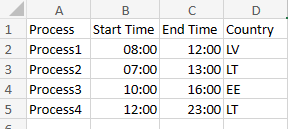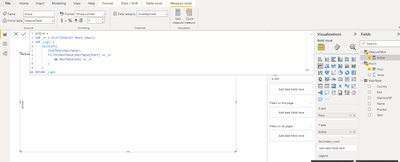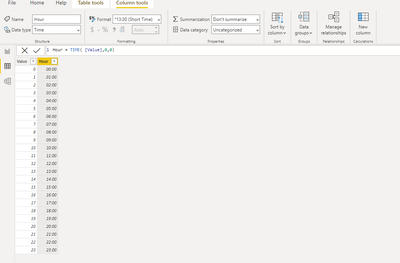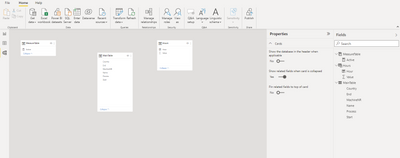FabCon is coming to Atlanta
Join us at FabCon Atlanta from March 16 - 20, 2026, for the ultimate Fabric, Power BI, AI and SQL community-led event. Save $200 with code FABCOMM.
Register now!- Power BI forums
- Get Help with Power BI
- Desktop
- Service
- Report Server
- Power Query
- Mobile Apps
- Developer
- DAX Commands and Tips
- Custom Visuals Development Discussion
- Health and Life Sciences
- Power BI Spanish forums
- Translated Spanish Desktop
- Training and Consulting
- Instructor Led Training
- Dashboard in a Day for Women, by Women
- Galleries
- Data Stories Gallery
- Themes Gallery
- Contests Gallery
- Quick Measures Gallery
- Notebook Gallery
- Translytical Task Flow Gallery
- TMDL Gallery
- R Script Showcase
- Webinars and Video Gallery
- Ideas
- Custom Visuals Ideas (read-only)
- Issues
- Issues
- Events
- Upcoming Events
Calling all Data Engineers! Fabric Data Engineer (Exam DP-700) live sessions are back! Starting October 16th. Sign up.
- Power BI forums
- Forums
- Get Help with Power BI
- Desktop
- Re: Filter visual based on if process is in time r...
- Subscribe to RSS Feed
- Mark Topic as New
- Mark Topic as Read
- Float this Topic for Current User
- Bookmark
- Subscribe
- Printer Friendly Page
- Mark as New
- Bookmark
- Subscribe
- Mute
- Subscribe to RSS Feed
- Permalink
- Report Inappropriate Content
Filter visual based on if process is in time range
Hi,
I need help how could I filter how many processes are running at a given time.
I have a table where there are 4 columns, Process name, Start Time, End Time and Country. I want to calculate how many processes are running at the same time for a a given time period. Most likely I'll filter by 1 hour periods, like 8:00-9:00 and 12:00-13:00.
I can't figure out how to write a calculated table/column or maybe a DAX measure that could show this.
Since I'm a newbie and don't usually work with PowerBI i need some help and guidance, what could be the best approach to this?
Do I need to create additional table with all given hours of the day? Table looks something like this, but it has more than 100 rows.
So the main goal is to have a visual with maybe 24hour period with time stamps that shows how many processes are running at the same time at that given time period.
Any help will be much appreciated. Thanks!
Solved! Go to Solution.
- Mark as New
- Bookmark
- Subscribe
- Mute
- Subscribe to RSS Feed
- Permalink
- Report Inappropriate Content
Hi @KalvisTe
You are on the right path with an Hour table.
After adding an hour, you can use a measure like this...
Active =
VAR _Hr = SELECTEDVALUE( 'Hours'[Hour] )
VAR _Logic =
CALCULATE(
COUNTROWS( 'Processes' ),
FILTER(
'Processes',
'Processes'[Start Time] <= _Hr
&& 'Processes'[End Time] >= _Hr
)
)
RETURN
_Logic
Proud to be a Super User!
daxformatter.com makes life EASIER!
- Mark as New
- Bookmark
- Subscribe
- Mute
- Subscribe to RSS Feed
- Permalink
- Report Inappropriate Content
Hi @KalvisTe
You are on the right path with an Hour table.
After adding an hour, you can use a measure like this...
Active =
VAR _Hr = SELECTEDVALUE( 'Hours'[Hour] )
VAR _Logic =
CALCULATE(
COUNTROWS( 'Processes' ),
FILTER(
'Processes',
'Processes'[Start Time] <= _Hr
&& 'Processes'[End Time] >= _Hr
)
)
RETURN
_Logic
Proud to be a Super User!
daxformatter.com makes life EASIER!
- Mark as New
- Bookmark
- Subscribe
- Mute
- Subscribe to RSS Feed
- Permalink
- Report Inappropriate Content
Loggged in with work account. I can't understand why I get nothing on my visuals. I think that I have done everything correctly, double checked with the file you provided. Any suggestions as what could be wrong?
My Hour table
My MainTable:
- Mark as New
- Bookmark
- Subscribe
- Mute
- Subscribe to RSS Feed
- Permalink
- Report Inappropriate Content
I'm not sure what you problem might be. Your setup looks correct.
Can you show me how you are trying to use it? ie. a table visual with Hour and [Active] measure like in my example OR are you trying to use it in a different scenario?
Proud to be a Super User!
daxformatter.com makes life EASIER!
- Mark as New
- Bookmark
- Subscribe
- Mute
- Subscribe to RSS Feed
- Permalink
- Report Inappropriate Content
I tried it multiple ways. With a table, with a visual. Same result, nothing shown. It has got to with how the data was imported. I created a small table manually, with the columns and values. It works then. I'll work around this somehow.
- Mark as New
- Bookmark
- Subscribe
- Mute
- Subscribe to RSS Feed
- Permalink
- Report Inappropriate Content
Sorry. I wish I could help but there's not much I can do at this point.
Proud to be a Super User!
daxformatter.com makes life EASIER!
- Mark as New
- Bookmark
- Subscribe
- Mute
- Subscribe to RSS Feed
- Permalink
- Report Inappropriate Content
Anyway, thanks for your help! Your measure worked great! I just figured out the reason for it not showing the values. So in my Data pane i changed the values to Time, but in query it was still shown as Date/Time, changed it there as well and it works now! 🙂
Helpful resources

FabCon Global Hackathon
Join the Fabric FabCon Global Hackathon—running virtually through Nov 3. Open to all skill levels. $10,000 in prizes!

Power BI Monthly Update - September 2025
Check out the September 2025 Power BI update to learn about new features.