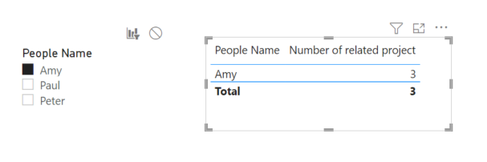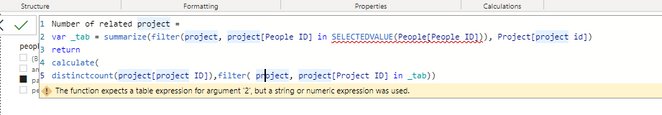FabCon is coming to Atlanta
Join us at FabCon Atlanta from March 16 - 20, 2026, for the ultimate Fabric, Power BI, AI and SQL community-led event. Save $200 with code FABCOMM.
Register now!- Power BI forums
- Get Help with Power BI
- Desktop
- Service
- Report Server
- Power Query
- Mobile Apps
- Developer
- DAX Commands and Tips
- Custom Visuals Development Discussion
- Health and Life Sciences
- Power BI Spanish forums
- Translated Spanish Desktop
- Training and Consulting
- Instructor Led Training
- Dashboard in a Day for Women, by Women
- Galleries
- Data Stories Gallery
- Themes Gallery
- Contests Gallery
- Quick Measures Gallery
- Notebook Gallery
- Translytical Task Flow Gallery
- TMDL Gallery
- R Script Showcase
- Webinars and Video Gallery
- Ideas
- Custom Visuals Ideas (read-only)
- Issues
- Issues
- Events
- Upcoming Events
To celebrate FabCon Vienna, we are offering 50% off select exams. Ends October 3rd. Request your discount now.
- Power BI forums
- Forums
- Get Help with Power BI
- Desktop
- Re: Filter the same table two times with item slic...
- Subscribe to RSS Feed
- Mark Topic as New
- Mark Topic as Read
- Float this Topic for Current User
- Bookmark
- Subscribe
- Printer Friendly Page
- Mark as New
- Bookmark
- Subscribe
- Mute
- Subscribe to RSS Feed
- Permalink
- Report Inappropriate Content
Filter the same table two times with item slicer
Hi community,
I have two tables
People table:
| People name | People id |
| Amy | 001 |
| Peter | 002 |
| Paul | 003 |
Poject table:
| People ID | project ID |
| 001 | XX |
| 001 | YY |
| 001 | ZZ |
| 002 | XX |
| 002 | YY |
| 003 | ZZ |
| 004 | ZZ |
| 004 |
I connected two tables with one to many relationship by People ID.
My task is that once the people name is selected in the slicer, I need to calculate number of people participate in the same project.
For example, If I select Amy in the slicer, Amy participated in Project XX, YY and ZZ, and I see people ID 002, 003, 004 also participated in the projects that Amy has participated in, so the total number of people partcipated in Amy's project are 4 (001, 002, 003, 004).
I tried to extract the list of project that Amy has partcipanted in with below measure
Number of related project =
var selectedPeople = SELECTEDVALUE(People[People Name])
return
calculate(
distinctcount(project[project ID]),
People[People Name] = selectedPeople
)
This measure only count the number of projects Amy has partcipating.
The question is how to distinct count the number of people who share the same project with selected people in slicer?
- Mark as New
- Bookmark
- Subscribe
- Mute
- Subscribe to RSS Feed
- Permalink
- Report Inappropriate Content
@Anonymous , In sunc case prefer to use an independent people table
Number of related project =
var _tab = summzarize(filter(project, project[People ID] in SELECTEDVALUE(People[People ID])), [Project ID]
return
calculate(
distinctcount(project[project ID]),filter( project, project[Project ID] in _tab))
or when joined
Number of related project =
var _tab = summzarize(filter(project, project[People ID] in SELECTEDVALUE(People[People ID])), [Project ID]
return
calculate(
distinctcount(project[project ID]),filter( project, project[Project ID] in _tab), removefilter(People) )
- Mark as New
- Bookmark
- Subscribe
- Mute
- Subscribe to RSS Feed
- Permalink
- Report Inappropriate Content
Hi @amitchandak,
Thanks for replying. Could you explain more on two measures you provide?
I tried to create those measure, but there are syntax error in the var _tab.