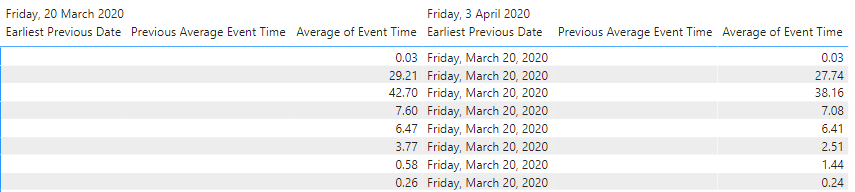Join us at FabCon Vienna from September 15-18, 2025
The ultimate Fabric, Power BI, SQL, and AI community-led learning event. Save €200 with code FABCOMM.
Get registered- Power BI forums
- Get Help with Power BI
- Desktop
- Service
- Report Server
- Power Query
- Mobile Apps
- Developer
- DAX Commands and Tips
- Custom Visuals Development Discussion
- Health and Life Sciences
- Power BI Spanish forums
- Translated Spanish Desktop
- Training and Consulting
- Instructor Led Training
- Dashboard in a Day for Women, by Women
- Galleries
- Data Stories Gallery
- Themes Gallery
- Contests Gallery
- Quick Measures Gallery
- Notebook Gallery
- Translytical Task Flow Gallery
- TMDL Gallery
- R Script Showcase
- Webinars and Video Gallery
- Ideas
- Custom Visuals Ideas (read-only)
- Issues
- Issues
- Events
- Upcoming Events
Enhance your career with this limited time 50% discount on Fabric and Power BI exams. Ends September 15. Request your voucher.
- Power BI forums
- Forums
- Get Help with Power BI
- Desktop
- Re: Filter table by previous date
- Subscribe to RSS Feed
- Mark Topic as New
- Mark Topic as Read
- Float this Topic for Current User
- Bookmark
- Subscribe
- Printer Friendly Page
- Mark as New
- Bookmark
- Subscribe
- Mute
- Subscribe to RSS Feed
- Permalink
- Report Inappropriate Content
Filter table by previous date
Hello everyone!
I am new to DAX but I have a situation here that I thought I got right but apparently I didn't. I have two tables one Run Info and another Runtime Info. Both have Date columns but Run Info also has a Previous Date column which basically gets the previous row of Date like shown bellow:
Date Previous Date
3/3/2020
4/4/2020 3/3/2020
What I want to do is get the current Date from a matrix visualisation, get the Previous Date of that Date from Run Info, Filter Runtime Info by Previous Date and get the Average of a column called Event Time. I've created the measure bellow, but it doesn't seem to return any data to the visualization.
What am I missing here? I was sure it would work for some reason. Thank you in advance!
Solved! Go to Solution.
- Mark as New
- Bookmark
- Subscribe
- Mute
- Subscribe to RSS Feed
- Permalink
- Report Inappropriate Content
@Anonymous
Use a Date calendar
If you have continuous dates
Day behind Sales = CALCULATE(AVERAGE('Runtime Info'[Event Time]),dateadd('Date'[Date],-1,Day))
If the last date is not -1 day, last date with Data
Last Day Non Continous = CALCULATE(AVERAGE('Runtime Info'[Event Time]),filter(all('Date'),'Date'[Date] =MAXX(FILTER(all('Date'),'Date'[Date]<max('Date'[Date])),'Date'[Date])))
- Mark as New
- Bookmark
- Subscribe
- Mute
- Subscribe to RSS Feed
- Permalink
- Report Inappropriate Content
Hi @Anonymous
Try this
Previous Average Event Time =
VAR __previusDate = SELECTEDVALUE( 'Run Info'[Previous Date] )
RETURN
CALCULATE(
AVERAGE( 'Runtime Info'[Event Time] ),
ALL( 'Runtime Info' ),
'Runtime Info'[Date] = __previusDate
)
Mariusz
If this post helps, then please consider Accepting it as the solution.
Please feel free to connect with me.
- Mark as New
- Bookmark
- Subscribe
- Mute
- Subscribe to RSS Feed
- Permalink
- Report Inappropriate Content
How you could get the last record of the month until the selected date.
Example:
I have the following table:
| Date | Amount |
| 05-01-2019 | 20 |
| 23-01-2019 | 15 |
| 15-02-2019 | 30 |
| 12-03-2019 | 10 |
| 24-03-2019 | 5 |
| 04-04-2019 | 15 |
| 13-04-2019 | 10 |
| 28-04-2019 | 12 |
and I select in a date filter the date 15-04-2019
Then I wish I could get the following table:
| one-19 | feb-19 | mar-19 | Apr-19 | |
| Amount | 15 | 30 | 5 | 10 |
As I can do this, since I only manage to get the last data of the month or the last record of the month of the selected date but not both.
I hope you can help me, greetings and thank you in advance
- Mark as New
- Bookmark
- Subscribe
- Mute
- Subscribe to RSS Feed
- Permalink
- Report Inappropriate Content
Hi @Mariusz
Thank you for your reply! I tried it and I got the following data. So something good is happening but it's not quite there yet. Any thoughts?
- Mark as New
- Bookmark
- Subscribe
- Mute
- Subscribe to RSS Feed
- Permalink
- Report Inappropriate Content
@Anonymous
Use a Date calendar
If you have continuous dates
Day behind Sales = CALCULATE(AVERAGE('Runtime Info'[Event Time]),dateadd('Date'[Date],-1,Day))
If the last date is not -1 day, last date with Data
Last Day Non Continous = CALCULATE(AVERAGE('Runtime Info'[Event Time]),filter(all('Date'),'Date'[Date] =MAXX(FILTER(all('Date'),'Date'[Date]<max('Date'[Date])),'Date'[Date])))
- Mark as New
- Bookmark
- Subscribe
- Mute
- Subscribe to RSS Feed
- Permalink
- Report Inappropriate Content
Hi @amitchandak
**bleep** the second one worked!!! Thank you so much!! If it isn't too much of a trouble, do you have any idea why the one I did, didn't work? The calculated column that created the previous date worked like this:
MAX('Run Info'[Run Date]),
FILTER('Run Info','Run Info'[Run Date]<EARLIER('Run Info'[Run Date]))
)
Thank you either way though. Your solution worked!
- Mark as New
- Bookmark
- Subscribe
- Mute
- Subscribe to RSS Feed
- Permalink
- Report Inappropriate Content
How you could get the last record of the month until the selected date.
Example:
I have the following table:
| Date | Amount |
| 05-01-2019 | 20 |
| 23-01-2019 | 15 |
| 15-02-2019 | 30 |
| 12-03-2019 | 10 |
| 24-03-2019 | 5 |
| 04-04-2019 | 15 |
| 13-04-2019 | 10 |
| 28-04-2019 | 12 |
and I select in a date filter the date 15-04-2019
Then I wish I could get the following table:
| one-19 | feb-19 | mar-19 | Apr-19 | |
| Amount | 15 | 30 | 5 | 10 |
As I can do this, since I only manage to get the last data of the month or the last record of the month of the selected date but not both.
I hope you can help me, greetings and thank you in advance
Helpful resources
| User | Count |
|---|---|
| 68 | |
| 63 | |
| 59 | |
| 54 | |
| 28 |
| User | Count |
|---|---|
| 182 | |
| 81 | |
| 64 | |
| 46 | |
| 41 |