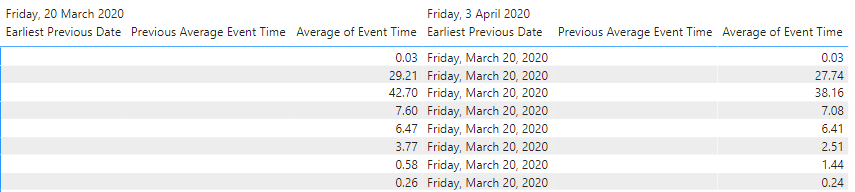FabCon is coming to Atlanta
Join us at FabCon Atlanta from March 16 - 20, 2026, for the ultimate Fabric, Power BI, AI and SQL community-led event. Save $200 with code FABCOMM.
Register now!- Power BI forums
- Get Help with Power BI
- Desktop
- Service
- Report Server
- Power Query
- Mobile Apps
- Developer
- DAX Commands and Tips
- Custom Visuals Development Discussion
- Health and Life Sciences
- Power BI Spanish forums
- Translated Spanish Desktop
- Training and Consulting
- Instructor Led Training
- Dashboard in a Day for Women, by Women
- Galleries
- Data Stories Gallery
- Themes Gallery
- Contests Gallery
- QuickViz Gallery
- Quick Measures Gallery
- Visual Calculations Gallery
- Notebook Gallery
- Translytical Task Flow Gallery
- TMDL Gallery
- R Script Showcase
- Webinars and Video Gallery
- Ideas
- Custom Visuals Ideas (read-only)
- Issues
- Issues
- Events
- Upcoming Events
The Power BI Data Visualization World Championships is back! Get ahead of the game and start preparing now! Learn more
- Power BI forums
- Forums
- Get Help with Power BI
- Desktop
- Re: Filter table by previous date
- Subscribe to RSS Feed
- Mark Topic as New
- Mark Topic as Read
- Float this Topic for Current User
- Bookmark
- Subscribe
- Printer Friendly Page
- Mark as New
- Bookmark
- Subscribe
- Mute
- Subscribe to RSS Feed
- Permalink
- Report Inappropriate Content
Filter table by previous date
Hello everyone!
I am new to DAX but I have a situation here that I thought I got right but apparently I didn't. I have two tables one Run Info and another Runtime Info. Both have Date columns but Run Info also has a Previous Date column which basically gets the previous row of Date like shown bellow:
Date Previous Date
3/3/2020
4/4/2020 3/3/2020
What I want to do is get the current Date from a matrix visualisation, get the Previous Date of that Date from Run Info, Filter Runtime Info by Previous Date and get the Average of a column called Event Time. I've created the measure bellow, but it doesn't seem to return any data to the visualization.
What am I missing here? I was sure it would work for some reason. Thank you in advance!
Solved! Go to Solution.
- Mark as New
- Bookmark
- Subscribe
- Mute
- Subscribe to RSS Feed
- Permalink
- Report Inappropriate Content
@Anonymous
Use a Date calendar
If you have continuous dates
Day behind Sales = CALCULATE(AVERAGE('Runtime Info'[Event Time]),dateadd('Date'[Date],-1,Day))
If the last date is not -1 day, last date with Data
Last Day Non Continous = CALCULATE(AVERAGE('Runtime Info'[Event Time]),filter(all('Date'),'Date'[Date] =MAXX(FILTER(all('Date'),'Date'[Date]<max('Date'[Date])),'Date'[Date])))
- Mark as New
- Bookmark
- Subscribe
- Mute
- Subscribe to RSS Feed
- Permalink
- Report Inappropriate Content
Hi @Anonymous
Try this
Previous Average Event Time =
VAR __previusDate = SELECTEDVALUE( 'Run Info'[Previous Date] )
RETURN
CALCULATE(
AVERAGE( 'Runtime Info'[Event Time] ),
ALL( 'Runtime Info' ),
'Runtime Info'[Date] = __previusDate
)
Mariusz
If this post helps, then please consider Accepting it as the solution.
Please feel free to connect with me.
- Mark as New
- Bookmark
- Subscribe
- Mute
- Subscribe to RSS Feed
- Permalink
- Report Inappropriate Content
How you could get the last record of the month until the selected date.
Example:
I have the following table:
| Date | Amount |
| 05-01-2019 | 20 |
| 23-01-2019 | 15 |
| 15-02-2019 | 30 |
| 12-03-2019 | 10 |
| 24-03-2019 | 5 |
| 04-04-2019 | 15 |
| 13-04-2019 | 10 |
| 28-04-2019 | 12 |
and I select in a date filter the date 15-04-2019
Then I wish I could get the following table:
| one-19 | feb-19 | mar-19 | Apr-19 | |
| Amount | 15 | 30 | 5 | 10 |
As I can do this, since I only manage to get the last data of the month or the last record of the month of the selected date but not both.
I hope you can help me, greetings and thank you in advance
- Mark as New
- Bookmark
- Subscribe
- Mute
- Subscribe to RSS Feed
- Permalink
- Report Inappropriate Content
Hi @Mariusz
Thank you for your reply! I tried it and I got the following data. So something good is happening but it's not quite there yet. Any thoughts?
- Mark as New
- Bookmark
- Subscribe
- Mute
- Subscribe to RSS Feed
- Permalink
- Report Inappropriate Content
@Anonymous
Use a Date calendar
If you have continuous dates
Day behind Sales = CALCULATE(AVERAGE('Runtime Info'[Event Time]),dateadd('Date'[Date],-1,Day))
If the last date is not -1 day, last date with Data
Last Day Non Continous = CALCULATE(AVERAGE('Runtime Info'[Event Time]),filter(all('Date'),'Date'[Date] =MAXX(FILTER(all('Date'),'Date'[Date]<max('Date'[Date])),'Date'[Date])))
- Mark as New
- Bookmark
- Subscribe
- Mute
- Subscribe to RSS Feed
- Permalink
- Report Inappropriate Content
Hi @amitchandak
**bleep** the second one worked!!! Thank you so much!! If it isn't too much of a trouble, do you have any idea why the one I did, didn't work? The calculated column that created the previous date worked like this:
MAX('Run Info'[Run Date]),
FILTER('Run Info','Run Info'[Run Date]<EARLIER('Run Info'[Run Date]))
)
Thank you either way though. Your solution worked!
- Mark as New
- Bookmark
- Subscribe
- Mute
- Subscribe to RSS Feed
- Permalink
- Report Inappropriate Content
How you could get the last record of the month until the selected date.
Example:
I have the following table:
| Date | Amount |
| 05-01-2019 | 20 |
| 23-01-2019 | 15 |
| 15-02-2019 | 30 |
| 12-03-2019 | 10 |
| 24-03-2019 | 5 |
| 04-04-2019 | 15 |
| 13-04-2019 | 10 |
| 28-04-2019 | 12 |
and I select in a date filter the date 15-04-2019
Then I wish I could get the following table:
| one-19 | feb-19 | mar-19 | Apr-19 | |
| Amount | 15 | 30 | 5 | 10 |
As I can do this, since I only manage to get the last data of the month or the last record of the month of the selected date but not both.
I hope you can help me, greetings and thank you in advance
Helpful resources

Power BI Dataviz World Championships
The Power BI Data Visualization World Championships is back! Get ahead of the game and start preparing now!

| User | Count |
|---|---|
| 38 | |
| 36 | |
| 33 | |
| 32 | |
| 28 |
| User | Count |
|---|---|
| 129 | |
| 88 | |
| 79 | |
| 68 | |
| 63 |