FabCon is coming to Atlanta
Join us at FabCon Atlanta from March 16 - 20, 2026, for the ultimate Fabric, Power BI, AI and SQL community-led event. Save $200 with code FABCOMM.
Register now!- Power BI forums
- Get Help with Power BI
- Desktop
- Service
- Report Server
- Power Query
- Mobile Apps
- Developer
- DAX Commands and Tips
- Custom Visuals Development Discussion
- Health and Life Sciences
- Power BI Spanish forums
- Translated Spanish Desktop
- Training and Consulting
- Instructor Led Training
- Dashboard in a Day for Women, by Women
- Galleries
- Data Stories Gallery
- Themes Gallery
- Contests Gallery
- QuickViz Gallery
- Quick Measures Gallery
- Visual Calculations Gallery
- Notebook Gallery
- Translytical Task Flow Gallery
- TMDL Gallery
- R Script Showcase
- Webinars and Video Gallery
- Ideas
- Custom Visuals Ideas (read-only)
- Issues
- Issues
- Events
- Upcoming Events
The Power BI Data Visualization World Championships is back! Get ahead of the game and start preparing now! Learn more
- Power BI forums
- Forums
- Get Help with Power BI
- Desktop
- Re: Filter table based on two columns
- Subscribe to RSS Feed
- Mark Topic as New
- Mark Topic as Read
- Float this Topic for Current User
- Bookmark
- Subscribe
- Printer Friendly Page
- Mark as New
- Bookmark
- Subscribe
- Mute
- Subscribe to RSS Feed
- Permalink
- Report Inappropriate Content
Filter table based on two columns
Hi,
I have Payroll data for all years in a table. I am trying to create a custom table which should bring me the last payroll i.e, max(salary_year) and max(salary_month)
I tried creating it as below, but I can use only one filter, I need to add 'PAYROLL'[Salary_YEAR] = MAX('PAYROLL'[Salary_YEAR]). Please support.
--------------------------------------------
Solved! Go to Solution.
- Mark as New
- Bookmark
- Subscribe
- Mute
- Subscribe to RSS Feed
- Permalink
- Report Inappropriate Content
Try this calculated table:
Last Sal =
VAR _MaxYearMonth =
MAXX (
ALL ( 'PAYROLL'[Salary_month], 'PAYROLL'[Salary_YEAR] ),
'PAYROLL'[Salary_YEAR] * 100 + 'PAYROLL'[Salary_Month]
)
RETURN
FILTER (
'PAYROLL',
'PAYROLL'[Salary_YEAR] * 100 + 'PAYROLL'[Salary_month] = _MaxYearMonth
)
You could also create a calculated column in the original table with YearMonth and then filter based on that.
Please always show your sample data in text-tabular format in addition to (or instead of) the screen captures. That allows people trying to help to readily copy the data and run a quick test, plus it increases the likelihood of your question being answered. Just use 'Copy table' in Power BI and paste it here.
- Mark as New
- Bookmark
- Subscribe
- Mute
- Subscribe to RSS Feed
- Permalink
- Report Inappropriate Content
Salary Filter = IF ( 'PAYROLL'[Salary_month] = MAX ( 'PAYROLL'[Salary_month] ) && 'PAYROLL'[Salary_YEAR] = MAX ( 'PAYROLL'[Salary_YEAR] ), "Las Sal", Blank() )
You can add this filter to your table visual filters pane and check only Last Sal.
- Mark as New
- Bookmark
- Subscribe
- Mute
- Subscribe to RSS Feed
- Permalink
- Report Inappropriate Content
Hi @mussaenda
Could you elaborate on this please...
I need a filtered table giving me only the fields from max salary month and max salary year filters.
- Mark as New
- Bookmark
- Subscribe
- Mute
- Subscribe to RSS Feed
- Permalink
- Report Inappropriate Content
This is what I meant with the formula. If I am not mistaken, this is what you need, right? @shoebhakeem123
- Mark as New
- Bookmark
- Subscribe
- Mute
- Subscribe to RSS Feed
- Permalink
- Report Inappropriate Content
Please see snapshots of the sample table and the expected resultant table.
Here in the table you will find years 2018 and 2019 in the sal_year Column, and month 12, 1, 2 in the Sal_month column. I need a filtered table which gives me the last salary year and salary month. Here in this case, year 2019 and month = 02 as shown in the expected table below.
Please support.

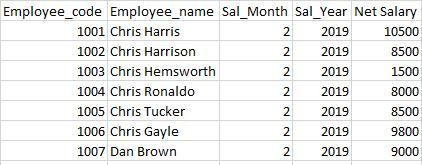
- Mark as New
- Bookmark
- Subscribe
- Mute
- Subscribe to RSS Feed
- Permalink
- Report Inappropriate Content
Try this calculated table:
Last Sal =
VAR _MaxYearMonth =
MAXX (
ALL ( 'PAYROLL'[Salary_month], 'PAYROLL'[Salary_YEAR] ),
'PAYROLL'[Salary_YEAR] * 100 + 'PAYROLL'[Salary_Month]
)
RETURN
FILTER (
'PAYROLL',
'PAYROLL'[Salary_YEAR] * 100 + 'PAYROLL'[Salary_month] = _MaxYearMonth
)
You could also create a calculated column in the original table with YearMonth and then filter based on that.
Please always show your sample data in text-tabular format in addition to (or instead of) the screen captures. That allows people trying to help to readily copy the data and run a quick test, plus it increases the likelihood of your question being answered. Just use 'Copy table' in Power BI and paste it here.
- Mark as New
- Bookmark
- Subscribe
- Mute
- Subscribe to RSS Feed
- Permalink
- Report Inappropriate Content
How about this:
ADDCOLUMNS (
ADDCOLUMNS (
SUMMARIZECOLUMNS (
'Table'[Employee_code],
'Table'[Employee_name],
"Sal_Year", MAX ( 'Table'[Sal_Year] )
),
"Sal_Month",
VAR LastYear = [Sal_Year]
RETURN
CALCULATE ( MAX ( 'Table'[Sal_Month] ), 'Table'[Sal_Year] = LastYear )
),
"Net Salary",
VAR LastYear = [Sal_Year]
VAR LastMonth = [Sal_Month]
RETURN
CALCULATE (
MAX ( 'Table'[Net Salary] ),
'Table'[Sal_Year] = LastYear,
'Table'[Sal_Month] = LastMonth
)
)
- Mark as New
- Bookmark
- Subscribe
- Mute
- Subscribe to RSS Feed
- Permalink
- Report Inappropriate Content
How about this:
Last Sal =
FILTER (
'PAYROLL',
'PAYROLL'[Salary_month] = MAX ( 'PAYROLL'[Salary_month] )
&& 'PAYROLL'[Salary_YEAR] = MAX ( 'PAYROLL'[Salary_YEAR] )
)
or if you want it a bit more efficient:
Last Sal =
VAR _MaxMonth =
MAX ( 'PAYROLL'[Salary_month] )
VAR _MaxYear =
MAX ( 'PAYROLL'[Salary_YEAR] )
RETURN
FILTER (
'PAYROLL',
'PAYROLL'[Salary_month] = _MaxMonth
&& 'PAYROLL'[Salary_YEAR] = _MaxYear
)
- Mark as New
- Bookmark
- Subscribe
- Mute
- Subscribe to RSS Feed
- Permalink
- Report Inappropriate Content
Hey, thank you for your response.
But I did try this method before but somehow the &&s do not work with filter.
Returns a blank table. Maybe I am doing something wrong.
Helpful resources

Power BI Dataviz World Championships
The Power BI Data Visualization World Championships is back! Get ahead of the game and start preparing now!

| User | Count |
|---|---|
| 40 | |
| 35 | |
| 34 | |
| 31 | |
| 28 |
| User | Count |
|---|---|
| 136 | |
| 102 | |
| 68 | |
| 66 | |
| 58 |


