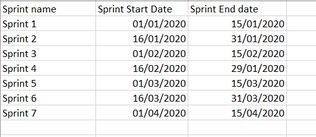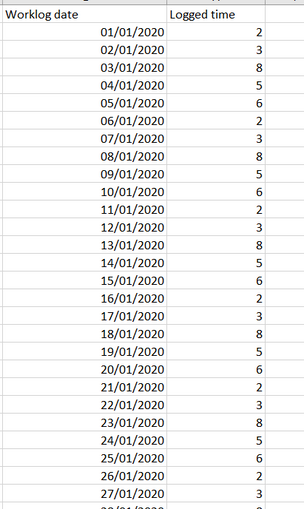Party with Power BI’s own Guy in a Cube
Power BI is turning 10! Tune in for a special live episode on July 24 with behind-the-scenes stories, product evolution highlights, and a sneak peek at what’s in store for the future.
Save the date- Power BI forums
- Get Help with Power BI
- Desktop
- Service
- Report Server
- Power Query
- Mobile Apps
- Developer
- DAX Commands and Tips
- Custom Visuals Development Discussion
- Health and Life Sciences
- Power BI Spanish forums
- Translated Spanish Desktop
- Training and Consulting
- Instructor Led Training
- Dashboard in a Day for Women, by Women
- Galleries
- Webinars and Video Gallery
- Data Stories Gallery
- Themes Gallery
- Contests Gallery
- Quick Measures Gallery
- Notebook Gallery
- Translytical Task Flow Gallery
- R Script Showcase
- Ideas
- Custom Visuals Ideas (read-only)
- Issues
- Issues
- Events
- Upcoming Events
Enhance your career with this limited time 50% discount on Fabric and Power BI exams. Ends August 31st. Request your voucher.
- Power BI forums
- Forums
- Get Help with Power BI
- Desktop
- Re: Filter rows with date in one table using 2 oth...
- Subscribe to RSS Feed
- Mark Topic as New
- Mark Topic as Read
- Float this Topic for Current User
- Bookmark
- Subscribe
- Printer Friendly Page
- Mark as New
- Bookmark
- Subscribe
- Mute
- Subscribe to RSS Feed
- Permalink
- Report Inappropriate Content
Filter rows with date in one table using 2 other dates from not-related table
I have in table Sprint defined 2 columns - on one is start date and the other is end date.
In other table Worklogs - I have a worklog date column.
There is no direct relationship between tables (but, there is a third table, which has a relationship with each of the tables named above - through the same column, this third table is linked to both tables via Task ID column)
Using Drill-through - in target page I want automatically filter all worklogs, that are made within Sprint start and end date.
Can't find, how to do that (I am a beginner in Power BI).
- Mark as New
- Bookmark
- Subscribe
- Mute
- Subscribe to RSS Feed
- Permalink
- Report Inappropriate Content
Hi @sandra_p
you might consider creating pbix file that will contain some sample data (remove the confidential info), upload the pbix to onedrive for business and share the link to the file. Please do not forget to describe the expected results based on this sample data.
If this post helps, then please consider Accept it as the solution to help the other members find it more
quickly.
- Mark as New
- Bookmark
- Subscribe
- Mute
- Subscribe to RSS Feed
- Permalink
- Report Inappropriate Content
Hello,
Unfortunatelly, it is not possible.
To better show idea, here are dummy example tables modeled in Excel:
This is a table that contains start and end dates of sprints.
This table contains all worklogs:
I want to filter all worklogs, that are in the time period of sprint start and end date - so that, when I filter based on Sprint name, report shows all worklogs in that time period.
Is that possible?
Thanks!
- Mark as New
- Bookmark
- Subscribe
- Mute
- Subscribe to RSS Feed
- Permalink
- Report Inappropriate Content
Refer, if this can help
- Mark as New
- Bookmark
- Subscribe
- Mute
- Subscribe to RSS Feed
- Permalink
- Report Inappropriate Content
Thank you for answer.
Can you please elaborate? What do I need to create - is it new measure, new column?
My idea is, that it would be good, if I could define in some filter, that start date and and date is from Sprints table, but filters all records from Worklogs table that fall within start and end date.
Helpful resources

Power BI Monthly Update - July 2025
Check out the July 2025 Power BI update to learn about new features.

Join our Fabric User Panel
This is your chance to engage directly with the engineering team behind Fabric and Power BI. Share your experiences and shape the future.

| User | Count |
|---|---|
| 66 | |
| 64 | |
| 52 | |
| 39 | |
| 25 |
| User | Count |
|---|---|
| 80 | |
| 57 | |
| 45 | |
| 44 | |
| 35 |