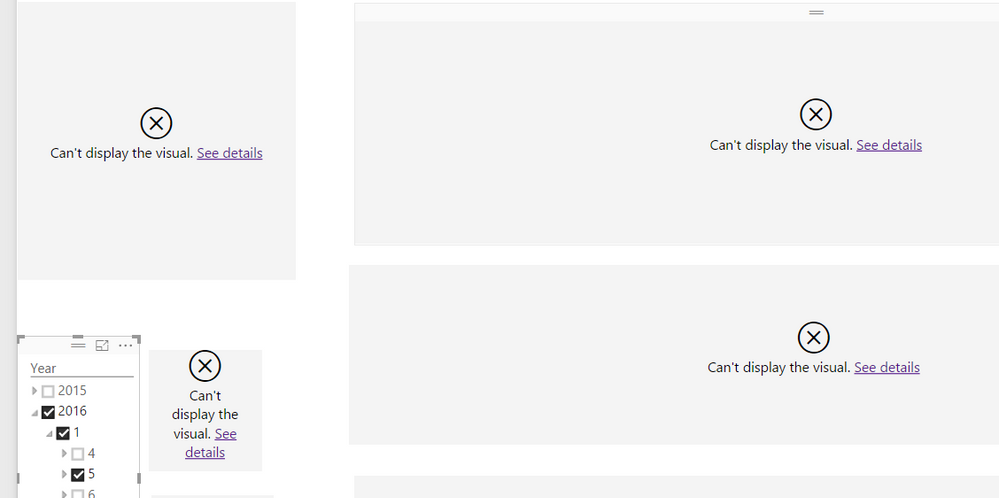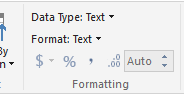Fabric Data Days starts November 4th!
Advance your Data & AI career with 50 days of live learning, dataviz contests, hands-on challenges, study groups & certifications and more!
Get registered- Power BI forums
- Get Help with Power BI
- Desktop
- Service
- Report Server
- Power Query
- Mobile Apps
- Developer
- DAX Commands and Tips
- Custom Visuals Development Discussion
- Health and Life Sciences
- Power BI Spanish forums
- Translated Spanish Desktop
- Training and Consulting
- Instructor Led Training
- Dashboard in a Day for Women, by Women
- Galleries
- Data Stories Gallery
- Themes Gallery
- Contests Gallery
- QuickViz Gallery
- Quick Measures Gallery
- Visual Calculations Gallery
- Notebook Gallery
- Translytical Task Flow Gallery
- TMDL Gallery
- R Script Showcase
- Webinars and Video Gallery
- Ideas
- Custom Visuals Ideas (read-only)
- Issues
- Issues
- Events
- Upcoming Events
Get Fabric Certified for FREE during Fabric Data Days. Don't miss your chance! Request now
- Power BI forums
- Forums
- Get Help with Power BI
- Desktop
- Re: Filter not working
- Subscribe to RSS Feed
- Mark Topic as New
- Mark Topic as Read
- Float this Topic for Current User
- Bookmark
- Subscribe
- Printer Friendly Page
- Mark as New
- Bookmark
- Subscribe
- Mute
- Subscribe to RSS Feed
- Permalink
- Report Inappropriate Content
Filter not working
Hi there,
I put a Year hierarchy slicer on my report. However, when I select any specific day, all the other charts stop working. As the pic shown below. I've used the same slicer on other reports and they all worked well. Can somebody help me with this problem? Thanks ahead ![]()
Solved! Go to Solution.
- Mark as New
- Bookmark
- Subscribe
- Mute
- Subscribe to RSS Feed
- Permalink
- Report Inappropriate Content
The data I used for the report is live data which was laoded by Directquery. The original Date column is Text format, like "20140503", and The downside of Power BI is that I cannot change the data type of live data in Edit Query. Then I learned that I can change the data type in the Modeling section. As the screenshot shown below. However, this leads to the failure of slicer. I had to change the data format back to Text and use Dax function sunch as "Left", "Right" to extract Year, Month and Day. In this way, the slicer works well. Hope Power BI can fix this defect someday.
- Mark as New
- Bookmark
- Subscribe
- Mute
- Subscribe to RSS Feed
- Permalink
- Report Inappropriate Content
The data I used for the report is live data which was laoded by Directquery. The original Date column is Text format, like "20140503", and The downside of Power BI is that I cannot change the data type of live data in Edit Query. Then I learned that I can change the data type in the Modeling section. As the screenshot shown below. However, this leads to the failure of slicer. I had to change the data format back to Text and use Dax function sunch as "Left", "Right" to extract Year, Month and Day. In this way, the slicer works well. Hope Power BI can fix this defect someday.
- Mark as New
- Bookmark
- Subscribe
- Mute
- Subscribe to RSS Feed
- Permalink
- Report Inappropriate Content
What do you get when you click the link for See details on the visualizations? Do they each say the same thing?
- Mark as New
- Bookmark
- Subscribe
- Mute
- Subscribe to RSS Feed
- Permalink
- Report Inappropriate Content
- Mark as New
- Bookmark
- Subscribe
- Mute
- Subscribe to RSS Feed
- Permalink
- Report Inappropriate Content
Hi @sunjin122,
You can share detailed solution in this forum, this way, other community members could benefit from your solution if they encounter same issues.
Thanks,
Lydia Zhang
Helpful resources

Power BI Monthly Update - November 2025
Check out the November 2025 Power BI update to learn about new features.

Fabric Data Days
Advance your Data & AI career with 50 days of live learning, contests, hands-on challenges, study groups & certifications and more!

| User | Count |
|---|---|
| 97 | |
| 74 | |
| 50 | |
| 48 | |
| 46 |