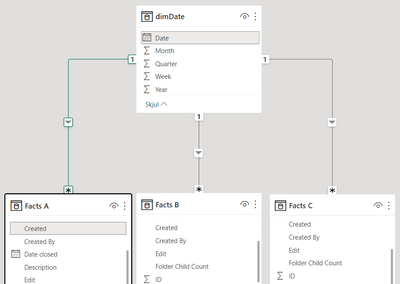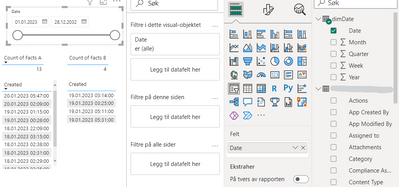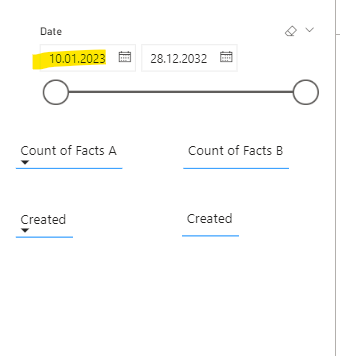Fabric Data Days starts November 4th!
Advance your Data & AI career with 50 days of live learning, dataviz contests, hands-on challenges, study groups & certifications and more!
Get registered- Power BI forums
- Get Help with Power BI
- Desktop
- Service
- Report Server
- Power Query
- Mobile Apps
- Developer
- DAX Commands and Tips
- Custom Visuals Development Discussion
- Health and Life Sciences
- Power BI Spanish forums
- Translated Spanish Desktop
- Training and Consulting
- Instructor Led Training
- Dashboard in a Day for Women, by Women
- Galleries
- Data Stories Gallery
- Themes Gallery
- Contests Gallery
- Quick Measures Gallery
- Visual Calculations Gallery
- Notebook Gallery
- Translytical Task Flow Gallery
- TMDL Gallery
- R Script Showcase
- Webinars and Video Gallery
- Ideas
- Custom Visuals Ideas (read-only)
- Issues
- Issues
- Events
- Upcoming Events
Get Fabric Certified for FREE during Fabric Data Days. Don't miss your chance! Learn more
- Power BI forums
- Forums
- Get Help with Power BI
- Desktop
- Re: Filter multiple fields/visualisations using on...
- Subscribe to RSS Feed
- Mark Topic as New
- Mark Topic as Read
- Float this Topic for Current User
- Bookmark
- Subscribe
- Printer Friendly Page
- Mark as New
- Bookmark
- Subscribe
- Mute
- Subscribe to RSS Feed
- Permalink
- Report Inappropriate Content
Filter multiple fields/visualisations using one slicer
Hi.
I want to make a really simple report showing how many items have been created in each of three different SharePoint Lists on any given day using a date slicer. The lists/tables contains unrelated data, and are not linked through any relationships.
I can easily add e.g. "Count of title" for each list, and add corresponding date slicers for each list linked to "Created". But this way I would manually need to change all three slicers each time I'd like to see numbers for another date/period.
How can I link all three lists to only one date slicer, so that I can select a date and have it simultaneously apply to all three lists?
Solved! Go to Solution.
- Mark as New
- Bookmark
- Subscribe
- Mute
- Subscribe to RSS Feed
- Permalink
- Report Inappropriate Content
Hi @tslupphaug
Please create a Date Dimension Table and link it with a 1:n relationship to the three tables. WHen you then put the date field of the Date Dimension Table into the slicers then all tables will be filtered.
Best regards
Michael
-----------------------------------------------------
If this post helps, then please consider Accept it as the solution to help the other members find it more quickly.
Appreciate your thumbs up!
@ me in replies or I'll lose your thread.
Visit my blog datenhungrig which I recently started with content about business intelligence and Power BI in German and English or follow me on LinkedIn!
- Mark as New
- Bookmark
- Subscribe
- Mute
- Subscribe to RSS Feed
- Permalink
- Report Inappropriate Content
Hi @tslupphaug
Please create a Date Dimension Table and link it with a 1:n relationship to the three tables. WHen you then put the date field of the Date Dimension Table into the slicers then all tables will be filtered.
Best regards
Michael
-----------------------------------------------------
If this post helps, then please consider Accept it as the solution to help the other members find it more quickly.
Appreciate your thumbs up!
@ me in replies or I'll lose your thread.
Visit my blog datenhungrig which I recently started with content about business intelligence and Power BI in German and English or follow me on LinkedIn!
- Mark as New
- Bookmark
- Subscribe
- Mute
- Subscribe to RSS Feed
- Permalink
- Report Inappropriate Content
In the end it should look like this
being the Fact tables your sharepoint lists.
Best regards
Michael
-----------------------------------------------------
If this post helps, then please consider Accept it as the solution to help the other members find it more quickly.
Appreciate your thumbs up!
@ me in replies or I'll lose your thread.
Visit my blog datenhungrig which I recently started with content about business intelligence and Power BI in German and English or follow me on LinkedIn!
- Mark as New
- Bookmark
- Subscribe
- Mute
- Subscribe to RSS Feed
- Permalink
- Report Inappropriate Content
Thank you very much for your quick and thorough reply @Mikelytics!
I've followed your steps, but encountered some issues. Can't see what i did wrong.
Made a Date Dimension Table and created relasionships between DimDate's "Date" to Facts tables' "Created".
Then I added all my three Sharepoint Lists to the report, and a date slicer with Date from my new dimDate table.
However, when I start making changes to the slicer start date, all contents just disappear, and doesn't come back even if I change the start date back to 01.01.2023. All values are listed again if I clear the slicer filter. Something is clearly not right, but can't see where I went wrong.
Got any idea what I might have done or things I could test/check?
P.S.: Tried starting all over again making a new file/report and repeating all the steps. Got the exact same result. 😕
- Mark as New
- Bookmark
- Subscribe
- Mute
- Subscribe to RSS Feed
- Permalink
- Report Inappropriate Content
Hi @tslupphaug . Are all columns formatted as date? And are all dates which are listed in the dimension table also in the fact table and vice versa?
Visit my blog datenhungrig which I recently started with content about business intelligence and Power BI in German and English or follow me on LinkedIn!
- Mark as New
- Bookmark
- Subscribe
- Mute
- Subscribe to RSS Feed
- Permalink
- Report Inappropriate Content
The date columns for the SharePoint lists (Facts tables) were formatted as Date/time, while dimDate was formatted as date only. Made duplicates with date only and updated relationships, and it all works as intended now.
Thanks a lot for all your help!
- Mark as New
- Bookmark
- Subscribe
- Mute
- Subscribe to RSS Feed
- Permalink
- Report Inappropriate Content
Hi @tslupphaug ,
you need to create a calendar table and then create 1 to many relationships between the calendar table and the facts tables, using the column Calendar[Date] as filter in your report.
Helpful resources

Fabric Data Days
Advance your Data & AI career with 50 days of live learning, contests, hands-on challenges, study groups & certifications and more!

Power BI Monthly Update - October 2025
Check out the October 2025 Power BI update to learn about new features.

| User | Count |
|---|---|
| 82 | |
| 48 | |
| 36 | |
| 31 | |
| 29 |