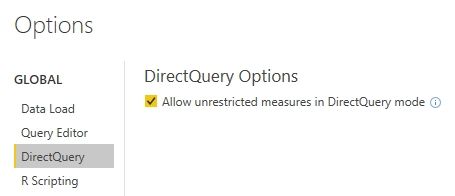Fabric Data Days starts November 4th!
Advance your Data & AI career with 50 days of live learning, dataviz contests, hands-on challenges, study groups & certifications and more!
Get registered- Power BI forums
- Get Help with Power BI
- Desktop
- Service
- Report Server
- Power Query
- Mobile Apps
- Developer
- DAX Commands and Tips
- Custom Visuals Development Discussion
- Health and Life Sciences
- Power BI Spanish forums
- Translated Spanish Desktop
- Training and Consulting
- Instructor Led Training
- Dashboard in a Day for Women, by Women
- Galleries
- Data Stories Gallery
- Themes Gallery
- Contests Gallery
- QuickViz Gallery
- Quick Measures Gallery
- Visual Calculations Gallery
- Notebook Gallery
- Translytical Task Flow Gallery
- TMDL Gallery
- R Script Showcase
- Webinars and Video Gallery
- Ideas
- Custom Visuals Ideas (read-only)
- Issues
- Issues
- Events
- Upcoming Events
Get Fabric Certified for FREE during Fabric Data Days. Don't miss your chance! Request now
- Power BI forums
- Forums
- Get Help with Power BI
- Desktop
- Re: Filter is not working in Direct query mode
- Subscribe to RSS Feed
- Mark Topic as New
- Mark Topic as Read
- Float this Topic for Current User
- Bookmark
- Subscribe
- Printer Friendly Page
- Mark as New
- Bookmark
- Subscribe
- Mute
- Subscribe to RSS Feed
- Permalink
- Report Inappropriate Content
Filter is not working in Direct query mode
HI Forum
i am using direct query with sql and trying to calculate a value using
TotalBudget = CALCULATE([SumBudget],FILTER(Fact_CE_AM_Revenue,Fact_CE_AM_Revenue[year]=MAX(Fact_CE_AM_Revenue[year])))
but i am facing below error
Function 'FILTER' is not supported in this context in DirectQuery mode.
Note : i have a year column by which budget is differentiated
it will be really helpful if you could help me out
Solved! Go to Solution.
- Mark as New
- Bookmark
- Subscribe
- Mute
- Subscribe to RSS Feed
- Permalink
- Report Inappropriate Content
Please enable following option and have a try again.
Best Regards,
Herbert
- Mark as New
- Bookmark
- Subscribe
- Mute
- Subscribe to RSS Feed
- Permalink
- Report Inappropriate Content
- Mark as New
- Bookmark
- Subscribe
- Mute
- Subscribe to RSS Feed
- Permalink
- Report Inappropriate Content
This is not a solution. It does not solve the problem.
- Mark as New
- Bookmark
- Subscribe
- Mute
- Subscribe to RSS Feed
- Permalink
- Report Inappropriate Content
Enabling below option did not work. Below is our DAX query -
MTD_Avg_Balance_Debt = TOTALMTD([Sumprin Debt],v_get_TransDate[TransDate])/(DATEDIFF(STARTOFMONTH(v_get_TransDate[TransDate]),max(v_get_TransDate[TransDate]),DAY)+1)
Works on desktop version, howver doesnt work once published to sever
Power BI
Please try again later or contact support. If you contact support, please provide these details.
- Mark as New
- Bookmark
- Subscribe
- Mute
- Subscribe to RSS Feed
- Permalink
- Report Inappropriate Content
Hi,
Did you find any solution for this??
Please update, even I am facing same issue.
Regards,
Gourangi
- Mark as New
- Bookmark
- Subscribe
- Mute
- Subscribe to RSS Feed
- Permalink
- Report Inappropriate Content
Hi all, this issue is not solved as of May 25, 2018. We are using Power BI Report Server and the matching version of Power BI Desktop dated March 2018.
When we deploy a DirectQuery mode report containing measures like this, with "Allow unrestricted measures in DirectQuery mode" duly enabled
LatestCumulativeVarToTarget =
CALCULATE (
VALUES ( 'NonAffiliatedOutletSales'[CumulativeVarToTarget] ),
FILTER (
'NonAffiliatedOutletSales',
'NonAffiliatedOutletSales'[CalculateDate]
= MAX ( 'NonAffiliatedOutletSales'[CalculateDate] )
)
)
and "Save As" to Power BI Report Server, when the report is rendered visuals that use such measures display with the circled X and text "Can't display the visual. See details." The details message is:
Not solved.
Is this the expected behavior?
- Mark as New
- Bookmark
- Subscribe
- Mute
- Subscribe to RSS Feed
- Permalink
- Report Inappropriate Content
I also have the same problem when I used directquery mode. On the other hand, in import mode, this measure is working.
LatestTurbidity = CALCULATE(MAXA(MsgJamhamTest1[Value]), FILTER(MsgJamhamTest1,[Type]="Turbidity"&&[UpdateTime]=MAX([UpdateTime])))
- Mark as New
- Bookmark
- Subscribe
- Mute
- Subscribe to RSS Feed
- Permalink
- Report Inappropriate Content
I have a similar issue, i.e. you can get away with unrestricted measures in PBI Desktop only for it to fail on the Reporting Server. Did you find a viable workaround? Can "unrestricted measures" bet set for the Reporting Server as well, and if so how? Any information would be greately appreciated.
RE
- Mark as New
- Bookmark
- Subscribe
- Mute
- Subscribe to RSS Feed
- Permalink
- Report Inappropriate Content
Enabling below option did not work. Below is our DAX query -
MTD_Avg_Balance_Debt = TOTALMTD([Sumprin Debt],v_get_TransDate[TransDate])/(DATEDIFF(STARTOFMONTH(v_get_TransDate[TransDate]),max(v_get_TransDate[TransDate]),DAY)+1)
Works on desktop version, howver doesnt work once published to sever
Power BI
Please try again later or contact support. If you contact support, please provide these details.
Helpful resources

Fabric Data Days
Advance your Data & AI career with 50 days of live learning, contests, hands-on challenges, study groups & certifications and more!

Power BI Monthly Update - October 2025
Check out the October 2025 Power BI update to learn about new features.