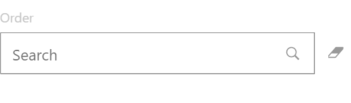FabCon is coming to Atlanta
Join us at FabCon Atlanta from March 16 - 20, 2026, for the ultimate Fabric, Power BI, AI and SQL community-led event. Save $200 with code FABCOMM.
Register now!- Power BI forums
- Get Help with Power BI
- Desktop
- Service
- Report Server
- Power Query
- Mobile Apps
- Developer
- DAX Commands and Tips
- Custom Visuals Development Discussion
- Health and Life Sciences
- Power BI Spanish forums
- Translated Spanish Desktop
- Training and Consulting
- Instructor Led Training
- Dashboard in a Day for Women, by Women
- Galleries
- Data Stories Gallery
- Themes Gallery
- Contests Gallery
- QuickViz Gallery
- Quick Measures Gallery
- Visual Calculations Gallery
- Notebook Gallery
- Translytical Task Flow Gallery
- TMDL Gallery
- R Script Showcase
- Webinars and Video Gallery
- Ideas
- Custom Visuals Ideas (read-only)
- Issues
- Issues
- Events
- Upcoming Events
Vote for your favorite vizzies from the Power BI Dataviz World Championship submissions. Vote now!
- Power BI forums
- Forums
- Get Help with Power BI
- Desktop
- Re: Filter dataset based on multiple inputs(String...
- Subscribe to RSS Feed
- Mark Topic as New
- Mark Topic as Read
- Float this Topic for Current User
- Bookmark
- Subscribe
- Printer Friendly Page
- Mark as New
- Bookmark
- Subscribe
- Mute
- Subscribe to RSS Feed
- Permalink
- Report Inappropriate Content
Filter dataset based on multiple inputs(Strings).
Hey! I am decently new to Power BI and I'm requesting your support!
So im trying to filter out data from my table. In particular the column Order.
What i am trying to achieve is:
A filter working exactly like this does. However i want to be able to copy paste the filter value myself. i.e
12345678
87654321
24356871
I want to be able to copy paste that into
Custom text filter^.
Would there be a way to input multiple values at once?
I want the exact same outcome as the first picture but with text instead of selecting the order numbers. Because i might need to filter based on 100 order numbers and it would not be handy to do this manually.
This should be such a simple visualization but i just can't quite put my finger on it.
Any suggestions are welcome! I've looked at somany possible things to do...
Solved! Go to Solution.
- Mark as New
- Bookmark
- Subscribe
- Mute
- Subscribe to RSS Feed
- Permalink
- Report Inappropriate Content
Hey! I've found the solution i needed for this problem after 2h+ of googling and tweaking.
Video: Power Bi - Filter by Multiple Comma Separated Values - YouTube
It is a visual called Mass filter that does exactly what i needed.
Need help installing/using it? Check out the amazing video as seen above.
- Mark as New
- Bookmark
- Subscribe
- Mute
- Subscribe to RSS Feed
- Permalink
- Report Inappropriate Content
Hey! I've found the solution i needed for this problem after 2h+ of googling and tweaking.
Video: Power Bi - Filter by Multiple Comma Separated Values - YouTube
It is a visual called Mass filter that does exactly what i needed.
Need help installing/using it? Check out the amazing video as seen above.
- Mark as New
- Bookmark
- Subscribe
- Mute
- Subscribe to RSS Feed
- Permalink
- Report Inappropriate Content
Hi @Anonymous , I hope this solution will help you.
I have tried the Smart Filter Pro and I don't think it supports copy pasting multiple values.
You will have to type in multiple values and select one at a time.
This is also available in the default slicer visual, where you can type in one value at a time and do the selection.
You will need to turn off the 'Single Selection' and turn on the 'Multi-Selection with Ctrl' from the formatting pane of the visual.
However, if this does not work for you and if you want a substitute to the Smart Filter Pro, then you can have a look at the 'Attribute Slicer' custom visual.
It is made by Microsoft itself, so I doubt there should be any problems in getting it approved from the admin.
Here is a video for the attribute slicer:
https://www.youtube.com/watch?v=hamLu0tYSRo
Please let us know if this works for you and if not, kindly share your solution once you resolve the problem.
Regards,
Nikhil Chenna
Appreciate with a Kudos!! (Click the Thumbs Up Button)
Did I answer your question? Mark my post as a solution!
- Mark as New
- Bookmark
- Subscribe
- Mute
- Subscribe to RSS Feed
- Permalink
- Report Inappropriate Content
The Smart Filter Pro Copy & Paste is exactly what i was looking for... However this is a paid subscription and as such i won't be able to use it. However i can use it as an example for people to understand what i need. So thanks anyways! I used the demo and it worked how i'd need to use it.
- Mark as New
- Bookmark
- Subscribe
- Mute
- Subscribe to RSS Feed
- Permalink
- Report Inappropriate Content
Hi @Anonymous ,
As the solution is working for you.
Appreciate with a Kudos!! (Click the Thumbs Up Button)
Did I answer your question? Mark my post as a solution!
- Mark as New
- Bookmark
- Subscribe
- Mute
- Subscribe to RSS Feed
- Permalink
- Report Inappropriate Content
Hey sadly the solution does not work since it is a paid subscription based visual. However i have found the solution and will comment about this and accept it.
- Mark as New
- Bookmark
- Subscribe
- Mute
- Subscribe to RSS Feed
- Permalink
- Report Inappropriate Content
Indeed the selecting multiple values was found by me aswell. I will have a look at the smart filter pro however it is a must to copy paste all values. Since like i said i could be working with 100s of filter values. I can't type them all if i did that im better off using the normal Slicer already equipped in Power BI since u can then select all values aswell. I will take a look at smart filter pro. Thanks in advance!
- Mark as New
- Bookmark
- Subscribe
- Mute
- Subscribe to RSS Feed
- Permalink
- Report Inappropriate Content
@Anonymous ,
Appreciate with a Kudos!! (Click the Thumbs Up Button)
Did I answer your question? Mark my post as a solution!
Helpful resources

Power BI Dataviz World Championships
Vote for your favorite vizzies from the Power BI World Championship submissions!

Join our Community Sticker Challenge 2026
If you love stickers, then you will definitely want to check out our Community Sticker Challenge!

Power BI Monthly Update - January 2026
Check out the January 2026 Power BI update to learn about new features.

| User | Count |
|---|---|
| 58 | |
| 53 | |
| 43 | |
| 17 | |
| 16 |
| User | Count |
|---|---|
| 123 | |
| 107 | |
| 44 | |
| 32 | |
| 24 |