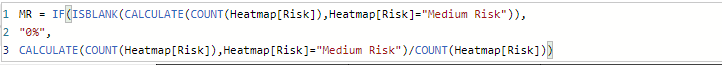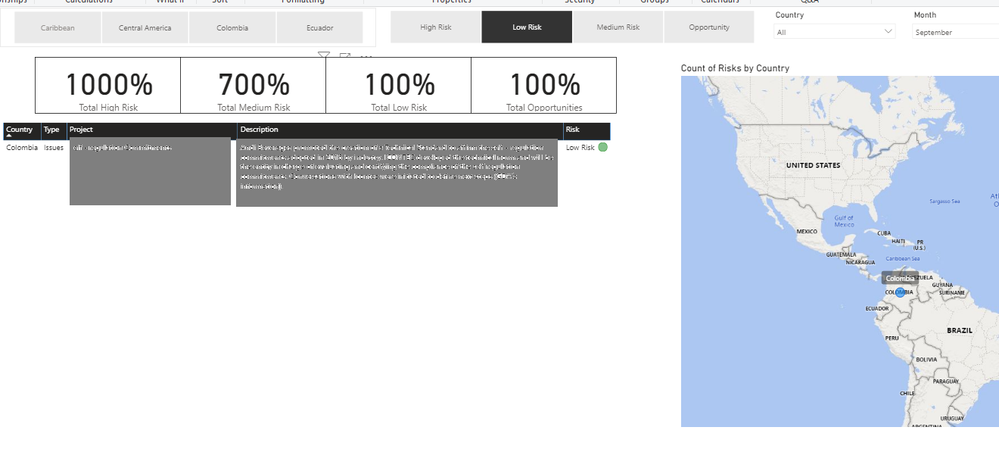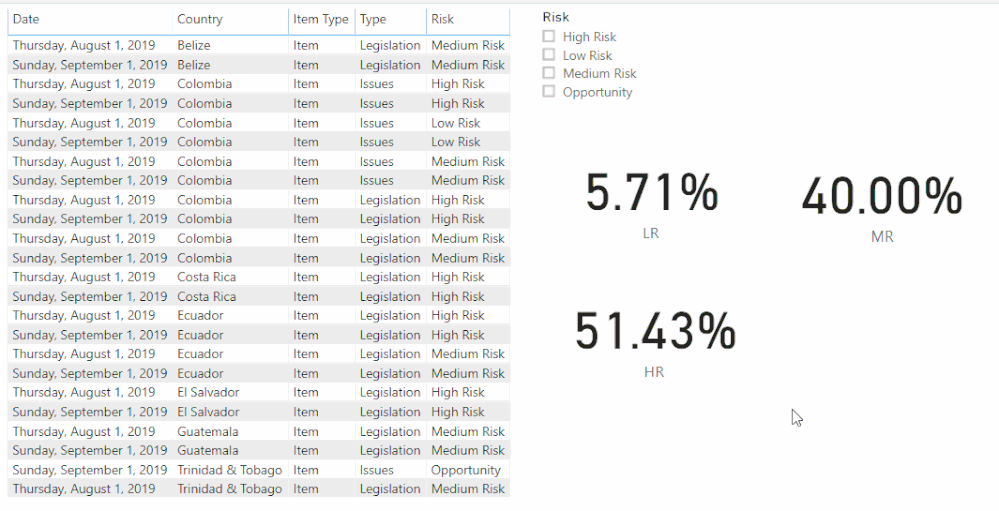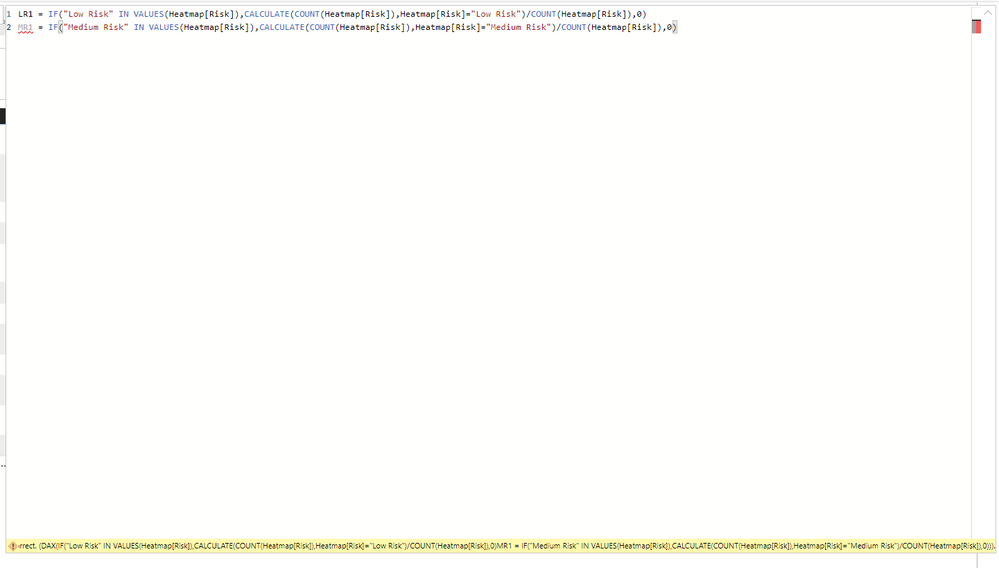FabCon is coming to Atlanta
Join us at FabCon Atlanta from March 16 - 20, 2026, for the ultimate Fabric, Power BI, AI and SQL community-led event. Save $200 with code FABCOMM.
Register now!- Power BI forums
- Get Help with Power BI
- Desktop
- Service
- Report Server
- Power Query
- Mobile Apps
- Developer
- DAX Commands and Tips
- Custom Visuals Development Discussion
- Health and Life Sciences
- Power BI Spanish forums
- Translated Spanish Desktop
- Training and Consulting
- Instructor Led Training
- Dashboard in a Day for Women, by Women
- Galleries
- Data Stories Gallery
- Themes Gallery
- Contests Gallery
- Quick Measures Gallery
- Notebook Gallery
- Translytical Task Flow Gallery
- TMDL Gallery
- R Script Showcase
- Webinars and Video Gallery
- Ideas
- Custom Visuals Ideas (read-only)
- Issues
- Issues
- Events
- Upcoming Events
Calling all Data Engineers! Fabric Data Engineer (Exam DP-700) live sessions are back! Starting October 16th. Sign up.
- Power BI forums
- Forums
- Get Help with Power BI
- Desktop
- Re: Filter data not showing correct results in car...
- Subscribe to RSS Feed
- Mark Topic as New
- Mark Topic as Read
- Float this Topic for Current User
- Bookmark
- Subscribe
- Printer Friendly Page
- Mark as New
- Bookmark
- Subscribe
- Mute
- Subscribe to RSS Feed
- Permalink
- Report Inappropriate Content
Filter data not showing correct results in card
Hi all
I created a dax function to calculate the percentage of projects under high risk, medium risk and low risk.
The metric works ok when nothing is selected or I select a country for example, however when I use the slicer and filter by the type of risk (high risk, medium or low), the percentages results in the cards make no sense.
The table used is:
What I would like to have is, if i select high risk in the slicer, then 100% of HR in the card and the rest show 0%, if I select medium risk in the slicer, the card should 100% for medium risk and 0% for the rest, and so on.
Thanks!
Solved! Go to Solution.
- Mark as New
- Bookmark
- Subscribe
- Mute
- Subscribe to RSS Feed
- Permalink
- Report Inappropriate Content
Hi @o59393 ,
You can try to use the following measure formulas:
LR =
IF (
"Low Risk" IN VALUES ( 'Table'[Risk] ),
CALCULATE ( COUNT ( 'Table'[Risk] ), 'Table'[Risk] = "Low Risk" )
/ COUNT ( 'Table'[Risk] ),
0
)
MR =
IF (
"Medium Risk" IN VALUES ( 'Table'[Risk] ),
CALCULATE ( COUNT ( 'Table'[Risk] ), 'Table'[Risk] = "Medium Risk" )
/ COUNT ( 'Table'[Risk] ),
0
)
HR =
IF (
"High Risk" IN VALUES ( 'Table'[Risk] ),
CALCULATE ( COUNT ( 'Table'[Risk] ), 'Table'[Risk] = "High Risk" )
/ COUNT ( 'Table'[Risk] ),
0
)
Regards,
Xiaoxin Sheng
- Mark as New
- Bookmark
- Subscribe
- Mute
- Subscribe to RSS Feed
- Permalink
- Report Inappropriate Content
HI @o59393 ,
Can you please share some sample data with your measure formula? It is hard to test without any sample data.
How to Get Your Question Answered Quickly
In addition, you can try to use the following measure which will dynamic changes based on your selection:
Measure =
CALCULATE ( COUNT ( Heatmap[Risk] ), VALUES ( Heatmap[Risk] ) )
/ COUNT ( Heatmap[Risk] )
Regards,
Xiaoxin Sheng
- Mark as New
- Bookmark
- Subscribe
- Mute
- Subscribe to RSS Feed
- Permalink
- Report Inappropriate Content
hi!
Here you go the sample data
https://www.mediafire.com/file/ipnnoa6ng49gsx6/query_%288%29.xlsx/file
I tried that formula and still game me high %, above 100%
Thanks 🙂
- Mark as New
- Bookmark
- Subscribe
- Mute
- Subscribe to RSS Feed
- Permalink
- Report Inappropriate Content
Hi @o59393 ,
You can try to use the following measure formulas:
LR =
IF (
"Low Risk" IN VALUES ( 'Table'[Risk] ),
CALCULATE ( COUNT ( 'Table'[Risk] ), 'Table'[Risk] = "Low Risk" )
/ COUNT ( 'Table'[Risk] ),
0
)
MR =
IF (
"Medium Risk" IN VALUES ( 'Table'[Risk] ),
CALCULATE ( COUNT ( 'Table'[Risk] ), 'Table'[Risk] = "Medium Risk" )
/ COUNT ( 'Table'[Risk] ),
0
)
HR =
IF (
"High Risk" IN VALUES ( 'Table'[Risk] ),
CALCULATE ( COUNT ( 'Table'[Risk] ), 'Table'[Risk] = "High Risk" )
/ COUNT ( 'Table'[Risk] ),
0
)
Regards,
Xiaoxin Sheng
- Mark as New
- Bookmark
- Subscribe
- Mute
- Subscribe to RSS Feed
- Permalink
- Report Inappropriate Content
hi!
thanks for the help
I got an error:
The syntax for 'MR' is incorrect. (DAX(IF("Low Risk" IN VALUES(Heatmap[Risk]),CALCULATE(COUNT(Heatmap[Risk]),Heatmap[Risk]="Low Risk")/COUNT(Heatmap[Risk]),0)MR = IF("Medium Risk" IN VALUES(Heatmap[Risk]),CALCULATE(COUNT(Heatmap[Risk]),Heatmap[Risk]="Medium Risk")/COUNT(Heatmap[Risk]),0))).
Thanks for the help!
- Mark as New
- Bookmark
- Subscribe
- Mute
- Subscribe to RSS Feed
- Permalink
- Report Inappropriate Content
Hi @o59393 ,
In fact, I attached three measures, you need to create three measures fields to stored these formulas.
Regards,
Xiaoxin Sheng
- Mark as New
- Bookmark
- Subscribe
- Mute
- Subscribe to RSS Feed
- Permalink
- Report Inappropriate Content
Hi
Apologies for my ignorance, how do i create the measure fields? Cant see the attachment.
Can you please share how to create them?
Thanks!
- Mark as New
- Bookmark
- Subscribe
- Mute
- Subscribe to RSS Feed
- Permalink
- Report Inappropriate Content
@Anonymous I created the DAX with the 3 metrics but I still get the same error. Did you do something additional? Can you please shere the pbi.
Thanks!
- Mark as New
- Bookmark
- Subscribe
- Mute
- Subscribe to RSS Feed
- Permalink
- Report Inappropriate Content
Hi @o59393 ,
I attached the sample file below, you can try it if it works on your side.
Regards,
Xiaoxin Sheng
- Mark as New
- Bookmark
- Subscribe
- Mute
- Subscribe to RSS Feed
- Permalink
- Report Inappropriate Content
- Mark as New
- Bookmark
- Subscribe
- Mute
- Subscribe to RSS Feed
- Permalink
- Report Inappropriate Content