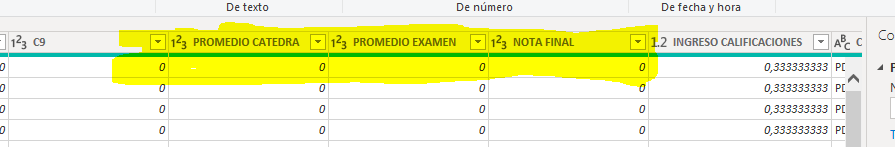FabCon is coming to Atlanta
Join us at FabCon Atlanta from March 16 - 20, 2026, for the ultimate Fabric, Power BI, AI and SQL community-led event. Save $200 with code FABCOMM.
Register now!- Power BI forums
- Get Help with Power BI
- Desktop
- Service
- Report Server
- Power Query
- Mobile Apps
- Developer
- DAX Commands and Tips
- Custom Visuals Development Discussion
- Health and Life Sciences
- Power BI Spanish forums
- Translated Spanish Desktop
- Training and Consulting
- Instructor Led Training
- Dashboard in a Day for Women, by Women
- Galleries
- Data Stories Gallery
- Themes Gallery
- Contests Gallery
- Quick Measures Gallery
- Notebook Gallery
- Translytical Task Flow Gallery
- TMDL Gallery
- R Script Showcase
- Webinars and Video Gallery
- Ideas
- Custom Visuals Ideas (read-only)
- Issues
- Issues
- Events
- Upcoming Events
Join the Fabric FabCon Global Hackathon—running virtually through Nov 3. Open to all skill levels. $10,000 in prizes! Register now.
- Power BI forums
- Forums
- Get Help with Power BI
- Desktop
- Count columns if they fit with any condition ( cou...
- Subscribe to RSS Feed
- Mark Topic as New
- Mark Topic as Read
- Float this Topic for Current User
- Bookmark
- Subscribe
- Printer Friendly Page
- Mark as New
- Bookmark
- Subscribe
- Mute
- Subscribe to RSS Feed
- Permalink
- Report Inappropriate Content
Count columns if they fit with any condition ( countif )
Hi dear Community,
In Power BI (Desktop)
I have 20 columns with numbers and and I need to count them if they match with a value (i.e. count if the column's value = 0)
I need to create a new column with this count
Any advice how I can calculate it, since the countif function (for columns) does not exist in Power Bi
I appreciate your help
Carlos G.
- Mark as New
- Bookmark
- Subscribe
- Mute
- Subscribe to RSS Feed
- Permalink
- Report Inappropriate Content
With Query Editor, We can add a custom Column like
List.Count(List.Select(Record.ToList(_),each _ =0))Regards
Zubair
Please try my custom visuals
- Mark as New
- Bookmark
- Subscribe
- Mute
- Subscribe to RSS Feed
- Permalink
- Report Inappropriate Content
Thanks a lot for your help..
It worked, but I would like to understand it better.
Could you try to explain it in a few words?...pleaseee... I appreciate it
Thanks a lot
Carlos G.
- Mark as New
- Bookmark
- Subscribe
- Mute
- Subscribe to RSS Feed
- Permalink
- Report Inappropriate Content
Hi Zubair,
Actually, I would like to know how I can specify a contigous range of columns in order to apply this "count if"...
How I can do it?
Below the 3 columns that I need to apply this "Count If"
- Mark as New
- Bookmark
- Subscribe
- Mute
- Subscribe to RSS Feed
- Permalink
- Report Inappropriate Content
You could use IF Functions in Power Query Including Nested IF for these three columns
https://www.computergaga.com/blog/if-functions-in-power-query-including-nested-ifs/
For example:
if [Column1]" and [Column2] and [Column3] then <Your expected outrput> else <Your other output>
Regards,
Lin
If this post helps, then please consider Accept it as the solution to help the other members find it more quickly.