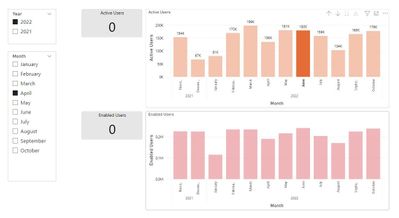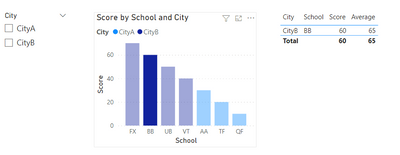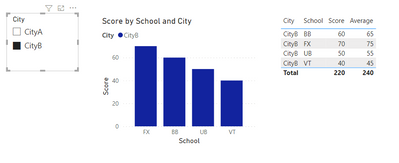Join us at FabCon Vienna from September 15-18, 2025
The ultimate Fabric, Power BI, SQL, and AI community-led learning event. Save €200 with code FABCOMM.
Get registered- Power BI forums
- Get Help with Power BI
- Desktop
- Service
- Report Server
- Power Query
- Mobile Apps
- Developer
- DAX Commands and Tips
- Custom Visuals Development Discussion
- Health and Life Sciences
- Power BI Spanish forums
- Translated Spanish Desktop
- Training and Consulting
- Instructor Led Training
- Dashboard in a Day for Women, by Women
- Galleries
- Data Stories Gallery
- Themes Gallery
- Contests Gallery
- Quick Measures Gallery
- Notebook Gallery
- Translytical Task Flow Gallery
- TMDL Gallery
- R Script Showcase
- Webinars and Video Gallery
- Ideas
- Custom Visuals Ideas (read-only)
- Issues
- Issues
- Events
- Upcoming Events
Enhance your career with this limited time 50% discount on Fabric and Power BI exams. Ends August 31st. Request your voucher.
- Power BI forums
- Forums
- Get Help with Power BI
- Desktop
- Filter a page using a slicer or by clicking bar ch...
- Subscribe to RSS Feed
- Mark Topic as New
- Mark Topic as Read
- Float this Topic for Current User
- Bookmark
- Subscribe
- Printer Friendly Page
- Mark as New
- Bookmark
- Subscribe
- Mute
- Subscribe to RSS Feed
- Permalink
- Report Inappropriate Content
Filter a page using a slicer or by clicking bar chart when the 'edit interactions' is turned off
Hi All
I have a year and month slicer which filters the visuals on my page with the exception of the 12-monthly bar charts.
I've turned off filtering of the bar charts by the slicers via the "edit interactions" feature. This is so a rolling 12 months of data is always displayed (and not just the filtered month/s in the slicer).
Is there a way to also filter the page (and change the slicer selections at the same time?) by clicking on a month in the bar chart? I still would like to highlight the 12-months of data to be shown as below:
I've searched but can't find anything on how this could work so I'm not sure it can.
Many thanks for any advice/help.
onedayover
Solved! Go to Solution.
- Mark as New
- Bookmark
- Subscribe
- Mute
- Subscribe to RSS Feed
- Permalink
- Report Inappropriate Content
Hi @onedayover ,
Unfortunately, it is impossible to filter the page by clicking on a month in the bar chart.
When you select a value on a visual, it interacts with other visuals besides the slicer. And the slicer won't be changed.
Slicers interact with other visuals only when you select a value on the slicer.
For more information, please refer to: Slicers in Power BI - Power BI | Microsoft Learn
Best regards,
Yadong Fang
If this post helps, then please consider Accept it as the solution to help the other members find it more quickly.
- Mark as New
- Bookmark
- Subscribe
- Mute
- Subscribe to RSS Feed
- Permalink
- Report Inappropriate Content
Try using selectedvalue and switch DAX fx for above scenario. It might solve your problem.
- Mark as New
- Bookmark
- Subscribe
- Mute
- Subscribe to RSS Feed
- Permalink
- Report Inappropriate Content
Hi @onedayover ,
Unfortunately, it is impossible to filter the page by clicking on a month in the bar chart.
When you select a value on a visual, it interacts with other visuals besides the slicer. And the slicer won't be changed.
Slicers interact with other visuals only when you select a value on the slicer.
For more information, please refer to: Slicers in Power BI - Power BI | Microsoft Learn
Best regards,
Yadong Fang
If this post helps, then please consider Accept it as the solution to help the other members find it more quickly.