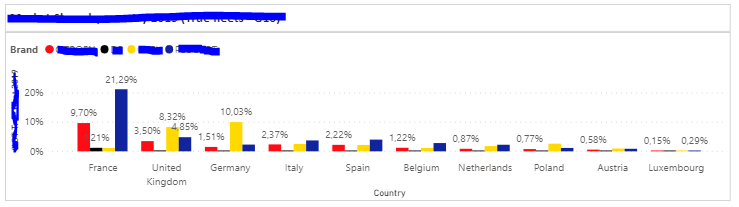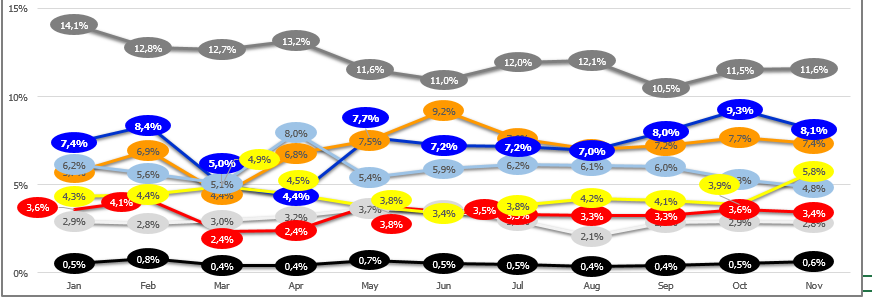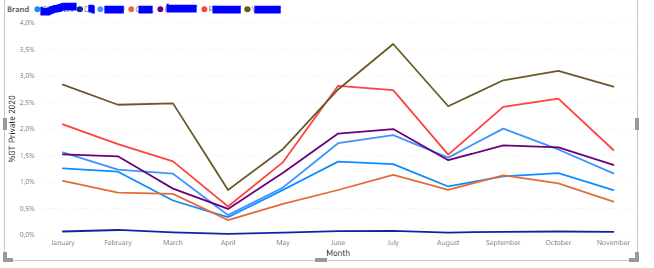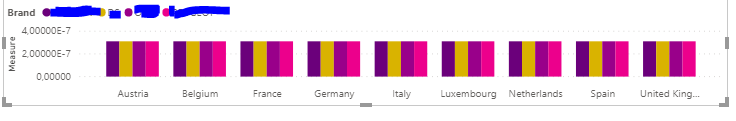Fabric Data Days starts November 4th!
Advance your Data & AI career with 50 days of live learning, dataviz contests, hands-on challenges, study groups & certifications and more!
Get registered- Power BI forums
- Get Help with Power BI
- Desktop
- Service
- Report Server
- Power Query
- Mobile Apps
- Developer
- DAX Commands and Tips
- Custom Visuals Development Discussion
- Health and Life Sciences
- Power BI Spanish forums
- Translated Spanish Desktop
- Training and Consulting
- Instructor Led Training
- Dashboard in a Day for Women, by Women
- Galleries
- Data Stories Gallery
- Themes Gallery
- Contests Gallery
- Quick Measures Gallery
- Visual Calculations Gallery
- Notebook Gallery
- Translytical Task Flow Gallery
- TMDL Gallery
- R Script Showcase
- Webinars and Video Gallery
- Ideas
- Custom Visuals Ideas (read-only)
- Issues
- Issues
- Events
- Upcoming Events
Get Fabric Certified for FREE during Fabric Data Days. Don't miss your chance! Learn more
- Power BI forums
- Forums
- Get Help with Power BI
- Desktop
- Re: Filter a graph without changing grand total va...
- Subscribe to RSS Feed
- Mark Topic as New
- Mark Topic as Read
- Float this Topic for Current User
- Bookmark
- Subscribe
- Printer Friendly Page
- Mark as New
- Bookmark
- Subscribe
- Mute
- Subscribe to RSS Feed
- Permalink
- Report Inappropriate Content
Filter a graph without changing grand total value
Hello, I want to create a graph where I have the market share of 3 brands (values) and 10 countries (Axis).
The problem is that the % of grand total is made only one the filtered 10 countries but I want the total to be made on all countries on my database. Is it possible ?
Thanks a lot.
Solved! Go to Solution.
- Mark as New
- Bookmark
- Subscribe
- Mute
- Subscribe to RSS Feed
- Permalink
- Report Inappropriate Content
Finnaly found with this formula
% of Grand Total =
DIVIDE (
SUM ( Table1[Values] ),
CALCULATE ( SUM ( 'Table1'[Values] ), ALL ( 'Table1'[brands] ) )
)- Mark as New
- Bookmark
- Subscribe
- Mute
- Subscribe to RSS Feed
- Permalink
- Report Inappropriate Content
Finnaly found with this formula
% of Grand Total =
DIVIDE (
SUM ( Table1[Values] ),
CALCULATE ( SUM ( 'Table1'[Values] ), ALL ( 'Table1'[brands] ) )
)- Mark as New
- Bookmark
- Subscribe
- Mute
- Subscribe to RSS Feed
- Permalink
- Report Inappropriate Content
Please someone can help me ? I have the same problem with lines where I want to follow the MS evolution month by month but the percentage is not made on the total value.
This is the difference between what I want to get ( works on excel) and powerbi. Percentage are not the same.
- Mark as New
- Bookmark
- Subscribe
- Mute
- Subscribe to RSS Feed
- Permalink
- Report Inappropriate Content
Hi @likmalik ,
Can you share the formula where you are calculating the %'s. I will help you update it as per your requirement.
Regards,
Veena Shenolikar
- Mark as New
- Bookmark
- Subscribe
- Mute
- Subscribe to RSS Feed
- Permalink
- Report Inappropriate Content
Hello @veenashenolikar, thankyou ! Here is my measure and then I just show it as %of grand total with right click:
My Measure = CALCULATE(SUM(Sheet1[Column]), DATESBETWEEN(Sheet1[Date], DATE(2020,01,01),DATE(2020,12,31)))
- Mark as New
- Bookmark
- Subscribe
- Mute
- Subscribe to RSS Feed
- Permalink
- Report Inappropriate Content
@likmalik , Try a % measure like
My Measure = divide(My Measure = CALCULATE(SUM(Sheet1[Column]), DATESBETWEEN(Sheet1[Date], DATE(2020,01,01),DATE(2020,12,31))), CALCULATE(SUM(Sheet1[Column]), DATESBETWEEN(Sheet1[Date], DATE(2020,01,01),DATE(2020,12,31)), all(Sheet1)))
or
My Measure = divide(My Measure = CALCULATE(SUM(Sheet1[Column]), DATESBETWEEN(Sheet1[Date], DATE(2020,01,01),DATE(2020,12,31))), CALCULATE(SUM(Sheet1[Column]), DATESBETWEEN(Sheet1[Date], DATE(2020,01,01),DATE(2020,12,31)), allselected(Sheet1)))
- Mark as New
- Bookmark
- Subscribe
- Mute
- Subscribe to RSS Feed
- Permalink
- Report Inappropriate Content
Helpful resources

Fabric Data Days
Advance your Data & AI career with 50 days of live learning, contests, hands-on challenges, study groups & certifications and more!

Power BI Monthly Update - October 2025
Check out the October 2025 Power BI update to learn about new features.