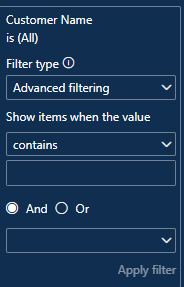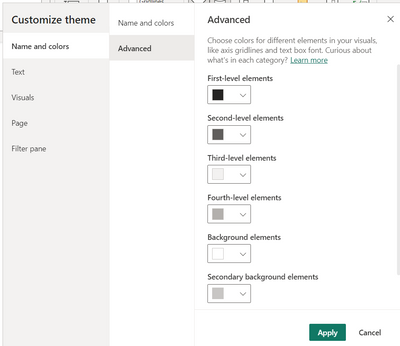FabCon is coming to Atlanta
Join us at FabCon Atlanta from March 16 - 20, 2026, for the ultimate Fabric, Power BI, AI and SQL community-led event. Save $200 with code FABCOMM.
Register now!- Power BI forums
- Get Help with Power BI
- Desktop
- Service
- Report Server
- Power Query
- Mobile Apps
- Developer
- DAX Commands and Tips
- Custom Visuals Development Discussion
- Health and Life Sciences
- Power BI Spanish forums
- Translated Spanish Desktop
- Training and Consulting
- Instructor Led Training
- Dashboard in a Day for Women, by Women
- Galleries
- Data Stories Gallery
- Themes Gallery
- Contests Gallery
- QuickViz Gallery
- Quick Measures Gallery
- Visual Calculations Gallery
- Notebook Gallery
- Translytical Task Flow Gallery
- TMDL Gallery
- R Script Showcase
- Webinars and Video Gallery
- Ideas
- Custom Visuals Ideas (read-only)
- Issues
- Issues
- Events
- Upcoming Events
The Power BI Data Visualization World Championships is back! Get ahead of the game and start preparing now! Learn more
- Power BI forums
- Forums
- Get Help with Power BI
- Desktop
- Re: Filter Pane Dropdown Text
- Subscribe to RSS Feed
- Mark Topic as New
- Mark Topic as Read
- Float this Topic for Current User
- Bookmark
- Subscribe
- Printer Friendly Page
- Mark as New
- Bookmark
- Subscribe
- Mute
- Subscribe to RSS Feed
- Permalink
- Report Inappropriate Content
Filter Pane Dropdown Text
I have updated the theme for my filter pane to have a font color of white. It looks great until you try to select something within the filter, such as Name contains, then the text is black.
Filter pane:
Dropdown:
As you can see, the text is barely visible. Below is the JSON for the filter theme:
"outspacePane": [{
"backgroundColor": {
"solid": {
"color": "#102E50"
}
},
"foregroundColor": {
"solid": {
"color": "#FFFFFF"
}
},
"transparency": 0,
"border": true,
"borderColor": {
"solid": {
"color": "#6f8196"
}
},
"checkboxAndApplyColor": {
"solid": {
"color": "#EC7014"
}
}
}
],
"filterCard": [{
"$id": "Applied",
"transparency": 0,
"foregroundColor": {
"solid": {
"color": "#FFFFFF"
}
},
"backgroundColor": {
"solid": {
"color": "#3f5772"
}
},
"inputBoxColor": {
"solid": {
"color": "#3f5772"
}
},
"borderColor": {
"solid": {
"color": "#6f8196"
}
},
"border": true
}, {
"$id": "Available",
"transparency": 0,
"foregroundColor": {
"solid": {
"color": "#FFFFFF"
}
},
"backgroundColor": {
"solid": {
"color": "#102E50"
}
},
"inputBoxColor": {
"solid": {
"color": "#102E50"
}
},
"borderColor": {
"solid": {
"color": "#6f8196"
}
},
"border": true
}
]
Is this a known issue for the newest version? I am using Version: 2.116.843.0 64-bit (April 2023).
Thank you,
Sara
Solved! Go to Solution.
- Mark as New
- Bookmark
- Subscribe
- Mute
- Subscribe to RSS Feed
- Permalink
- Report Inappropriate Content
I ended up using a different color scheme. Thank you!
- Mark as New
- Bookmark
- Subscribe
- Mute
- Subscribe to RSS Feed
- Permalink
- Report Inappropriate Content
@swjagodzinski Hello Sara,
Kindly change your background color from #102E50 to #E6E6E6.
Where ever you have used this #102E50 over there you have to use #E6E6E6.
Thanks
Harish M
- Mark as New
- Bookmark
- Subscribe
- Mute
- Subscribe to RSS Feed
- Permalink
- Report Inappropriate Content
Did you figure this out?
- Mark as New
- Bookmark
- Subscribe
- Mute
- Subscribe to RSS Feed
- Permalink
- Report Inappropriate Content
I ended up using a different color scheme. Thank you!
- Mark as New
- Bookmark
- Subscribe
- Mute
- Subscribe to RSS Feed
- Permalink
- Report Inappropriate Content
Unfortunately, this did not help me. I'm not exactly sure what to do with the levels. I have added my entire JSON.
{
"name": "Name",
"dataColors": ["#1D84B5", "#9ED9EF", "#D2F2FC", "#EC7014", "#F9B180", "#F9D9AF", "#449773", "#69BB97", "#9BD2BA", "#505151", "#C7CCCD", "#DEE7E7"],
"foreground": "#FFFFFF",
"foregroundNeutralSecondary": "#D2D0CE",
"foregroundNeutralTertiary": "#6f8196",
"background": "#102E50",
"backgroundLight": "#274261",
"backgroundNeutral": "#3f5772",
"tableAccent": "#2878BD",
"maximum": "#2878BD",
"center": "#FCB714",
"minimum": "#D0E4F5",
"hyperlink": "#FFFFFF",
"visitedHyperlink": "#D0E4F5",
"visualStyles": {
"*": {
"*": {
"background": [{
"color": {
"solid": {
"color": "#102E50"
}
}
}
],
"visualHeader": [{
"foreground": {
"solid": {
"color": "#FFFFFF"
}
},
"border": {
"solid": {
"color": "#102E50"
}
},
"background": {
"solid": {
"color": "#102E50"
}
}
}
],
"visualTooltip": [{
"titleFontColor": {
"solid": {
"color": "#FFFFFF"
}
},
"valueFontColor": {
"solid": {
"color": "#FFFFFF"
}
},
"background": {
"solid": {
"color": "#102E50"
}
}
}
],
"outspacePane": [{
"backgroundColor": {
"solid": {
"color": "#102E50"
}
},
"foregroundColor": {
"solid": {
"color": "#FFFFFF"
}
},
"transparency": 0,
"border": true,
"borderColor": {
"solid": {
"color": "#6f8196"
}
},
"checkboxAndApplyColor": {
"solid": {
"color": "#EC7014"
}
}
}
],
"filterCard": [{
"$id": "Applied",
"transparency": 0,
"foregroundColor": {
"solid": {
"color": "#FFFFFF"
}
},
"backgroundColor": {
"solid": {
"color": "#3f5772"
}
},
"inputBoxColor": {
"solid": {
"color": "#3f5772"
}
},
"borderColor": {
"solid": {
"color": "#6f8196"
}
},
"border": true
}, {
"$id": "Available",
"transparency": 0,
"foregroundColor": {
"solid": {
"color": "#FFFFFF"
}
},
"backgroundColor": {
"solid": {
"color": "#102E50"
}
},
"inputBoxColor": {
"solid": {
"color": "#102E50"
}
},
"borderColor": {
"solid": {
"color": "#6f8196"
}
},
"border": true
}
]
}
},
"slicer": {
"*": {
"items": [{
"background": {
"solid": {
"color": "#274261"
}
},
"backgroundColor": {
"solid": {
"color": "#274261"
}
}
}
],
"numericInputStyle": [{
"background": {
"solid": {
"color": "#274261"
}
}
}
],
"date": [
{
"background": {
"solid": {
"color": "#274261"
}
}
}
],
"selected": [{
"checkbox": {
"color": "#EC7014"
}
}
],
"header": [{
"background": {
"solid": {
"color": "#274261"
}
}
}
],
"background": [{
"color": {
"solid": {
"color": "#274261"
}
}
}
]
}
},
"keyDriversVisual": {
"*": {
"keyInfluencersVisual": [{
"canvasColor": {
"solid": {
"color": "#274261"
}
}
}
]
}
},
"card": {
"*": {
"background": [{
"color": {
"solid": {
"color": "#274261"
}
}
}
]
}
},
"multiRowCard": {
"*": {
"background": [{
"color": {
"solid": {
"color": "#274261"
}
}
}
]
}
},
"page": {
"*": {
"outspace": [{
"color": {
"solid": {
"color": "#102E50"
}
}
}
],
"background": [{
"transparency": 0
}
]
}
}
},
"textClasses": {
"callout": {
"fontFace": "Object Sans",
"color": "#FFFFFF"
},
"title": {
"fontFace": "Object Sans",
"color": "#FFFFFF"
},
"header": {
"fontFace": "Object Sans",
"color": "#FFFFFF"
},
"label": {
"fontFace": "Object Sans",
"color": "#FFFFFF"
},
"smallLightLabel": {
"fontFace": "Object Sans",
"color": "#FFFFFF"
},
"lightLabel": {
"fontFace": "Object Sans",
"color": "#FFFFFF"
},
"largeLightLabel": {
"fontFace": "Object Sans",
"color": "#FFFFFF"
},
"boldLabel": {
"fontFace": "Object Sans",
"color": "#FFFFFF"
},
"smallLabel": {
"fontFace": "Object Sans",
"color": "#FFFFFF"
},
"largeLabel": {
"fontFace": "Object Sans",
"color": "#FFFFFF"
},
"semiboldLabel": {
"fontFace": "Object Sans",
"color": "#FFFFFF"
},
"largeTitle": {
"fontFace": "Object Sans",
"color": "#FFFFFF"
}
}
}
Is it possible to change the black font color in this dropdown to white?
- Mark as New
- Bookmark
- Subscribe
- Mute
- Subscribe to RSS Feed
- Permalink
- Report Inappropriate Content
@swjagodzinski , Please check the meaning of level here, if that can help in setup
Use report themes in Power BI Desktop - Power BI | Microsoft Learn
Helpful resources

Power BI Dataviz World Championships
The Power BI Data Visualization World Championships is back! Get ahead of the game and start preparing now!

| User | Count |
|---|---|
| 37 | |
| 36 | |
| 33 | |
| 31 | |
| 29 |
| User | Count |
|---|---|
| 132 | |
| 86 | |
| 85 | |
| 68 | |
| 64 |