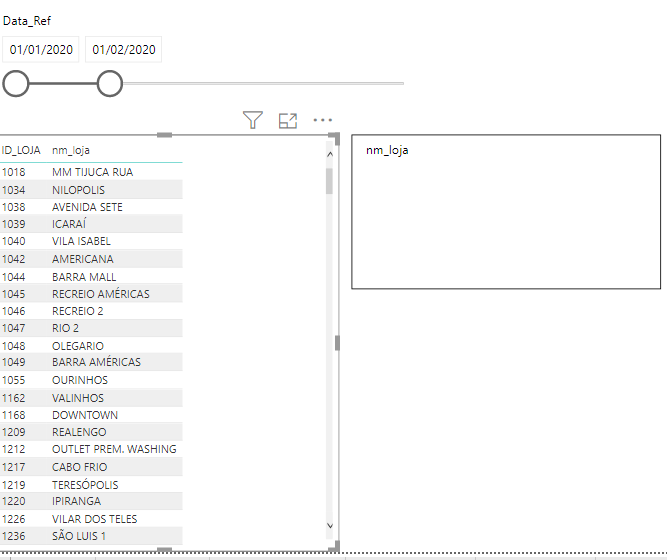New Offer! Become a Certified Fabric Data Engineer
Check your eligibility for this 50% exam voucher offer and join us for free live learning sessions to get prepared for Exam DP-700.
Get Started- Power BI forums
- Get Help with Power BI
- Desktop
- Service
- Report Server
- Power Query
- Mobile Apps
- Developer
- DAX Commands and Tips
- Custom Visuals Development Discussion
- Health and Life Sciences
- Power BI Spanish forums
- Translated Spanish Desktop
- Training and Consulting
- Instructor Led Training
- Dashboard in a Day for Women, by Women
- Galleries
- Community Connections & How-To Videos
- COVID-19 Data Stories Gallery
- Themes Gallery
- Data Stories Gallery
- R Script Showcase
- Webinars and Video Gallery
- Quick Measures Gallery
- 2021 MSBizAppsSummit Gallery
- 2020 MSBizAppsSummit Gallery
- 2019 MSBizAppsSummit Gallery
- Events
- Ideas
- Custom Visuals Ideas
- Issues
- Issues
- Events
- Upcoming Events
Don't miss out! 2025 Microsoft Fabric Community Conference, March 31 - April 2, Las Vegas, Nevada. Use code MSCUST for a $150 discount. Prices go up February 11th. Register now.
- Power BI forums
- Forums
- Get Help with Power BI
- Desktop
- Re: Filter Doesn't Works
- Subscribe to RSS Feed
- Mark Topic as New
- Mark Topic as Read
- Float this Topic for Current User
- Bookmark
- Subscribe
- Printer Friendly Page
- Mark as New
- Bookmark
- Subscribe
- Mute
- Subscribe to RSS Feed
- Permalink
- Report Inappropriate Content
Filter Doesn't Works
My filter does not show the dataset options, even with the dimension table correctly classified. What is stranger is that the options appear from a date, and others do not.
The fields selected in the table are: Store_ID (fact table), Store_Name (dimension table). The field selected in the filter is StoreName (dimension table)
Solved! Go to Solution.
- Mark as New
- Bookmark
- Subscribe
- Mute
- Subscribe to RSS Feed
- Permalink
- Report Inappropriate Content
This can be a number of things.
- You have blank values it seems in your DIM table. That is never good. You shouldn't have data in your FACT table not in your DIM table unless you intend to, and then you will be using different measures for calculating values, and you cannot use filters/slicers efficiently since those don't exist in the DIM table.
- Could be spelling differences, or spaces. Is it "Shopping" in one table and "Shopping " in your other table?
- I am not clear on how that bi-directional many-to-many is affecting the model for these particluar fields.
There could be other issues too. Without the PBIX, just tossing out things for you to look at.
Did I answer your question? Mark my post as a solution!
Did my answers help arrive at a solution? Give it a kudos by clicking the Thumbs Up!
DAX is for Analysis. Power Query is for Data Modeling
Proud to be a Super User!
MCSA: BI Reporting- Mark as New
- Bookmark
- Subscribe
- Mute
- Subscribe to RSS Feed
- Permalink
- Report Inappropriate Content
Your FACT table isn't (shouldn't) be filtering your DIM tables. You need to put your Store ID from the DIM table it is in. Never use fields in your FACT table for filtering, slicing, etc. In fact, I generally hide all fields in the FACT table not directly used for reporting, and that is usually just text fields. Any numerical fields I convert to an explicit measure to prevent any implicit measures. Then I hide all of the numerical fields.
Did I answer your question? Mark my post as a solution!
Did my answers help arrive at a solution? Give it a kudos by clicking the Thumbs Up!
DAX is for Analysis. Power Query is for Data Modeling
Proud to be a Super User!
MCSA: BI Reporting- Mark as New
- Bookmark
- Subscribe
- Mute
- Subscribe to RSS Feed
- Permalink
- Report Inappropriate Content
The same is true when using the dimension table ID_Store. The problem is not there.
- Mark as New
- Bookmark
- Subscribe
- Mute
- Subscribe to RSS Feed
- Permalink
- Report Inappropriate Content

table 1 is the Operation (dimension table) and the store id (fact table). Table 2 contains only the operation (dimension table). Although in table 1 there are stores with the classification "shopping", this option does not even appear when I select only the type of operation in another table.
- Mark as New
- Bookmark
- Subscribe
- Mute
- Subscribe to RSS Feed
- Permalink
- Report Inappropriate Content
I'd need to see an image of the model and prefereably a link to a PBIX file. Screenshots of slicers and visuals dont' really tell me how they are connected.
Did I answer your question? Mark my post as a solution!
Did my answers help arrive at a solution? Give it a kudos by clicking the Thumbs Up!
DAX is for Analysis. Power Query is for Data Modeling
Proud to be a Super User!
MCSA: BI Reporting- Mark as New
- Bookmark
- Subscribe
- Mute
- Subscribe to RSS Feed
- Permalink
- Report Inappropriate Content
I cannot send the file because this data is confidential. But here's the model. (id_etb_gcom = Id_loja)
- Mark as New
- Bookmark
- Subscribe
- Mute
- Subscribe to RSS Feed
- Permalink
- Report Inappropriate Content
This can be a number of things.
- You have blank values it seems in your DIM table. That is never good. You shouldn't have data in your FACT table not in your DIM table unless you intend to, and then you will be using different measures for calculating values, and you cannot use filters/slicers efficiently since those don't exist in the DIM table.
- Could be spelling differences, or spaces. Is it "Shopping" in one table and "Shopping " in your other table?
- I am not clear on how that bi-directional many-to-many is affecting the model for these particluar fields.
There could be other issues too. Without the PBIX, just tossing out things for you to look at.
Did I answer your question? Mark my post as a solution!
Did my answers help arrive at a solution? Give it a kudos by clicking the Thumbs Up!
DAX is for Analysis. Power Query is for Data Modeling
Proud to be a Super User!
MCSA: BI Reporting- Mark as New
- Bookmark
- Subscribe
- Mute
- Subscribe to RSS Feed
- Permalink
- Report Inappropriate Content
It worked, and it was for something related to point three of what you mentioned.
I have no idea why, but the fact that there is a many-to-many relationship between D_Store and the second fact table was messing up the relationship with the first fact table as well. When I canceled the many-to-many relationship with the second fact table, everything worked normally.
Thank you, bro!
- Mark as New
- Bookmark
- Subscribe
- Mute
- Subscribe to RSS Feed
- Permalink
- Report Inappropriate Content
Glad you got it sorted out @Anonymous.
I'm pretty good with Power BI, but even I will avoid Many-to-Many relationships wherever possible. It is different beast and can have odd effects on the model. You need to fully understand what it is doing. I'm not to that chapter in The Definitive Guide for DAX yet. 😀
Did I answer your question? Mark my post as a solution!
Did my answers help arrive at a solution? Give it a kudos by clicking the Thumbs Up!
DAX is for Analysis. Power Query is for Data Modeling
Proud to be a Super User!
MCSA: BI ReportingHelpful resources
| User | Count |
|---|---|
| 123 | |
| 76 | |
| 63 | |
| 50 | |
| 50 |
| User | Count |
|---|---|
| 175 | |
| 125 | |
| 60 | |
| 60 | |
| 58 |