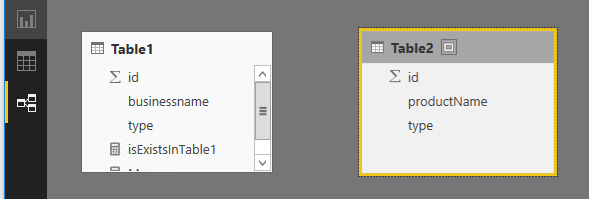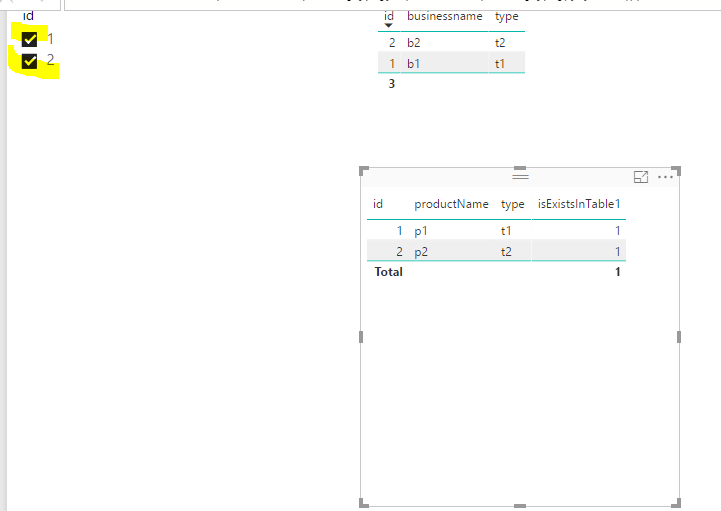FabCon is coming to Atlanta
Join us at FabCon Atlanta from March 16 - 20, 2026, for the ultimate Fabric, Power BI, AI and SQL community-led event. Save $200 with code FABCOMM.
Register now!- Power BI forums
- Get Help with Power BI
- Desktop
- Service
- Report Server
- Power Query
- Mobile Apps
- Developer
- DAX Commands and Tips
- Custom Visuals Development Discussion
- Health and Life Sciences
- Power BI Spanish forums
- Translated Spanish Desktop
- Training and Consulting
- Instructor Led Training
- Dashboard in a Day for Women, by Women
- Galleries
- Data Stories Gallery
- Themes Gallery
- Contests Gallery
- Quick Measures Gallery
- Notebook Gallery
- Translytical Task Flow Gallery
- TMDL Gallery
- R Script Showcase
- Webinars and Video Gallery
- Ideas
- Custom Visuals Ideas (read-only)
- Issues
- Issues
- Events
- Upcoming Events
Join the Fabric FabCon Global Hackathon—running virtually through Nov 3. Open to all skill levels. $10,000 in prizes! Register now.
- Power BI forums
- Forums
- Get Help with Power BI
- Desktop
- Re: Filter Dimension Two by column in Dimension On...
- Subscribe to RSS Feed
- Mark Topic as New
- Mark Topic as Read
- Float this Topic for Current User
- Bookmark
- Subscribe
- Printer Friendly Page
- Mark as New
- Bookmark
- Subscribe
- Mute
- Subscribe to RSS Feed
- Permalink
- Report Inappropriate Content
Filter Dimension Two by column in Dimension One
I've been googling this today, and can't quite get clarity on the correct approach:
I have a star schema database with multiple facts and multiple dimensions. Each fact has foreign keys for each dimension, corresponding to primary keys in the dimension table. We group data across the various fact tables based only on these dimensions.
We've been asked to limit the contents of the slicer for dimension 2 by our selection of the slicer in dimension 1. We can't add a FK for dimension 1 to dimension 2 to join them as it creates ambiguity and powerbi refuses to join them.
for dimension 1, we have id, business_name, and type
for dimension 2, we have columns id, product_name, and type
column 1 is whole number
column 2 and 3 are text
only column 1 is unique in both tables.
without a relationship between the tables, whats the proper dax pattern for returning only the rows in dimension 2 that share the same value for column type as the rows selected by the slicer for dimension 1?
Thanks.
- Mark as New
- Bookmark
- Subscribe
- Mute
- Subscribe to RSS Feed
- Permalink
- Report Inappropriate Content
@cturner wrote:
I've been googling this today, and can't quite get clarity on the correct approach:
I have a star schema database with multiple facts and multiple dimensions. Each fact has foreign keys for each dimension, corresponding to primary keys in the dimension table. We group data across the various fact tables based only on these dimensions.
We've been asked to limit the contents of the slicer for dimension 2 by our selection of the slicer in dimension 1. We can't add a FK for dimension 1 to dimension 2 to join them as it creates ambiguity and powerbi refuses to join them.
for dimension 1, we have id, business_name, and type
for dimension 2, we have columns id, product_name, and type
column 1 is whole number
column 2 and 3 are text
only column 1 is unique in both tables.
without a relationship between the tables, whats the proper dax pattern for returning only the rows in dimension 2 that share the same value for column type as the rows selected by the slicer for dimension 1?
Thanks.
You may need a measure as below. See the attached pbix file.
isExistsInTable1 = IF(MAX(Table2[id]) in VALUES(Table1[id]),1,BLANK())
- Mark as New
- Bookmark
- Subscribe
- Mute
- Subscribe to RSS Feed
- Permalink
- Report Inappropriate Content
This is helpful, and may contain the seeds of a working approach. However, I don't want to use ID for the condition. I want to use type:
Table 1
id,business name,type
1,bname1,type1
2,bname2,type2
3,bname3,type1
4,bname4,type2
Table 2
id,productname,type
1,pname1,type1
2,pname2,type2
3,pname3,type1
4,pname4,type2
Slicer1 for type in table 1 contains the values type1,type 2.
Slicer2 for productname in table 2 contains the values pname1-pname4.
I want the type selected in slicer 1 to determine the contents of slicer 2
type 1 -> pname1,pname3
type 2 -> pname2,pname4
Thanks.
- Mark as New
- Bookmark
- Subscribe
- Mute
- Subscribe to RSS Feed
- Permalink
- Report Inappropriate Content
@cturner wrote:
This is helpful, and may contain the seeds of a working approach. However, I don't want to use ID for the condition. I want to use type:
Table 1
id,business name,type
1,bname1,type1
2,bname2,type2
3,bname3,type1
4,bname4,type2
Table 2
id,productname,type
1,pname1,type1
2,pname2,type2
3,pname3,type1
4,pname4,type2
Slicer1 for type in table 1 contains the values type1,type 2.
Slicer2 for productname in table 2 contains the values pname1-pname4.
I want the type selected in slicer 1 to determine the contents of slicer 2
type 1 -> pname1,pname3
type 2 -> pname2,pname4
Thanks.
Then create a measure in the same way with type column.
isExistsInTable1 = IF(LASTNONBLANK(Table2[type],"") in VALUES(Table1[type]),1,BLANK())
- Mark as New
- Bookmark
- Subscribe
- Mute
- Subscribe to RSS Feed
- Permalink
- Report Inappropriate Content
@Eric_Zhang thanks so much, this is very helpful.
Is there a similar approach that would work for multiple selections/all in the slicer?
- Mark as New
- Bookmark
- Subscribe
- Mute
- Subscribe to RSS Feed
- Permalink
- Report Inappropriate Content
@cturner wrote:
@Eric_Zhang thanks so much, this is very helpful.
Is there a similar approach that would work for multiple selections/all in the slicer?
The measure shall works for multiple sections in a slicer, have you got any problem?
Helpful resources

FabCon Global Hackathon
Join the Fabric FabCon Global Hackathon—running virtually through Nov 3. Open to all skill levels. $10,000 in prizes!

Power BI Monthly Update - September 2025
Check out the September 2025 Power BI update to learn about new features.