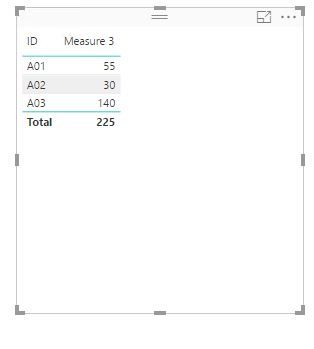FabCon is coming to Atlanta
Join us at FabCon Atlanta from March 16 - 20, 2026, for the ultimate Fabric, Power BI, AI and SQL community-led event. Save $200 with code FABCOMM.
Register now!- Power BI forums
- Get Help with Power BI
- Desktop
- Service
- Report Server
- Power Query
- Mobile Apps
- Developer
- DAX Commands and Tips
- Custom Visuals Development Discussion
- Health and Life Sciences
- Power BI Spanish forums
- Translated Spanish Desktop
- Training and Consulting
- Instructor Led Training
- Dashboard in a Day for Women, by Women
- Galleries
- Data Stories Gallery
- Themes Gallery
- Contests Gallery
- QuickViz Gallery
- Quick Measures Gallery
- Visual Calculations Gallery
- Notebook Gallery
- Translytical Task Flow Gallery
- TMDL Gallery
- R Script Showcase
- Webinars and Video Gallery
- Ideas
- Custom Visuals Ideas (read-only)
- Issues
- Issues
- Events
- Upcoming Events
View all the Fabric Data Days sessions on demand. View schedule
- Power BI forums
- Forums
- Get Help with Power BI
- Desktop
- summing by date and ID how to
- Subscribe to RSS Feed
- Mark Topic as New
- Mark Topic as Read
- Float this Topic for Current User
- Bookmark
- Subscribe
- Printer Friendly Page
- Mark as New
- Bookmark
- Subscribe
- Mute
- Subscribe to RSS Feed
- Permalink
- Report Inappropriate Content
summing by date and ID how to
CALCULATE(SUM(LNApps_Facts[Application_Count]), DATESBETWEEN(LNApps_AppDateDim[ActualDate], DATE(2017,8,1), DATE(2017,8,31) ))
I am trying to make a formula for summing up the number of applications between two dates. What I would also like to do is sum by an ID that is not in the formula above. How can I modify the formula to include a generic filter by id?
Thanks in advance
Solved! Go to Solution.
- Mark as New
- Bookmark
- Subscribe
- Mute
- Subscribe to RSS Feed
- Permalink
- Report Inappropriate Content
@Anonymous,
Do you want to get sum value of each ID? If so, you can create a table visual using the ID field and the measure. Or you can create a card visual using the measure, then use the ID slicer to filter the card visual.
However, if you want to get sum value of a specific ID, create the measure using DAX below.
Measure = CALCULATE(SUM(LNApps_Facts[Application_Count]),DATESBETWEEN(LNApps_AppDateDim[Date],DATE(2017,8,1),DATE(2017,8,30)),FILTER(LNApps_Facts,LNApps_Facts[ID]="ID value"))
Regards,
Lydia
- Mark as New
- Bookmark
- Subscribe
- Mute
- Subscribe to RSS Feed
- Permalink
- Report Inappropriate Content
@Anonymous,
Do you want to get sum value of each ID? If so, you can create a table visual using the ID field and the measure. Or you can create a card visual using the measure, then use the ID slicer to filter the card visual.
However, if you want to get sum value of a specific ID, create the measure using DAX below.
Measure = CALCULATE(SUM(LNApps_Facts[Application_Count]),DATESBETWEEN(LNApps_AppDateDim[Date],DATE(2017,8,1),DATE(2017,8,30)),FILTER(LNApps_Facts,LNApps_Facts[ID]="ID value"))
Regards,
Lydia
- Mark as New
- Bookmark
- Subscribe
- Mute
- Subscribe to RSS Feed
- Permalink
- Report Inappropriate Content
Still looking for help on this
Helpful resources

Power BI Monthly Update - November 2025
Check out the November 2025 Power BI update to learn about new features.

Fabric Data Days
Advance your Data & AI career with 50 days of live learning, contests, hands-on challenges, study groups & certifications and more!