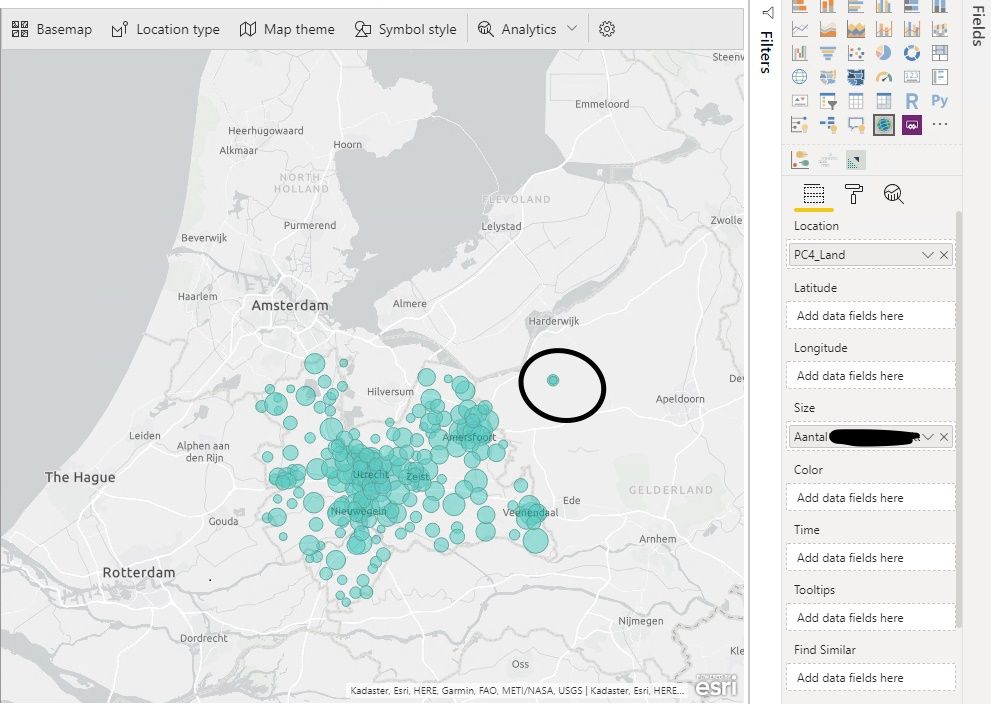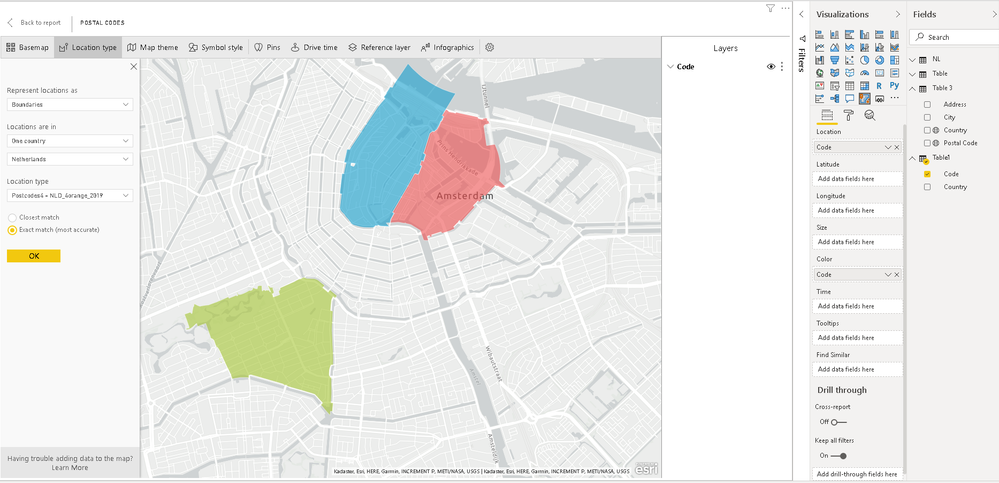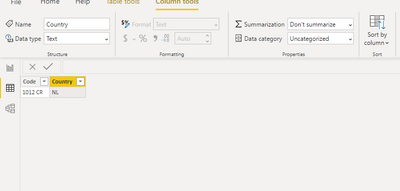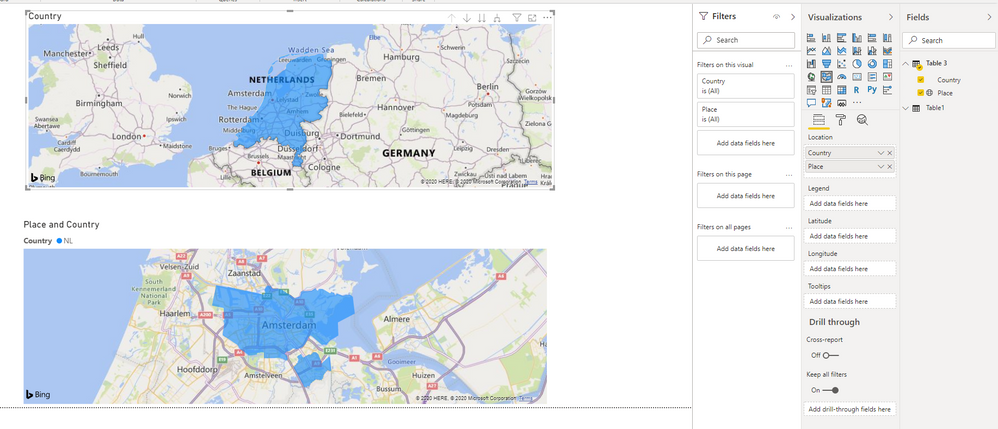Join us at the 2025 Microsoft Fabric Community Conference
Microsoft Fabric Community Conference 2025, March 31 - April 2, Las Vegas, Nevada. Use code FABINSIDER for a $400 discount.
Register now- Power BI forums
- Get Help with Power BI
- Desktop
- Service
- Report Server
- Power Query
- Mobile Apps
- Developer
- DAX Commands and Tips
- Custom Visuals Development Discussion
- Health and Life Sciences
- Power BI Spanish forums
- Translated Spanish Desktop
- Training and Consulting
- Instructor Led Training
- Dashboard in a Day for Women, by Women
- Galleries
- Webinars and Video Gallery
- Data Stories Gallery
- Themes Gallery
- Power BI DataViz World Championships Gallery
- Quick Measures Gallery
- R Script Showcase
- COVID-19 Data Stories Gallery
- Community Connections & How-To Videos
- 2021 MSBizAppsSummit Gallery
- 2020 MSBizAppsSummit Gallery
- 2019 MSBizAppsSummit Gallery
- Events
- Ideas
- Custom Visuals Ideas (read-only)
- Issues
- Issues
- Events
- Upcoming Events
The Power BI DataViz World Championships are on! With four chances to enter, you could win a spot in the LIVE Grand Finale in Las Vegas. Show off your skills.
- Power BI forums
- Forums
- Get Help with Power BI
- Desktop
- Re: Filled map with postal/zip codes stopped worki...
- Subscribe to RSS Feed
- Mark Topic as New
- Mark Topic as Read
- Float this Topic for Current User
- Bookmark
- Subscribe
- Printer Friendly Page
- Mark as New
- Bookmark
- Subscribe
- Mute
- Subscribe to RSS Feed
- Permalink
- Report Inappropriate Content
Filled map with postal/zip codes stopped working
Hi,
I have a Power BI dashboard that uses the Filled map visual to show postal/zip code areas in the Netherlands. This suddenly stopped working, the visual does not show the postal code areas anymore.
Input values for my Filled map are landcode ('nl' in my case) and postal codes ('1011', .. , '9999'). The data categories are 'Country/Region' for the landcode and 'Postal Code' for the postal codes. On the first level of the hierarchy I see the Netherlands pop up as expected, but when I drill down to the hierarchal level of the postal code I see an empty map with no colored postal codes.
Help would very much be appreciated. Thanks in advance!
Solved! Go to Solution.
- Mark as New
- Bookmark
- Subscribe
- Mute
- Subscribe to RSS Feed
- Permalink
- Report Inappropriate Content
Hi,
@v-easonf-msft: the problem has solved itself, the filled maps worked again for some reason. Maybe there was a bug in Power BI or Bing Maps that has been fixed in the meantime.
@Watsky: unfortunatly ArcMaps is currently unavailble at my organization. But it could me a good alternative for the future. Thanks for the tip!
- Mark as New
- Bookmark
- Subscribe
- Mute
- Subscribe to RSS Feed
- Permalink
- Report Inappropriate Content
@Anonymous @Henrike
Why not use ArcMaps? You can still draw boundaries and it is populating the Postal Codes on the map.
If you decide you want to go that route:
1. Click on the ArcMaps for Power BI visual then add your Postal Code field to Location and Color;
2. Top right of your visual click the three (3) dots for more options;
3. Click Edit;
4. Click Location type;
5. Change Represent location as Boundaries, Locations are in One Country, Netherlands as the country, Location type I changed mine to Postcodes5 - NLD_4orange_2019, and click Closest match; then
6. Click OK
Did my answer(s) help you? Give it a kudos by clicking the Thumbs Up! 👍
Did my post answer your question(s)? Mark my post as a solution. This will help others find the solution.
Did my post answer your question(s)? Mark my post as a solution. This will help others find the solution.
Proud to be a Super User!
- Mark as New
- Bookmark
- Subscribe
- Mute
- Subscribe to RSS Feed
- Permalink
- Report Inappropriate Content
Thank you for the reply.
I have been looking at the Arcmaps, but this doesnt seem to work properly...
I only have the 4 number of de postal code.
When I enter these in the Arcmaps I get the dots, if I then change it the way you suggested and use the PC4 option... I get a filled map. But still it doesn't seem to be correct.
What does the postal code variabele look like? I have entered the number with the land so : 2345,Netherlands
See the screen shots I added.
The black cirkel are postal codes that shouldn't be located there, the rest of them seem ok.
- Mark as New
- Bookmark
- Subscribe
- Mute
- Subscribe to RSS Feed
- Permalink
- Report Inappropriate Content
I used the postal codes just with the number / letter combo so 1012 CR for instance. Which codes are you using?
Did my post answer your question(s)? Mark my post as a solution. This will help others find the solution.
Proud to be a Super User!
- Mark as New
- Bookmark
- Subscribe
- Mute
- Subscribe to RSS Feed
- Permalink
- Report Inappropriate Content
@Watsky: Thanks Watsky! Just the first four numbers (1012), so all postal codes starting with 1012.
- Mark as New
- Bookmark
- Subscribe
- Mute
- Subscribe to RSS Feed
- Permalink
- Report Inappropriate Content
I'm not familiar with the Netherlands codes but is this what you're looking for? I have three codes just as a test but the blue area is indicated as 1012.
Did my post answer your question(s)? Mark my post as a solution. This will help others find the solution.
Proud to be a Super User!
- Mark as New
- Bookmark
- Subscribe
- Mute
- Subscribe to RSS Feed
- Permalink
- Report Inappropriate Content
@Watsky Yes, that is what I use as @Anonymous the 4 numbers of the code (no letters). I will try what you just send. You dont add the country to the postal code if I am correct? so the variabele just consists of the numbers 1012 (no ",NL" or ",Netherlands")?
- Mark as New
- Bookmark
- Subscribe
- Mute
- Subscribe to RSS Feed
- Permalink
- Report Inappropriate Content
Hi , @Henrike
Could you please tell me whether your problem has been solved?
If it is, please mark the helpful replies or add your reply as Answered to close this thread.
It will help other community members easily find the solution when they get the same issue.
Best Regards,
Community Support Team _ Eason
1
- Mark as New
- Bookmark
- Subscribe
- Mute
- Subscribe to RSS Feed
- Permalink
- Report Inappropriate Content
Hi,
@v-easonf-msft: the problem has solved itself, the filled maps worked again for some reason. Maybe there was a bug in Power BI or Bing Maps that has been fixed in the meantime.
@Watsky: unfortunatly ArcMaps is currently unavailble at my organization. But it could me a good alternative for the future. Thanks for the tip!
- Mark as New
- Bookmark
- Subscribe
- Mute
- Subscribe to RSS Feed
- Permalink
- Report Inappropriate Content
@Anonymous no problem. Glad to help!
Did my post answer your question(s)? Mark my post as a solution. This will help others find the solution.
Proud to be a Super User!
- Mark as New
- Bookmark
- Subscribe
- Mute
- Subscribe to RSS Feed
- Permalink
- Report Inappropriate Content
@Henrike yes that is correct. I just used the postal code numbers.
Did my post answer your question(s)? Mark my post as a solution. This will help others find the solution.
Proud to be a Super User!
- Mark as New
- Bookmark
- Subscribe
- Mute
- Subscribe to RSS Feed
- Permalink
- Report Inappropriate Content
I am having the exact same problem, the filled map of the Netherlands with the postal codes is not working anymore. Also not in dashboards I made earlier.
So I'll follow this topic, hope someone has a solution.
- Mark as New
- Bookmark
- Subscribe
- Mute
- Subscribe to RSS Feed
- Permalink
- Report Inappropriate Content
Hi , @Anonymous
Here is a sample pbix attached
Make sure the format of your postal code is correct. Url
For example:
The result will show as below:
Best Regards,
Community Support Team _ Eason
If this post helps, then please consider Accept it as the solution to help the other members find it more quickly.
- Mark as New
- Bookmark
- Subscribe
- Mute
- Subscribe to RSS Feed
- Permalink
- Report Inappropriate Content
Hi @v-easonf-msft, thanks for the response!
In the example you sent the whole of Amsterdam is shown instead of the specific postal code '1012 CR'. It seems to be working for cities in the Netherlands but not for postal codes.
Also I am interested in the larger area '1012' that contains all postal codes starting with 1012 ('1012 AA', ... ,'1012 ZZ').
Here you can see postal code '1012' in Google Maps: https://www.google.nl/maps/place/1012+Amsterdam/@52.370474,4.8919681,15z/data=!4m5!3m4!1s0x47c609b88...
Any idea how I can show this postal code '1012' with a filled map in Power BI?
- Mark as New
- Bookmark
- Subscribe
- Mute
- Subscribe to RSS Feed
- Permalink
- Report Inappropriate Content
@Anonymous So it was working before? Read this post if it helps.
I would ❤ Kudos if my solution helped. 👉 If you can spend time posting the question, you can also make efforts to give Kudos whoever helped to solve your problem. It is a token of appreciation!
Subscribe to the @PowerBIHowTo YT channel for an upcoming video on List and Record functions in Power Query!!
Learn Power BI and Fabric - subscribe to our YT channel - Click here: @PowerBIHowTo
If my solution proved useful, I'd be delighted to receive Kudos. When you put effort into asking a question, it's equally thoughtful to acknowledge and give Kudos to the individual who helped you solve the problem. It's a small gesture that shows appreciation and encouragement! ❤
Did I answer your question? Mark my post as a solution. Proud to be a Super User! Appreciate your Kudos 🙂
Feel free to email me with any of your BI needs.
- Mark as New
- Bookmark
- Subscribe
- Mute
- Subscribe to RSS Feed
- Permalink
- Report Inappropriate Content
@parry2k: Thanks for your response. Indeed, it used to work but since a few weeks it stopped working. Same dashboard with same data does not work anymore. I tried the tips in the post you sent but unfortunatly it did not help to make the postal code areas visible again.
- Mark as New
- Bookmark
- Subscribe
- Mute
- Subscribe to RSS Feed
- Permalink
- Report Inappropriate Content
@Anonymous weird, don't what to tell except to log a support case or maybe someone who come across the same issue, can assist.
Subscribe to the @PowerBIHowTo YT channel for an upcoming video on List and Record functions in Power Query!!
Learn Power BI and Fabric - subscribe to our YT channel - Click here: @PowerBIHowTo
If my solution proved useful, I'd be delighted to receive Kudos. When you put effort into asking a question, it's equally thoughtful to acknowledge and give Kudos to the individual who helped you solve the problem. It's a small gesture that shows appreciation and encouragement! ❤
Did I answer your question? Mark my post as a solution. Proud to be a Super User! Appreciate your Kudos 🙂
Feel free to email me with any of your BI needs.
Helpful resources

Join us at the Microsoft Fabric Community Conference
March 31 - April 2, 2025, in Las Vegas, Nevada. Use code MSCUST for a $150 discount!

Power BI Monthly Update - February 2025
Check out the February 2025 Power BI update to learn about new features.

| User | Count |
|---|---|
| 86 | |
| 81 | |
| 53 | |
| 37 | |
| 37 |