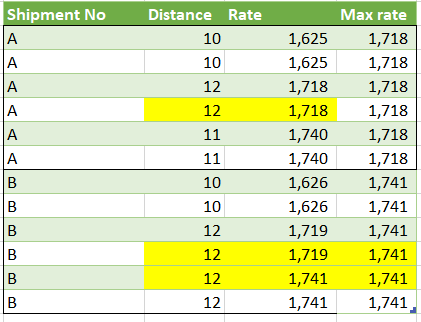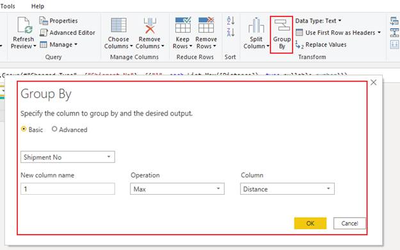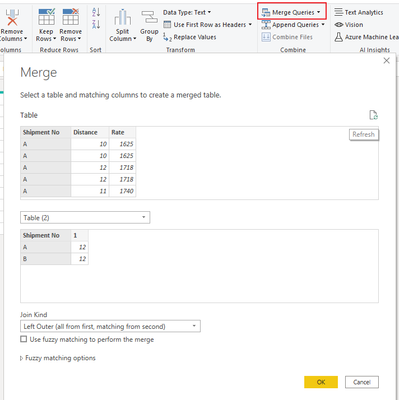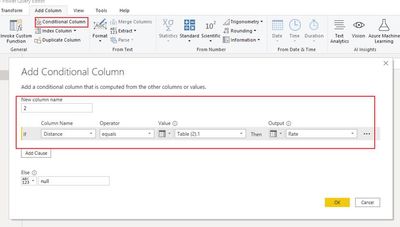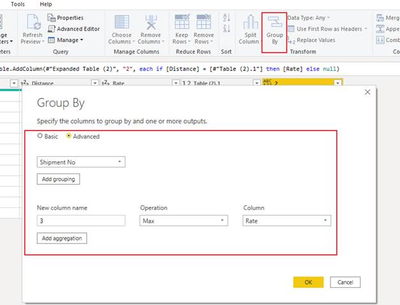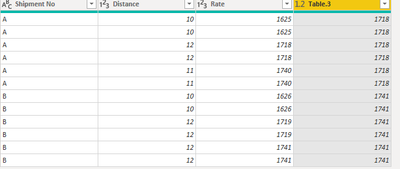Join us at FabCon Vienna from September 15-18, 2025
The ultimate Fabric, Power BI, SQL, and AI community-led learning event. Save €200 with code FABCOMM.
Get registered- Power BI forums
- Get Help with Power BI
- Desktop
- Service
- Report Server
- Power Query
- Mobile Apps
- Developer
- DAX Commands and Tips
- Custom Visuals Development Discussion
- Health and Life Sciences
- Power BI Spanish forums
- Translated Spanish Desktop
- Training and Consulting
- Instructor Led Training
- Dashboard in a Day for Women, by Women
- Galleries
- Data Stories Gallery
- Themes Gallery
- Contests Gallery
- Quick Measures Gallery
- Notebook Gallery
- Translytical Task Flow Gallery
- TMDL Gallery
- R Script Showcase
- Webinars and Video Gallery
- Ideas
- Custom Visuals Ideas (read-only)
- Issues
- Issues
- Events
- Upcoming Events
Compete to become Power BI Data Viz World Champion! First round ends August 18th. Get started.
- Power BI forums
- Forums
- Get Help with Power BI
- Desktop
- Re: Fill up columns with conditions in power query
- Subscribe to RSS Feed
- Mark Topic as New
- Mark Topic as Read
- Float this Topic for Current User
- Bookmark
- Subscribe
- Printer Friendly Page
- Mark as New
- Bookmark
- Subscribe
- Mute
- Subscribe to RSS Feed
- Permalink
- Report Inappropriate Content
Fill up columns with conditions in power query
Hi all
I have below table. Now I wanna create a "Max rate" columns with below logic:
Fill up the Max rate of max distance for 1 shipment in column" Max rate"
Ex: Shipment B have 2 rates with max distance ( 12) : 1719 and 1741 => fill up 1741 into " Max rate" column
So, is there any way to do it with POWER QUERY?
Thanks in advance for your support!
Solved! Go to Solution.
- Mark as New
- Bookmark
- Subscribe
- Mute
- Subscribe to RSS Feed
- Permalink
- Report Inappropriate Content
Hi @ngocnguyen ,
According to you description, You could copy the two tables first, and then group and merge .The steps are as follows:
Step1: Copy two tables
Step2: Group by
Step3: merge two tables and expanded tables
Step4: add conditional column and remove empty rows:
Step5: Group by
Step6 : merge two tables and expanded tables
The final output is shown below:
Best Regards,
Community Support Team_ Yalan Wu
If this post helps, then please consider Accept it as the solution to help the other members find it more quickly.
- Mark as New
- Bookmark
- Subscribe
- Mute
- Subscribe to RSS Feed
- Permalink
- Report Inappropriate Content
Hi @ngocnguyen ,
According to you description, You could copy the two tables first, and then group and merge .The steps are as follows:
Step1: Copy two tables
Step2: Group by
Step3: merge two tables and expanded tables
Step4: add conditional column and remove empty rows:
Step5: Group by
Step6 : merge two tables and expanded tables
The final output is shown below:
Best Regards,
Community Support Team_ Yalan Wu
If this post helps, then please consider Accept it as the solution to help the other members find it more quickly.
- Mark as New
- Bookmark
- Subscribe
- Mute
- Subscribe to RSS Feed
- Permalink
- Report Inappropriate Content
@ngocnguyen , You have this video deal with category max - if that can help
https://www.youtube.com/watch?v=8KaMj2DFpWg
In DAX you can a new column
new column =
var _1 = maxx(filter(Table, [shipment no] =earlier([shipment no])),[distance])
return
maxx(filter(Table, [shipment no] =earlier([shipment no]) && [distance] =_1),[Rate])
- Mark as New
- Bookmark
- Subscribe
- Mute
- Subscribe to RSS Feed
- Permalink
- Report Inappropriate Content
thanks for your rep. However, I wanna create formulas in Power query. So is there any way to do it?
Helpful resources
| User | Count |
|---|---|
| 82 | |
| 81 | |
| 37 | |
| 34 | |
| 31 |
| User | Count |
|---|---|
| 94 | |
| 80 | |
| 60 | |
| 50 | |
| 49 |