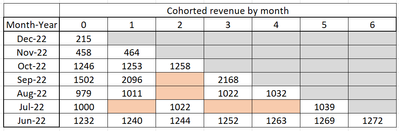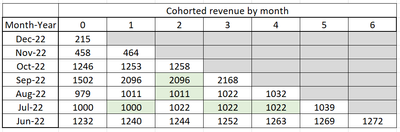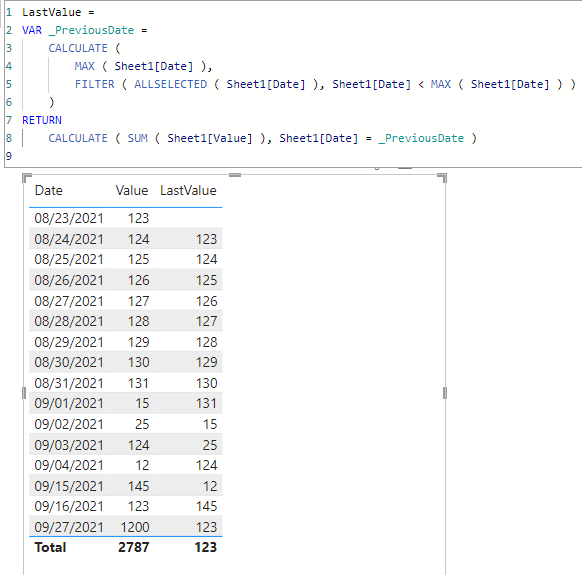Fabric Data Days starts November 4th!
Advance your Data & AI career with 50 days of live learning, dataviz contests, hands-on challenges, study groups & certifications and more!
Get registered- Power BI forums
- Get Help with Power BI
- Desktop
- Service
- Report Server
- Power Query
- Mobile Apps
- Developer
- DAX Commands and Tips
- Custom Visuals Development Discussion
- Health and Life Sciences
- Power BI Spanish forums
- Translated Spanish Desktop
- Training and Consulting
- Instructor Led Training
- Dashboard in a Day for Women, by Women
- Galleries
- Data Stories Gallery
- Themes Gallery
- Contests Gallery
- QuickViz Gallery
- Quick Measures Gallery
- Visual Calculations Gallery
- Notebook Gallery
- Translytical Task Flow Gallery
- TMDL Gallery
- R Script Showcase
- Webinars and Video Gallery
- Ideas
- Custom Visuals Ideas (read-only)
- Issues
- Issues
- Events
- Upcoming Events
Get Fabric Certified for FREE during Fabric Data Days. Don't miss your chance! Request now
- Power BI forums
- Forums
- Get Help with Power BI
- Desktop
- Re: Fill empty table cells with previous cell valu...
- Subscribe to RSS Feed
- Mark Topic as New
- Mark Topic as Read
- Float this Topic for Current User
- Bookmark
- Subscribe
- Printer Friendly Page
- Mark as New
- Bookmark
- Subscribe
- Mute
- Subscribe to RSS Feed
- Permalink
- Report Inappropriate Content
Fill empty table cells with previous cell value
Hello,
I am having an issue of empty cells in my cohorted matrix table where values do not change from the previous cohorted month to the next.
I would like to have these empty cells show the value in the previous cells to indicate no increment at the given cohort month.
Cohort revenue is a cumulative measure, so the values increase with each subsequent cohort month. When a subsequent month has no increment in cohorted revenue, I would like the value of the previous cohorted month to be repeated until there is a newer cohorted month with an incremented value.
Currently, I am getting:
The desired result:
Here is how I calculate the Cohorted revenue measure:
Cohorted revenue = CALCULATE([Revenue],
FILTER(
ALLSELECTED('Purchases'[Cohort month]),
ISONORAFTER('Purchases'[Cohort month], MAX('Purchases'[Cohort month]),DESC)
)
)
I would appreciate it if anyone could explain to me how I can achieve my desired result.
Thanks. 😊
Solved! Go to Solution.
- Mark as New
- Bookmark
- Subscribe
- Mute
- Subscribe to RSS Feed
- Permalink
- Report Inappropriate Content
@Sul , try the following:
I just typed the following without testing since I don't quite know the data you are using and cannot test if they are correct.
Cohorted revenue =
VAR SelectedMonth = MAX('Purchases'[Cohort month])
VAR MaxMonth = CALCULATE(MAXX(ALLSELECTED(Purchases'[Cohort month]),Purchases'[Cohort month]),REMOVEFILTERS(Purchases'[Cohort month]))
VAR Result = CALCULATE([Revenue],FILTER(ALLSELECTED('Purchases'[Cohort month]),'Purchases'[Cohort month] <= SelectedMonth))
RETURN
IF(MAX('Purchases'[Cohort month])>MaxMonth,BLANK(),Result)
Appreciate your Kudos !!
- Mark as New
- Bookmark
- Subscribe
- Mute
- Subscribe to RSS Feed
- Permalink
- Report Inappropriate Content
@Sul , try the following:
I just typed the following without testing since I don't quite know the data you are using and cannot test if they are correct.
Cohorted revenue =
VAR SelectedMonth = MAX('Purchases'[Cohort month])
VAR MaxMonth = CALCULATE(MAXX(ALLSELECTED(Purchases'[Cohort month]),Purchases'[Cohort month]),REMOVEFILTERS(Purchases'[Cohort month]))
VAR Result = CALCULATE([Revenue],FILTER(ALLSELECTED('Purchases'[Cohort month]),'Purchases'[Cohort month] <= SelectedMonth))
RETURN
IF(MAX('Purchases'[Cohort month])>MaxMonth,BLANK(),Result)
Appreciate your Kudos !!
- Mark as New
- Bookmark
- Subscribe
- Mute
- Subscribe to RSS Feed
- Permalink
- Report Inappropriate Content
Hello @johnyip ,
Thanks for your help. Your formula seems to work, but it creates another issue. 😅
There empty cells are now correctly filled with the previous max cohorted revenue value, however, it last max value run all the way to the last cohort moth for all rows, including rows that contain values that begun in the first cohorted month.
What I am getting now:
My desired result:
I can't seem to figur out why the duplicated values up uptil the last cohort month for the months Jul to Dec.
Do you have an idea why this occurs?
- Mark as New
- Bookmark
- Subscribe
- Mute
- Subscribe to RSS Feed
- Permalink
- Report Inappropriate Content
I think this should be because the data you are using includes every "cohorted month" for each "month-year", even when there is no data.
Or, some other reason (i.e. [Revenue], or the data you used)
Cannot quite tell if I cannot look into the PowerBI file with similar data structure of your data you are using.
Appreciate your Kudos !!
- Mark as New
- Bookmark
- Subscribe
- Mute
- Subscribe to RSS Feed
- Permalink
- Report Inappropriate Content
Hi @Sul
Try this and see if it can help you
Regards
Amine Jerbi
If I answered your question, please mark this thread as accepted
and you can follow me on
My Website, LinkedIn and Facebook
- Mark as New
- Bookmark
- Subscribe
- Mute
- Subscribe to RSS Feed
- Permalink
- Report Inappropriate Content
Thanks @aj1973 for the solution you suggested but this doesn't solve the issue.
I'm am getting incorrect values populating the entire table.
It does not seem to work for this problem.
Helpful resources

Fabric Data Days
Advance your Data & AI career with 50 days of live learning, contests, hands-on challenges, study groups & certifications and more!

Power BI Monthly Update - October 2025
Check out the October 2025 Power BI update to learn about new features.