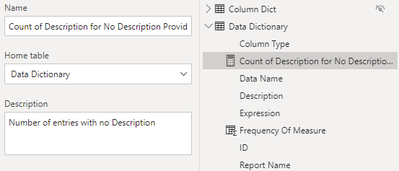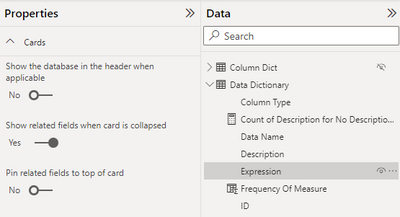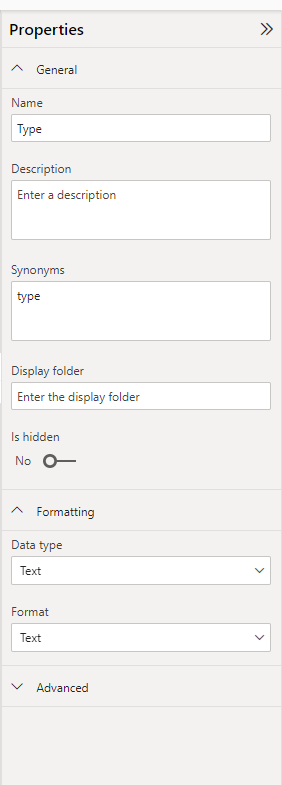FabCon is coming to Atlanta
Join us at FabCon Atlanta from March 16 - 20, 2026, for the ultimate Fabric, Power BI, AI and SQL community-led event. Save $200 with code FABCOMM.
Register now!- Power BI forums
- Get Help with Power BI
- Desktop
- Service
- Report Server
- Power Query
- Mobile Apps
- Developer
- DAX Commands and Tips
- Custom Visuals Development Discussion
- Health and Life Sciences
- Power BI Spanish forums
- Translated Spanish Desktop
- Training and Consulting
- Instructor Led Training
- Dashboard in a Day for Women, by Women
- Galleries
- Data Stories Gallery
- Themes Gallery
- Contests Gallery
- Quick Measures Gallery
- Notebook Gallery
- Translytical Task Flow Gallery
- TMDL Gallery
- R Script Showcase
- Webinars and Video Gallery
- Ideas
- Custom Visuals Ideas (read-only)
- Issues
- Issues
- Events
- Upcoming Events
To celebrate FabCon Vienna, we are offering 50% off select exams. Ends October 3rd. Request your discount now.
- Power BI forums
- Forums
- Get Help with Power BI
- Desktop
- Re: Field Description not available for columns
- Subscribe to RSS Feed
- Mark Topic as New
- Mark Topic as Read
- Float this Topic for Current User
- Bookmark
- Subscribe
- Printer Friendly Page
- Mark as New
- Bookmark
- Subscribe
- Mute
- Subscribe to RSS Feed
- Permalink
- Report Inappropriate Content
Field Description not available for columns
Hi all,
I have built a data dictionary for all the reports in our workspace, using "select * from $SYSTEM.TMSCHEMA_COLUMNS" and "select * from $SYSTEM.TMSCHEMA_MEASURES".
The problem I have come across is that while I am able to add a Description for measures as seen below.
I am unable to do the same for columns and calculated columns. The properties pane does not even appear when selecting them.
Should the properties pane be available for columns?
Is there a different way to add a description for columns (such that it is part of the description metadata) within power bi?
If not is there an alternative?
Solved! Go to Solution.
- Mark as New
- Bookmark
- Subscribe
- Mute
- Subscribe to RSS Feed
- Permalink
- Report Inappropriate Content
Thanks for the reply Owen. Not super sure what the issue was but any changes in power query seems to resolve it. Such as adding a blank query and removing a parameter. Im guessing it was some kind of state issue that changing something in power query resolves.
- Mark as New
- Bookmark
- Subscribe
- Mute
- Subscribe to RSS Feed
- Permalink
- Report Inappropriate Content
That's odd!
Descriptions for columns (whether calculated or not) are editable in Power BI Desktop (when the PBIX contains a dataset).
I haven't been able to replicate the behaviour you're seeing 😞
When any column is selected in the model view, you should see the Properties pane > General section, as shown below.
Also, the Properties pane > Cards section in your screenshots should only be visible when no columns/measures are selected.
Checking a couple of things:
- Is there anything unusual about the PBIX or your version of Power BI Desktop?
- Does your PBIX definitely contain a dataset (rather than being a report live-connected to another dataset)?
(In this case, you should still see Properties pane > General but read-only.)
Could you share a link to a PBIX exhibiting the issue with data or anything sensitive removed?
Site note: You could use a script in Tabular Editor to load the descriptions to the model in bulk.
- Mark as New
- Bookmark
- Subscribe
- Mute
- Subscribe to RSS Feed
- Permalink
- Report Inappropriate Content
Thanks for the reply Owen. Not super sure what the issue was but any changes in power query seems to resolve it. Such as adding a blank query and removing a parameter. Im guessing it was some kind of state issue that changing something in power query resolves.