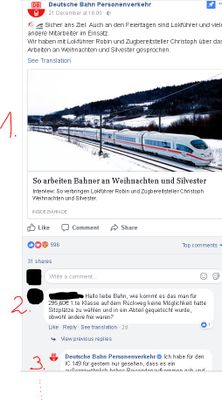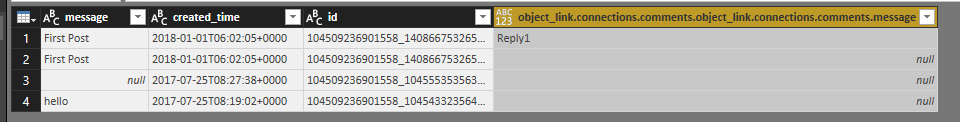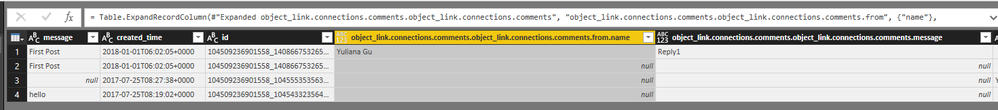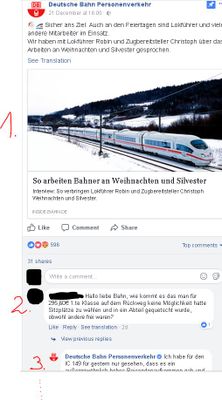Fabric Data Days starts November 4th!
Advance your Data & AI career with 50 days of live learning, dataviz contests, hands-on challenges, study groups & certifications and more!
Get registered- Power BI forums
- Get Help with Power BI
- Desktop
- Service
- Report Server
- Power Query
- Mobile Apps
- Developer
- DAX Commands and Tips
- Custom Visuals Development Discussion
- Health and Life Sciences
- Power BI Spanish forums
- Translated Spanish Desktop
- Training and Consulting
- Instructor Led Training
- Dashboard in a Day for Women, by Women
- Galleries
- Data Stories Gallery
- Themes Gallery
- Contests Gallery
- Quick Measures Gallery
- Visual Calculations Gallery
- Notebook Gallery
- Translytical Task Flow Gallery
- TMDL Gallery
- R Script Showcase
- Webinars and Video Gallery
- Ideas
- Custom Visuals Ideas (read-only)
- Issues
- Issues
- Events
- Upcoming Events
Get Fabric Certified for FREE during Fabric Data Days. Don't miss your chance! Learn more
- Power BI forums
- Forums
- Get Help with Power BI
- Desktop
- Re: Facebook: (#100) Tried accessing nonexisting f...
- Subscribe to RSS Feed
- Mark Topic as New
- Mark Topic as Read
- Float this Topic for Current User
- Bookmark
- Subscribe
- Printer Friendly Page
- Mark as New
- Bookmark
- Subscribe
- Mute
- Subscribe to RSS Feed
- Permalink
- Report Inappropriate Content
Facebook: (#100) Tried accessing nonexisting field (comments) on node type (Page)
Hello Power BI Community,
I could solve the problem by entering the code:
let
Source = Facebook.Graph("https://graph.facebook.com/v2.8/microsoftbi/posts?limit=100"),
#"Expanded object_link" = Table.ExpandRecordColumn(Source, "object_link", {"connections"}, {"object_link.connections"}),
#"Expanded object_link.connections" = Table.ExpandRecordColumn(#"Expanded object_link", "object_link.connections", {"comments"}, {"object_link.connections.comments"}),
#"Expanded object_link.connections.comments" = Table.ExpandTableColumn(#"Expanded object_link.connections", "object_link.connections.comments", {"created_time", "from", "message", "id", "object_link"}, {"object_link.connections.comments.created_time", "object_link.connections.comments.from", "object_link.connections.comments.message", "object_link.connections.comments.id", "object_link.connections.comments.object_link"})
in
#"Expanded object_link.connections.comments"
But now my question is, if I can also see the replies of the comments? Is there another code?
So my desired order would look like this:
Post -> Comment -> Replies to the comments
Kind of like this:
But I would also like to see all replies, so not only one single reply.
Regards
Solved! Go to Solution.
- Mark as New
- Bookmark
- Subscribe
- Mute
- Subscribe to RSS Feed
- Permalink
- Report Inappropriate Content
Hi @Drawyiana,
After getting all Posts, please expand corresponding items following below sequence:
object_link
-> object_link.connections
-> object_link.connections.comments
-> object_link.connections.comments.object_link
-> object_link.connections.comments.object_link.connections
-> object_link.connections.comments.object_link.connections.comments
-> object_link.connections.comments.object_link.connections.comments.message
let
Source = Facebook.Graph("xxxxxxxx"),
#"Expanded object_link" = Table.ExpandRecordColumn(Source, "object_link", {"connections"}, {"object_link.connections"}),
#"Expanded object_link.connections" = Table.ExpandRecordColumn(#"Expanded object_link", "object_link.connections", {"comments"}, {"object_link.connections.comments"}),
#"Expanded object_link.connections.comments" = Table.ExpandTableColumn(#"Expanded object_link.connections", "object_link.connections.comments", {"object_link"}, {"object_link.connections.comments.object_link"}),
#"Expanded object_link.connections.comments.object_link" = Table.ExpandRecordColumn(#"Expanded object_link.connections.comments", "object_link.connections.comments.object_link", {"connections"}, {"object_link.connections.comments.object_link.connections"}),
#"Expanded object_link.connections.comments.object_link.connections" = Table.ExpandRecordColumn(#"Expanded object_link.connections.comments.object_link", "object_link.connections.comments.object_link.connections", {"comments"}, {"object_link.connections.comments.object_link.connections.comments"}),
#"Expanded object_link.connections.comments.object_link.connections.comments" = Table.ExpandTableColumn(#"Expanded object_link.connections.comments.object_link.connections", "object_link.connections.comments.object_link.connections.comments", {"message"}, {"object_link.connections.comments.object_link.connections.comments.message"})
in
#"Expanded object_link.connections.comments.object_link.connections.comments"
Best regards,
Yuliana Gu
If this post helps, then please consider Accept it as the solution to help the other members find it more quickly.
- Mark as New
- Bookmark
- Subscribe
- Mute
- Subscribe to RSS Feed
- Permalink
- Report Inappropriate Content
Hi @Drawyiana,
After getting all Posts, please expand corresponding items following below sequence:
object_link
-> object_link.connections
-> object_link.connections.comments
-> object_link.connections.comments.object_link
-> object_link.connections.comments.object_link.connections
-> object_link.connections.comments.object_link.connections.comments
-> object_link.connections.comments.object_link.connections.comments.message
let
Source = Facebook.Graph("xxxxxxxx"),
#"Expanded object_link" = Table.ExpandRecordColumn(Source, "object_link", {"connections"}, {"object_link.connections"}),
#"Expanded object_link.connections" = Table.ExpandRecordColumn(#"Expanded object_link", "object_link.connections", {"comments"}, {"object_link.connections.comments"}),
#"Expanded object_link.connections.comments" = Table.ExpandTableColumn(#"Expanded object_link.connections", "object_link.connections.comments", {"object_link"}, {"object_link.connections.comments.object_link"}),
#"Expanded object_link.connections.comments.object_link" = Table.ExpandRecordColumn(#"Expanded object_link.connections.comments", "object_link.connections.comments.object_link", {"connections"}, {"object_link.connections.comments.object_link.connections"}),
#"Expanded object_link.connections.comments.object_link.connections" = Table.ExpandRecordColumn(#"Expanded object_link.connections.comments.object_link", "object_link.connections.comments.object_link.connections", {"comments"}, {"object_link.connections.comments.object_link.connections.comments"}),
#"Expanded object_link.connections.comments.object_link.connections.comments" = Table.ExpandTableColumn(#"Expanded object_link.connections.comments.object_link.connections", "object_link.connections.comments.object_link.connections.comments", {"message"}, {"object_link.connections.comments.object_link.connections.comments.message"})
in
#"Expanded object_link.connections.comments.object_link.connections.comments"
Best regards,
Yuliana Gu
If this post helps, then please consider Accept it as the solution to help the other members find it more quickly.
- Mark as New
- Bookmark
- Subscribe
- Mute
- Subscribe to RSS Feed
- Permalink
- Report Inappropriate Content
Thank you so much! I finally can see all replies to one post.
Is there also the possibility to see the user names / id´s of the repliers?
Regards,
Sebastian
- Mark as New
- Bookmark
- Subscribe
- Mute
- Subscribe to RSS Feed
- Permalink
- Report Inappropriate Content
Hi @Drawyiana,
object_link
-> object_link.connections
-> object_link.connections.comments
-> object_link.connections.comments.object_link
-> object_link.connections.comments.object_link.connections
-> object_link.connections.comments.object_link.connections.comments
-> object_link.connections.comments.object_link.connections.comments.from
-> object_link.connections.comments.object_link.connections.comments.from.name
Best regards,
Yuliana Gu
If this post helps, then please consider Accept it as the solution to help the other members find it more quickly.
- Mark as New
- Bookmark
- Subscribe
- Mute
- Subscribe to RSS Feed
- Permalink
- Report Inappropriate Content
Hi @v-yulgu-msft,
Thanks for replying. Your answer also helped me on one of my dashboards.
Would you mind helping me aswell? I would like to get information on the users who comments on my page's posts, such as: gender, hometown, age, etc.
Any ideas?
- Mark as New
- Bookmark
- Subscribe
- Mute
- Subscribe to RSS Feed
- Permalink
- Report Inappropriate Content
Hello Power BI Community,
I could solve the problem by entering the code:
let
Source = Facebook.Graph("https://graph.facebook.com/v2.8/microsoftbi/posts?limit=100"),
#"Expanded object_link" = Table.ExpandRecordColumn(Source, "object_link", {"connections"}, {"object_link.connections"}),
#"Expanded object_link.connections" = Table.ExpandRecordColumn(#"Expanded object_link", "object_link.connections", {"comments"}, {"object_link.connections.comments"}),
#"Expanded object_link.connections.comments" = Table.ExpandTableColumn(#"Expanded object_link.connections", "object_link.connections.comments", {"created_time", "from", "message", "id", "object_link"}, {"object_link.connections.comments.created_time", "object_link.connections.comments.from", "object_link.connections.comments.message", "object_link.connections.comments.id", "object_link.connections.comments.object_link"})
in
#"Expanded object_link.connections.comments"
But now my question is, if I can also see the replies of the comments? Is there another code?
So my desired order would look like this:
Post -> Comment -> Replies to the comments
Kind of like this:
But I would also like to see all replies, so not only one single reply.
Regards
Helpful resources

Fabric Data Days
Advance your Data & AI career with 50 days of live learning, contests, hands-on challenges, study groups & certifications and more!

Power BI Monthly Update - October 2025
Check out the October 2025 Power BI update to learn about new features.