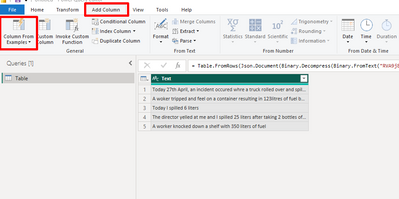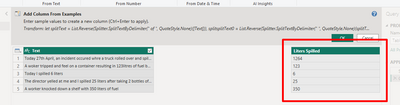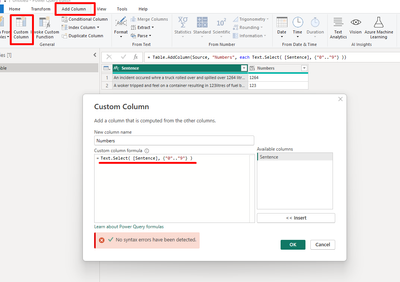Party with Power BI’s own Guy in a Cube
Power BI is turning 10! Tune in for a special live episode on July 24 with behind-the-scenes stories, product evolution highlights, and a sneak peek at what’s in store for the future.
Save the date- Power BI forums
- Get Help with Power BI
- Desktop
- Service
- Report Server
- Power Query
- Mobile Apps
- Developer
- DAX Commands and Tips
- Custom Visuals Development Discussion
- Health and Life Sciences
- Power BI Spanish forums
- Translated Spanish Desktop
- Training and Consulting
- Instructor Led Training
- Dashboard in a Day for Women, by Women
- Galleries
- Data Stories Gallery
- Themes Gallery
- Contests Gallery
- Quick Measures Gallery
- Notebook Gallery
- Translytical Task Flow Gallery
- TMDL Gallery
- R Script Showcase
- Webinars and Video Gallery
- Ideas
- Custom Visuals Ideas (read-only)
- Issues
- Issues
- Events
- Upcoming Events
Enhance your career with this limited time 50% discount on Fabric and Power BI exams. Ends August 31st. Request your voucher.
- Power BI forums
- Forums
- Get Help with Power BI
- Desktop
- Re: Extracting number from a text field with descr...
- Subscribe to RSS Feed
- Mark Topic as New
- Mark Topic as Read
- Float this Topic for Current User
- Bookmark
- Subscribe
- Printer Friendly Page
- Mark as New
- Bookmark
- Subscribe
- Mute
- Subscribe to RSS Feed
- Permalink
- Report Inappropriate Content
Extracting number from a text field with description then making colum
So I have a feild named descrpition that described spillage incidents....... Each colum in this fieild will have a volume (in liters) of the amount product spilled. I want to create a colum that will seach through each field and find whatever number is befor the word/letters "litre" and have that number in a colum..... The sentance below is of how the description field typically looks looks. "An incident occured whre a truck rolled over and spilled over 1264 litres of fuel ect.." or "A woker tripped and feel on a container resulting in 123litres of fuel being spilled" some times theres a space after the digits sometimes not... Can anyone assist me with this
Solved! Go to Solution.
- Mark as New
- Bookmark
- Subscribe
- Mute
- Subscribe to RSS Feed
- Permalink
- Report Inappropriate Content
@Anonymous in that case, since I would need some examples of data to test it out, my suggestion to you would be to do the following:
Select your column -> Add Column -> Column from examples (be sure to select the "From selection" option in the drop down menu)
Fill in some examples (until you see that Power Query starts suggesting values correctly) and name your new column.
Another possibility is to manually add a step in the query with following code:
= Table.AddColumn(PreviousStepName, "Extracted Numbers", each Text.BetweenDelimiters([Column_with_text_string], "", "liters"), type number)
Hope this answer solves your problem!
If you need any additional help please @ me in your reply.
If my reply provided you with a solution, please consider marking it as a solution ✔️ or giving it a kudoe 👍
Thanks!
You can also check out my LinkedIn!
Best regards,
Gonçalo Geraldes
- Mark as New
- Bookmark
- Subscribe
- Mute
- Subscribe to RSS Feed
- Permalink
- Report Inappropriate Content
Hi @Anonymous , assuming that the only numbers present in the string are those you mentioned, you can do the following:
Go to "Add Column" -> "Custom Column" -> Paste a code similar to (replace with your column name)
Text.Select( [Sentence], {"0".."9"} )Hope this answer solves your problem!
If you need any additional help please @ me in your reply.
If my reply provided you with a solution, please consider marking it as a solution ✔️ or giving it a kudoe 👍
Thanks!
You can also check out my LinkedIn!
Best regards,
Gonçalo Geraldes
- Mark as New
- Bookmark
- Subscribe
- Mute
- Subscribe to RSS Feed
- Permalink
- Report Inappropriate Content
The issue I only want digits that are before the words(text) "litres".... Since the sentance containce other didgits, can you assist me with that..
- Mark as New
- Bookmark
- Subscribe
- Mute
- Subscribe to RSS Feed
- Permalink
- Report Inappropriate Content
@Anonymous in that case, since I would need some examples of data to test it out, my suggestion to you would be to do the following:
Select your column -> Add Column -> Column from examples (be sure to select the "From selection" option in the drop down menu)
Fill in some examples (until you see that Power Query starts suggesting values correctly) and name your new column.
Another possibility is to manually add a step in the query with following code:
= Table.AddColumn(PreviousStepName, "Extracted Numbers", each Text.BetweenDelimiters([Column_with_text_string], "", "liters"), type number)
Hope this answer solves your problem!
If you need any additional help please @ me in your reply.
If my reply provided you with a solution, please consider marking it as a solution ✔️ or giving it a kudoe 👍
Thanks!
You can also check out my LinkedIn!
Best regards,
Gonçalo Geraldes
Helpful resources

Power BI Monthly Update - July 2025
Check out the July 2025 Power BI update to learn about new features.

| User | Count |
|---|---|
| 72 | |
| 70 | |
| 38 | |
| 27 | |
| 26 |
| User | Count |
|---|---|
| 98 | |
| 96 | |
| 60 | |
| 44 | |
| 40 |