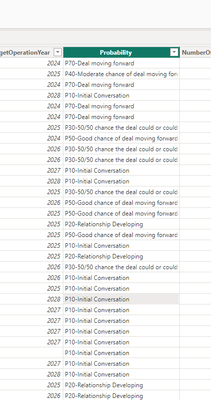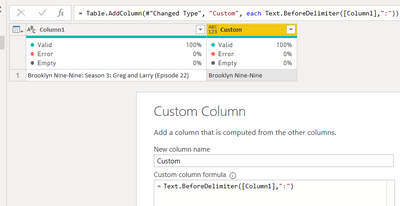Fabric Data Days starts November 4th!
Advance your Data & AI career with 50 days of live learning, dataviz contests, hands-on challenges, study groups & certifications and more!
Get registered- Power BI forums
- Get Help with Power BI
- Desktop
- Service
- Report Server
- Power Query
- Mobile Apps
- Developer
- DAX Commands and Tips
- Custom Visuals Development Discussion
- Health and Life Sciences
- Power BI Spanish forums
- Translated Spanish Desktop
- Training and Consulting
- Instructor Led Training
- Dashboard in a Day for Women, by Women
- Galleries
- Data Stories Gallery
- Themes Gallery
- Contests Gallery
- QuickViz Gallery
- Quick Measures Gallery
- Visual Calculations Gallery
- Notebook Gallery
- Translytical Task Flow Gallery
- TMDL Gallery
- R Script Showcase
- Webinars and Video Gallery
- Ideas
- Custom Visuals Ideas (read-only)
- Issues
- Issues
- Events
- Upcoming Events
Get Fabric Certified for FREE during Fabric Data Days. Don't miss your chance! Request now
- Power BI forums
- Forums
- Get Help with Power BI
- Desktop
- Re: Extract part of string before specific charact...
- Subscribe to RSS Feed
- Mark Topic as New
- Mark Topic as Read
- Float this Topic for Current User
- Bookmark
- Subscribe
- Printer Friendly Page
- Mark as New
- Bookmark
- Subscribe
- Mute
- Subscribe to RSS Feed
- Permalink
- Report Inappropriate Content
Extract part of string before specific character
Hi there,
Im working with a Netflix dataset that has titles (column name [Title]) for shows like "Brooklyn Nine-Nine: Season 3: Greg and Larry (Episode 22)".
For each entry, I want to check against another column (I have a custom column [ContentType] to identify entries as being "TV" instead of "Movie"), and then if they are "TV" entries, I want to extract all characters from the string before the colon : so that I get "Brooklyn Nine-Nine".
Whats the best way to go about this? Im still new to Power BI/Power Query so im not sure how best to accomplish this. M or DAX is fine im assuming its better to do this in power query before loading?
Solved! Go to Solution.
- Mark as New
- Bookmark
- Subscribe
- Mute
- Subscribe to RSS Feed
- Permalink
- Report Inappropriate Content
@TomJWhite Well, in Power Query you could split the column based on the : but there is also Text.BeforeDelimiter so you could do:
if [ContentType] = "TV" then Text.BeforeDelimiter([Title],":") else [Title]
In DAX you would do something like:
Column =
IF(
[ContentType] = "TV",
LEFT([Title],SEARCH(":",[Title])-1),
[Title]
)
Text.BeforeDelimiter - PowerQuery M | Microsoft Docs
Follow on LinkedIn
@ me in replies or I'll lose your thread!!!
Instead of a Kudo, please vote for this idea
Become an expert!: Enterprise DNA
External Tools: MSHGQM
YouTube Channel!: Microsoft Hates Greg
Latest book!: DAX For Humans
DAX is easy, CALCULATE makes DAX hard...
- Mark as New
- Bookmark
- Subscribe
- Mute
- Subscribe to RSS Feed
- Permalink
- Report Inappropriate Content
Hi there,
I've just tried the suggestion from you above for a similar situation but I seem to get the error 'The search Text provided to function 'SEARCH' could not be found in the given text' (see attached) but the "-" character is present (see attached).
Not sure if I am missing something - no "if" component is required because it applies to all rows in the table so just took the nested function from within. Thanks!
- Mark as New
- Bookmark
- Subscribe
- Mute
- Subscribe to RSS Feed
- Permalink
- Report Inappropriate Content
Hi @TomJWhite
Yes, M is more intuitive for text munipulation. You need to observe the data, if it is always to extract the first ":" then it is simple
let
Source = Table.FromRows(Json.Document(Binary.Decompress(Binary.FromText("i45WcirKz8/OqcxT8MvMS9UFEVYKwamJxfl5CsZWCu5FqekKiXkpCj6JRUWVChquBZnF+SmpCkZGmkqxsQA=", BinaryEncoding.Base64), Compression.Deflate)), let _t = ((type nullable text) meta [Serialized.Text = true]) in type table [Column1 = _t]),
#"Changed Type" = Table.TransformColumnTypes(Source,{{"Column1", type text}}),
#"Added Custom" = Table.AddColumn(#"Changed Type", "Custom", each Text.BeforeDelimiter([Column1],":"))
in
#"Added Custom"
- Mark as New
- Bookmark
- Subscribe
- Mute
- Subscribe to RSS Feed
- Permalink
- Report Inappropriate Content
@TomJWhite Well, in Power Query you could split the column based on the : but there is also Text.BeforeDelimiter so you could do:
if [ContentType] = "TV" then Text.BeforeDelimiter([Title],":") else [Title]
In DAX you would do something like:
Column =
IF(
[ContentType] = "TV",
LEFT([Title],SEARCH(":",[Title])-1),
[Title]
)
Text.BeforeDelimiter - PowerQuery M | Microsoft Docs
Follow on LinkedIn
@ me in replies or I'll lose your thread!!!
Instead of a Kudo, please vote for this idea
Become an expert!: Enterprise DNA
External Tools: MSHGQM
YouTube Channel!: Microsoft Hates Greg
Latest book!: DAX For Humans
DAX is easy, CALCULATE makes DAX hard...
Helpful resources

Fabric Data Days
Advance your Data & AI career with 50 days of live learning, contests, hands-on challenges, study groups & certifications and more!

Power BI Monthly Update - October 2025
Check out the October 2025 Power BI update to learn about new features.