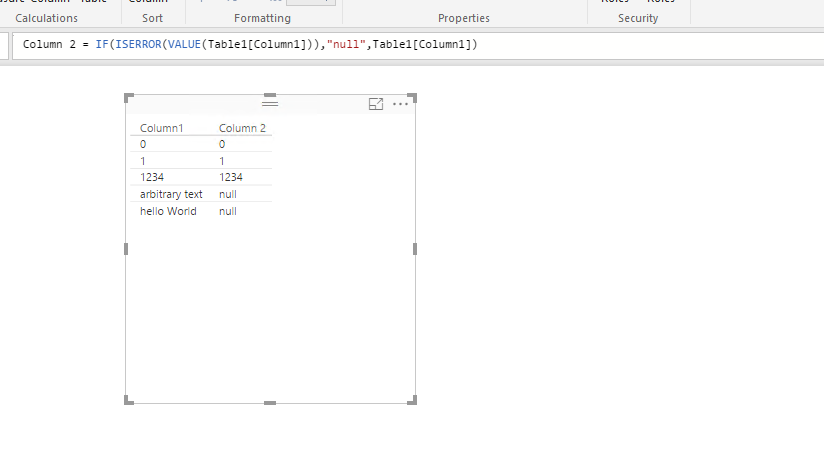FabCon is coming to Atlanta
Join us at FabCon Atlanta from March 16 - 20, 2026, for the ultimate Fabric, Power BI, AI and SQL community-led event. Save $200 with code FABCOMM.
Register now!- Power BI forums
- Get Help with Power BI
- Desktop
- Service
- Report Server
- Power Query
- Mobile Apps
- Developer
- DAX Commands and Tips
- Custom Visuals Development Discussion
- Health and Life Sciences
- Power BI Spanish forums
- Translated Spanish Desktop
- Training and Consulting
- Instructor Led Training
- Dashboard in a Day for Women, by Women
- Galleries
- Data Stories Gallery
- Themes Gallery
- Contests Gallery
- Quick Measures Gallery
- Notebook Gallery
- Translytical Task Flow Gallery
- TMDL Gallery
- R Script Showcase
- Webinars and Video Gallery
- Ideas
- Custom Visuals Ideas (read-only)
- Issues
- Issues
- Events
- Upcoming Events
Calling all Data Engineers! Fabric Data Engineer (Exam DP-700) live sessions are back! Starting October 16th. Sign up.
- Power BI forums
- Forums
- Get Help with Power BI
- Desktop
- Re: Extract numbers from text
- Subscribe to RSS Feed
- Mark Topic as New
- Mark Topic as Read
- Float this Topic for Current User
- Bookmark
- Subscribe
- Printer Friendly Page
- Mark as New
- Bookmark
- Subscribe
- Mute
- Subscribe to RSS Feed
- Permalink
- Report Inappropriate Content
Extract numbers from text
What's the most efficient way to extract numbers from a column that has a combination of both numbers and text? E.g.
1
1234
"hello World"
0
"arbitrary text"
should return
1
1234
null
0
null
Is there an M / PowerQuery formula for this scenario equaivalent to the t-sql "try_cast" or "try_convert"?
Solved! Go to Solution.
- Mark as New
- Bookmark
- Subscribe
- Mute
- Subscribe to RSS Feed
- Permalink
- Report Inappropriate Content
In DAX you can use ISNUMBER.
OK I should have tested that first. You were actually on the right track anyway. ISERROR(VALUE(TableName[ColumnName])) will return true if the value isn't a number, false if it is a number.
In Power Query it's a two-step formula but you can nest them: Value.Is(Value.FromText([ColumnName]), Int64.Type) will return true if the row contains a number value, false if not.
Did I answer your question? Mark my post as a solution!
Proud to be a Super User!
- Mark as New
- Bookmark
- Subscribe
- Mute
- Subscribe to RSS Feed
- Permalink
- Report Inappropriate Content
Hi @sethsanu,
Adding to other’s post, to output the column to the your desired format, just create a new calculated column using this formula: Column 2 = IF(ISERROR(VALUE(Table1[Column1])),"null",Table1[Column1]), for more details, please check the following screenshot
Thanks,
Lydia Zhang
- Mark as New
- Bookmark
- Subscribe
- Mute
- Subscribe to RSS Feed
- Permalink
- Report Inappropriate Content
@Anonymous that would come out to be a text column wouldn't it? I think @sethsanu meant he wanted a null result for text rows, rather than the actual text "null" but I could be mistaken.
Did I answer your question? Mark my post as a solution!
Proud to be a Super User!
- Mark as New
- Bookmark
- Subscribe
- Mute
- Subscribe to RSS Feed
- Permalink
- Report Inappropriate Content
Correct - I need to do the exclusion prior to importing at the M level. Thanks KHoreman - the M query test works fine! (marked as solution)
- Mark as New
- Bookmark
- Subscribe
- Mute
- Subscribe to RSS Feed
- Permalink
- Report Inappropriate Content
In DAX you can use ISNUMBER.
OK I should have tested that first. You were actually on the right track anyway. ISERROR(VALUE(TableName[ColumnName])) will return true if the value isn't a number, false if it is a number.
In Power Query it's a two-step formula but you can nest them: Value.Is(Value.FromText([ColumnName]), Int64.Type) will return true if the row contains a number value, false if not.
Did I answer your question? Mark my post as a solution!
Proud to be a Super User!
Helpful resources

FabCon Global Hackathon
Join the Fabric FabCon Global Hackathon—running virtually through Nov 3. Open to all skill levels. $10,000 in prizes!

Power BI Monthly Update - September 2025
Check out the September 2025 Power BI update to learn about new features.