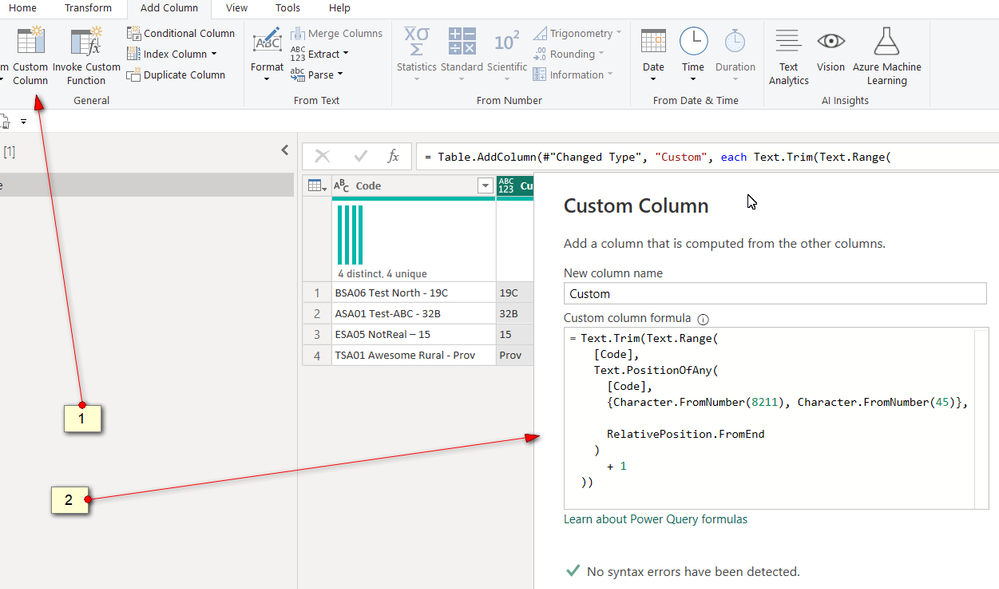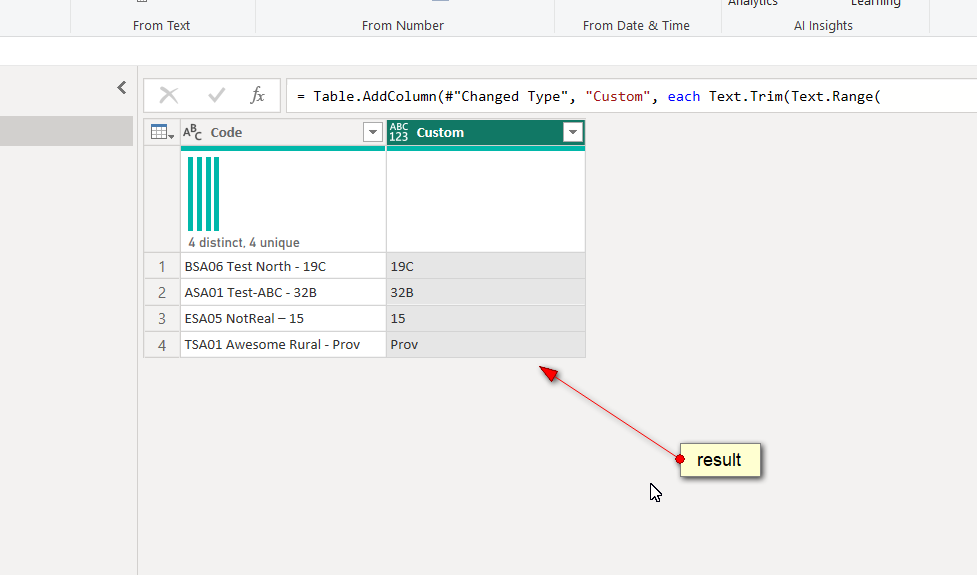FabCon is coming to Atlanta
Join us at FabCon Atlanta from March 16 - 20, 2026, for the ultimate Fabric, Power BI, AI and SQL community-led event. Save $200 with code FABCOMM.
Register now!- Power BI forums
- Get Help with Power BI
- Desktop
- Service
- Report Server
- Power Query
- Mobile Apps
- Developer
- DAX Commands and Tips
- Custom Visuals Development Discussion
- Health and Life Sciences
- Power BI Spanish forums
- Translated Spanish Desktop
- Training and Consulting
- Instructor Led Training
- Dashboard in a Day for Women, by Women
- Galleries
- Data Stories Gallery
- Themes Gallery
- Contests Gallery
- Quick Measures Gallery
- Notebook Gallery
- Translytical Task Flow Gallery
- TMDL Gallery
- R Script Showcase
- Webinars and Video Gallery
- Ideas
- Custom Visuals Ideas (read-only)
- Issues
- Issues
- Events
- Upcoming Events
To celebrate FabCon Vienna, we are offering 50% off select exams. Ends October 3rd. Request your discount now.
- Power BI forums
- Forums
- Get Help with Power BI
- Desktop
- Re: Extact text from multiple Delimiters
- Subscribe to RSS Feed
- Mark Topic as New
- Mark Topic as Read
- Float this Topic for Current User
- Bookmark
- Subscribe
- Printer Friendly Page
- Mark as New
- Bookmark
- Subscribe
- Mute
- Subscribe to RSS Feed
- Permalink
- Report Inappropriate Content
Extact text from multiple Delimiters
I know there is a way to do this in Power Query but I am just wondering if there is an option in DAX primarily in a calculated column.
Currently my data looks like this . Thanks in advance!
| Code | Expected result |
| BSA06 Test North - 19C | 19C |
| ASA01 Test-ABC - 32B | 32B |
| ESA05 NotReal – 15 | 15 |
| TSA01 Awesome Rural - Prov | Prov |
- Mark as New
- Bookmark
- Subscribe
- Mute
- Subscribe to RSS Feed
- Permalink
- Report Inappropriate Content
try to write like this
Text.Trim(Text.Range(
[Code],
Text.PositionOfAny(
[Code],
{Character.FromNumber(8211), Character.FromNumber(45)},
RelativePosition.FromEnd
)
+ 1
))Sample PBIX file attached
https://1drv.ms/u/s!AiUZ0Ws7G26RhkhamWLt92LapWi6?e=vnoowN
- Mark as New
- Bookmark
- Subscribe
- Mute
- Subscribe to RSS Feed
- Permalink
- Report Inappropriate Content
Hi,
Try this calculated column formula
Column = mid(Data[Code],SEARCH(" - ",Data[Code],,0)+3,50)It does not work for the third one, because that symbol is not a -.
Regards,
Ashish Mathur
http://www.ashishmathur.com
https://www.linkedin.com/in/excelenthusiasts/
- Mark as New
- Bookmark
- Subscribe
- Mute
- Subscribe to RSS Feed
- Permalink
- Report Inappropriate Content
Please check this post and solution https://community.powerbi.com/t5/Desktop/Splitting-Text-on-multiple-delimiters-with-DAX/m-p/2480035
Regards,
Ritesh
Mark my post as a solution if it helped you| Munde and Kudis (Ladies and Gentlemen) I like your Kudos!! !!
My YT Channel Dancing With Data !! Connect on Linkedin !! PL 300 Certification Series