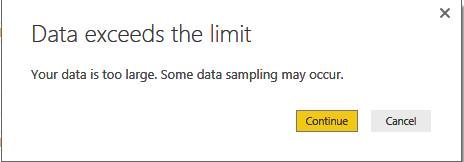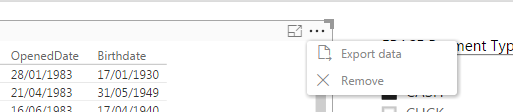FabCon is coming to Atlanta
Join us at FabCon Atlanta from March 16 - 20, 2026, for the ultimate Fabric, Power BI, AI and SQL community-led event. Save $200 with code FABCOMM.
Register now!- Power BI forums
- Get Help with Power BI
- Desktop
- Service
- Report Server
- Power Query
- Mobile Apps
- Developer
- DAX Commands and Tips
- Custom Visuals Development Discussion
- Health and Life Sciences
- Power BI Spanish forums
- Translated Spanish Desktop
- Training and Consulting
- Instructor Led Training
- Dashboard in a Day for Women, by Women
- Galleries
- Data Stories Gallery
- Themes Gallery
- Contests Gallery
- QuickViz Gallery
- Quick Measures Gallery
- Visual Calculations Gallery
- Notebook Gallery
- Translytical Task Flow Gallery
- TMDL Gallery
- R Script Showcase
- Webinars and Video Gallery
- Ideas
- Custom Visuals Ideas (read-only)
- Issues
- Issues
- Events
- Upcoming Events
Get Fabric Certified for FREE during Fabric Data Days. Don't miss your chance! Request now
- Power BI forums
- Forums
- Get Help with Power BI
- Desktop
- Re: Export error: "Your data is too large. Some da...
- Subscribe to RSS Feed
- Mark Topic as New
- Mark Topic as Read
- Float this Topic for Current User
- Bookmark
- Subscribe
- Printer Friendly Page
- Mark as New
- Bookmark
- Subscribe
- Mute
- Subscribe to RSS Feed
- Permalink
- Report Inappropriate Content
Export error: "Your data is too large. Some data sampling may occur."
Hello,
I have created a report that contains 47,678 rows. As not everyone has Power BI Desktop, I am trying to export the data to a CSV file and I am getting the error shown below.
I do not have the option of publishing to the Power BI cloud as that is not enabled for my company.
Is there any other way I can export the data into CSV/Excel?
Thanks in advance.
Solved! Go to Solution.
- Mark as New
- Bookmark
- Subscribe
- Mute
- Subscribe to RSS Feed
- Permalink
- Report Inappropriate Content
This is a known issue, please vote the idea: https://ideas.powerbi.com/forums/265200-power-bi-ideas/suggestions/9609906-export-powerbi-desktop-to...
I suggest you directly import the source data into the Excel/CSV file. For example, if it's from SQL table, you can copy the query result set into Excel worksheet.
Regards,
- Mark as New
- Bookmark
- Subscribe
- Mute
- Subscribe to RSS Feed
- Permalink
- Report Inappropriate Content
This is a known issue, please vote the idea: https://ideas.powerbi.com/forums/265200-power-bi-ideas/suggestions/9609906-export-powerbi-desktop-to...
I suggest you directly import the source data into the Excel/CSV file. For example, if it's from SQL table, you can copy the query result set into Excel worksheet.
Regards,
- Mark as New
- Bookmark
- Subscribe
- Mute
- Subscribe to RSS Feed
- Permalink
- Report Inappropriate Content
Hi
I want to know how Large data can be exported to csv/xlsx from Published power BI report. Currently some data are missing from the exported csv file compared to the original matrix.
- Mark as New
- Bookmark
- Subscribe
- Mute
- Subscribe to RSS Feed
- Permalink
- Report Inappropriate Content
Can you please explain why there is a difference between direct import and export -> import.
Like when what happens when you click continue. Does that limit the number of rows that get exported?
Thanks in advance 🙂
- Mark as New
- Bookmark
- Subscribe
- Mute
- Subscribe to RSS Feed
- Permalink
- Report Inappropriate Content
Not a solution
- Mark as New
- Bookmark
- Subscribe
- Mute
- Subscribe to RSS Feed
- Permalink
- Report Inappropriate Content
This is so... lame....
I came here for a "Solved" issue only to find out it is NOT solved at all, not even in 2021... and the so-called "solution" is to for us, paying customers, to "beg your provider" (ie. vote) to do what they are supposed to do...
So unprofessional 😞
- Mark as New
- Bookmark
- Subscribe
- Mute
- Subscribe to RSS Feed
- Permalink
- Report Inappropriate Content
Is there any point in voting for an issue that is marked as "completed" as the one you are referring to is?
The size limit seems ridicously low. What are the exact limitations? Is it the total data size or number of rows or what?
- Mark as New
- Bookmark
- Subscribe
- Mute
- Subscribe to RSS Feed
- Permalink
- Report Inappropriate Content
Couple questions:
First, when you are exporting the data, are you using the ellipses "..." in the visual and exporting that way?
Second question, what is the source of your data, where is it coming from?
Follow on LinkedIn
@ me in replies or I'll lose your thread!!!
Instead of a Kudo, please vote for this idea
Become an expert!: Enterprise DNA
External Tools: MSHGQM
YouTube Channel!: Microsoft Hates Greg
Latest book!: DAX For Humans
DAX is easy, CALCULATE makes DAX hard...
- Mark as New
- Bookmark
- Subscribe
- Mute
- Subscribe to RSS Feed
- Permalink
- Report Inappropriate Content
Yes, I am using the Export data option by clicking the ... on the top right of the report:
The data for the report comes from SQL Server tables that I imported into PBD. The PBD has some custom DAX functions.
- Mark as New
- Bookmark
- Subscribe
- Mute
- Subscribe to RSS Feed
- Permalink
- Report Inappropriate Content
Dear users/Microsoft,
Please don't tell me that PBD is incapable of exporting 47K of data! If I am unable to export this data then 5 days of analysis, learning PBD + DAX has been a total waste of my time.
Is there any way I can get my report's data out of PBD? For a tool that can ingest data from so many sources, it does not offer much in terms of export! Is that by design or ...?
Helpful resources

Power BI Monthly Update - November 2025
Check out the November 2025 Power BI update to learn about new features.

Fabric Data Days
Advance your Data & AI career with 50 days of live learning, contests, hands-on challenges, study groups & certifications and more!