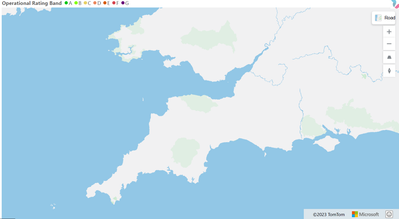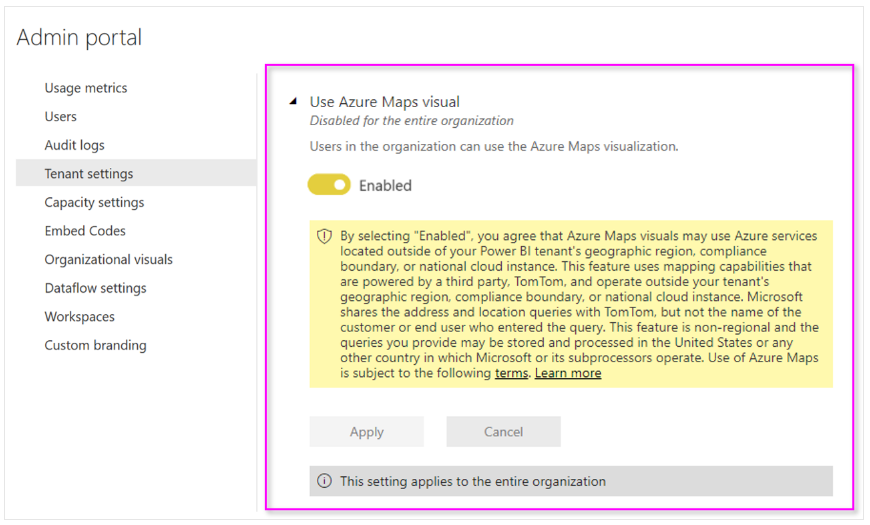Fabric Data Days starts November 4th!
Advance your Data & AI career with 50 days of live learning, dataviz contests, hands-on challenges, study groups & certifications and more!
Get registered- Power BI forums
- Get Help with Power BI
- Desktop
- Service
- Report Server
- Power Query
- Mobile Apps
- Developer
- DAX Commands and Tips
- Custom Visuals Development Discussion
- Health and Life Sciences
- Power BI Spanish forums
- Translated Spanish Desktop
- Training and Consulting
- Instructor Led Training
- Dashboard in a Day for Women, by Women
- Galleries
- Data Stories Gallery
- Themes Gallery
- Contests Gallery
- QuickViz Gallery
- Quick Measures Gallery
- Visual Calculations Gallery
- Notebook Gallery
- Translytical Task Flow Gallery
- TMDL Gallery
- R Script Showcase
- Webinars and Video Gallery
- Ideas
- Custom Visuals Ideas (read-only)
- Issues
- Issues
- Events
- Upcoming Events
Get Fabric Certified for FREE during Fabric Data Days. Don't miss your chance! Request now
- Power BI forums
- Forums
- Get Help with Power BI
- Desktop
- Re: Export Dashboard to PDF doesn't load maps corr...
- Subscribe to RSS Feed
- Mark Topic as New
- Mark Topic as Read
- Float this Topic for Current User
- Bookmark
- Subscribe
- Printer Friendly Page
- Mark as New
- Bookmark
- Subscribe
- Mute
- Subscribe to RSS Feed
- Permalink
- Report Inappropriate Content
Export Dashboard to PDF doesn't load maps correctly
Hi there,
I have made a dashboard on Power BI Desktop that contain a few maps using Azure Maps. I have used Azure Maps my csv file is fairly large and the alternative map visualisations are able to cope.
When viewing the maps, they take several seconds to load.
When exporting my dashboard to PDF, the maps take even longer to load so when exporting the dashboard, the "screenshots" the export takes contain no map data, or no map at all. I guess this is because the map doesn't load in time and the export takes the screenshot before the map has loaded.
A few examples:
Dashboard map^
PDF version^
Is there anyway i can change the loading time for the export or a better way of exporting to pdf so my maps appear correctly? When i publish my dashboard to sharepoint I get the error “Azure Map visuals are not enables by your organisation. Contact tenant admin to fix this”. so I'm unable to view the maps on SharePoint.
Thanks in advance.
- Mark as New
- Bookmark
- Subscribe
- Mute
- Subscribe to RSS Feed
- Permalink
- Report Inappropriate Content
Any progress with this?
I have run into this problem today
- Mark as New
- Bookmark
- Subscribe
- Mute
- Subscribe to RSS Feed
- Permalink
- Report Inappropriate Content
Hi @mwinds
Currently there is an issue with exporting to PDF for Azure Map visual. It is estimated to be fixed by Feb 2023 (Internal IcM: 338405486). Please be patient for the fix.
As a workaround, you can export the report to PowerPoint from Power BI Service. This should work for Azure Map.
For the error “Azure Map visuals are not enables by your organisation. Contact tenant admin to fix this”, please ask your Power BI admin if he or she has disabled Azure Map in Admin Portal for your organization. Manage Azure Maps Power BI visual within your organization - Microsoft Azure Maps | Microsoft Learn
Best Regards,
Community Support Team _ Jing
If this post helps, please Accept it as Solution to help other members find it. Highly appreciate your Kudos!
- Mark as New
- Bookmark
- Subscribe
- Mute
- Subscribe to RSS Feed
- Permalink
- Report Inappropriate Content
@v-jingzhang Could you please repond to the question of DDrury?
Now that users are motivated to move over their legacy bing maps to Azure Maps, many are running into this issue. We are now running into this issue with our production level Dashboards with huge impact being a large corporate (35.000 employees).
I would like to know when this will be resolved, as the initial date has not been met.
- Mark as New
- Bookmark
- Subscribe
- Mute
- Subscribe to RSS Feed
- Permalink
- Report Inappropriate Content
I am having this same issue where Azure maps won't export to PDF and it is past the date of estimated fix. Is there an update as to when this will be fixed?
Helpful resources

Power BI Monthly Update - November 2025
Check out the November 2025 Power BI update to learn about new features.

Fabric Data Days
Advance your Data & AI career with 50 days of live learning, contests, hands-on challenges, study groups & certifications and more!