FabCon is coming to Atlanta
Join us at FabCon Atlanta from March 16 - 20, 2026, for the ultimate Fabric, Power BI, AI and SQL community-led event. Save $200 with code FABCOMM.
Register now!- Power BI forums
- Get Help with Power BI
- Desktop
- Service
- Report Server
- Power Query
- Mobile Apps
- Developer
- DAX Commands and Tips
- Custom Visuals Development Discussion
- Health and Life Sciences
- Power BI Spanish forums
- Translated Spanish Desktop
- Training and Consulting
- Instructor Led Training
- Dashboard in a Day for Women, by Women
- Galleries
- Data Stories Gallery
- Themes Gallery
- Contests Gallery
- QuickViz Gallery
- Quick Measures Gallery
- Visual Calculations Gallery
- Notebook Gallery
- Translytical Task Flow Gallery
- TMDL Gallery
- R Script Showcase
- Webinars and Video Gallery
- Ideas
- Custom Visuals Ideas (read-only)
- Issues
- Issues
- Events
- Upcoming Events
Get Fabric Certified for FREE during Fabric Data Days. Don't miss your chance! Request now
- Power BI forums
- Forums
- Get Help with Power BI
- Desktop
- Re: Excluding specific rows based on content
- Subscribe to RSS Feed
- Mark Topic as New
- Mark Topic as Read
- Float this Topic for Current User
- Bookmark
- Subscribe
- Printer Friendly Page
- Mark as New
- Bookmark
- Subscribe
- Mute
- Subscribe to RSS Feed
- Permalink
- Report Inappropriate Content
Excluding specific rows based on content
I'm sorry in advance if there is an easy solution that I'm just not finding. I'm working on a very high priority Dashboard project and have spent 2 days trying to figure out how to make this work. I need to have something to show them by the end of the week.
I have two issues that I just can't figure out.
ISSUE 1:
I created a table to only have specific columns from an imported sql table. This is so I can use this in an EXCEPT table later:
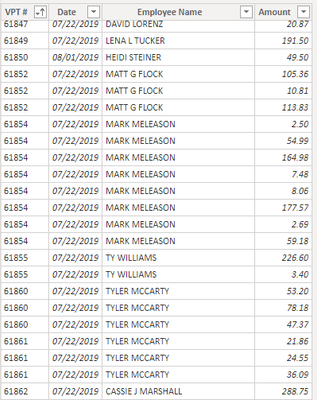
The other table (Travel Claims Log) I used in the EXCEPT table has this data: (note: 61853 is the first record and lowest number in this table)
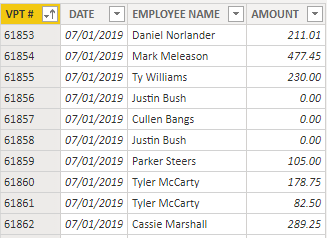
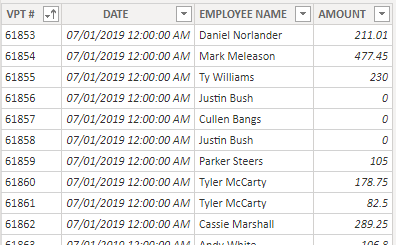
Solved! Go to Solution.
- Mark as New
- Bookmark
- Subscribe
- Mute
- Subscribe to RSS Feed
- Permalink
- Report Inappropriate Content
Issue 1:
EXCEPT ( <LeftTable>, <RightTable> )it excludes from LeftTable the rows also existing in RightTable; which means all columns of a row, i.e. VPT, DATE, EMP NAME and AMOUNT in your case, are taken into consideration. At a glimpse, for row 'Travel Claims Log'[VPT #]=61854, 'Travel Claims Log'[AMOUNT]=477.45 doesn't exist in 'RStars Travel', thus this row is kept.
Issue 2,
RStars Travel =
SELECTCOLUMNS(
FILTER(
RStarsTravelReport,
NOT (
LEFT( RStarsTravelReport[RSTravel_VPTNbr] ) = "C"
|| LEFT( RStarsTravelReport[RSTravel_VPTNbr], 2 ) = "LT"
)
),
"VPT #", RStarsTravelReport[RSTravel_VPTNbr],
"Date", RStarsTravelReport[Final_Approv_Dt],
"Employee Name", RStarsTravelReport[Vendor_Name],
"Amount", MAX( RStarsTravelReport[Sfms_Trans_Amt], 0 )
)
filter out undesired rows with specific symbols upon creating the new table.
| Thanks to the great efforts by MS engineers to simplify syntax of DAX! Most beginners are SUCCESSFULLY MISLED to think that they could easily master DAX; but it turns out that the intricacy of the most frequently used RANKX() is still way beyond their comprehension! |
DAX is simple, but NOT EASY! |
- Mark as New
- Bookmark
- Subscribe
- Mute
- Subscribe to RSS Feed
- Permalink
- Report Inappropriate Content
Issue 1:
EXCEPT ( <LeftTable>, <RightTable> )it excludes from LeftTable the rows also existing in RightTable; which means all columns of a row, i.e. VPT, DATE, EMP NAME and AMOUNT in your case, are taken into consideration. At a glimpse, for row 'Travel Claims Log'[VPT #]=61854, 'Travel Claims Log'[AMOUNT]=477.45 doesn't exist in 'RStars Travel', thus this row is kept.
Issue 2,
RStars Travel =
SELECTCOLUMNS(
FILTER(
RStarsTravelReport,
NOT (
LEFT( RStarsTravelReport[RSTravel_VPTNbr] ) = "C"
|| LEFT( RStarsTravelReport[RSTravel_VPTNbr], 2 ) = "LT"
)
),
"VPT #", RStarsTravelReport[RSTravel_VPTNbr],
"Date", RStarsTravelReport[Final_Approv_Dt],
"Employee Name", RStarsTravelReport[Vendor_Name],
"Amount", MAX( RStarsTravelReport[Sfms_Trans_Amt], 0 )
)
filter out undesired rows with specific symbols upon creating the new table.
| Thanks to the great efforts by MS engineers to simplify syntax of DAX! Most beginners are SUCCESSFULLY MISLED to think that they could easily master DAX; but it turns out that the intricacy of the most frequently used RANKX() is still way beyond their comprehension! |
DAX is simple, but NOT EASY! |
- Mark as New
- Bookmark
- Subscribe
- Mute
- Subscribe to RSS Feed
- Permalink
- Report Inappropriate Content
@SandeA
When you use EXCEPT, it matched columns from both tables by positions, and columns are compared
"If a row appears at all in both tables, it and its duplicates are not present in the result set. If a row appears in only table_expression1, it and its duplicates will appear in the result set."
Regarding the Issues # 2 yes it is possible.
Can you share a PBIX file with sample data with the scenario and the expected results?
⭕ Subscribe and learn Power BI from these videos
⚪ Website ⚪ LinkedIn ⚪ PBI User Group
Helpful resources

Power BI Monthly Update - November 2025
Check out the November 2025 Power BI update to learn about new features.

Fabric Data Days
Advance your Data & AI career with 50 days of live learning, contests, hands-on challenges, study groups & certifications and more!

