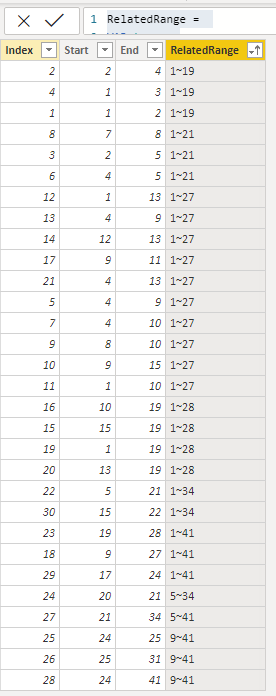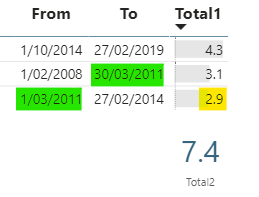Join us at FabCon Vienna from September 15-18, 2025
The ultimate Fabric, Power BI, SQL, and AI community-led learning event. Save €200 with code FABCOMM.
Get registered- Power BI forums
- Get Help with Power BI
- Desktop
- Service
- Report Server
- Power Query
- Mobile Apps
- Developer
- DAX Commands and Tips
- Custom Visuals Development Discussion
- Health and Life Sciences
- Power BI Spanish forums
- Translated Spanish Desktop
- Training and Consulting
- Instructor Led Training
- Dashboard in a Day for Women, by Women
- Galleries
- Data Stories Gallery
- Themes Gallery
- Contests Gallery
- Quick Measures Gallery
- Notebook Gallery
- Translytical Task Flow Gallery
- TMDL Gallery
- R Script Showcase
- Webinars and Video Gallery
- Ideas
- Custom Visuals Ideas (read-only)
- Issues
- Issues
- Events
- Upcoming Events
Compete to become Power BI Data Viz World Champion! First round ends August 18th. Get started.
- Power BI forums
- Forums
- Get Help with Power BI
- Desktop
- Exclude conflicting dates in date difference calcu...
- Subscribe to RSS Feed
- Mark Topic as New
- Mark Topic as Read
- Float this Topic for Current User
- Bookmark
- Subscribe
- Printer Friendly Page
- Mark as New
- Bookmark
- Subscribe
- Mute
- Subscribe to RSS Feed
- Permalink
- Report Inappropriate Content
Exclude conflicting dates in date difference calculation
Hello everyone!
I'm having trouble excluding date values that are between "bigger" intervals.
Can someone please help? 🙂
I find it better to explain through an example (will use integer values to explain better, but the intention is to do this with dates):
FROM TO DIFF
1 3 2
4 10 6
5 6 1
6 11 5
The values 5,6 and 10 (from the FROM and TO columns) are between the inverval [4,11]
What I want to be able to do is to calculate the SUM from the unconflicted intervals [1,3] and [4,11].
Is this possible to do?
Thank you!
Solved! Go to Solution.
- Mark as New
- Bookmark
- Subscribe
- Mute
- Subscribe to RSS Feed
- Permalink
- Report Inappropriate Content
@JayJayOliveira , Please find the file where I have created an overlapping flag
You need create an index column or make join only > or <
Try like
future conflict = if(ISBLANK( COUNTX(FILTER(Sheet1, EARLIER([from Date]) >= [from Date] && EARLIER(Sheet1[from Date])<=([to Date]) && [Index] <> EARLIER([Index])),[from Date])),"NoConflict","Conflict")or
future conflict = if(ISBLANK( COUNTX(FILTER(Sheet1, EARLIER([from Date]) > [from Date] && EARLIER(Sheet1[from Date])<([to Date]) ),[from Date])),"NoConflict","Conflict")- Mark as New
- Bookmark
- Subscribe
- Mute
- Subscribe to RSS Feed
- Permalink
- Report Inappropriate Content
HI @JayJayOliveira,
Based on my test, I found it is recursive calculation related requirements that dax formula not able to achieve. (power bi does not contain row/column index, if you want to use previous calculation result, you need to manually write formulas and setting filter conditions as previous row contents)
For example, below is a calculated column formula that I used to check related records and expand the range:
RelatedRange =
VAR temp =
FILTER (
'Sample',
COUNTROWS (
INTERSECT (
GENERATESERIES ( [Start], [End] ),
GENERATESERIES ( EARLIER ( 'Sample'[Start] ), EARLIER ( 'Sample'[End] ) )
)
) > 0
)
VAR rStart =
MINX ( temp, [Start] )
VAR rEnd =
MAXX ( temp, [End] )
RETURN
rStart & "~" & rEnd
It works properly but you can find it still not getting the 'final' expand ranges, you need to calculation on the result of above calculation column with the same logic and duplicate these operations until no intersect range existed. (this is the real range your formula need to be calculated)
I'd like to suggest you do these in query editor which support recursive. (recursive calculate custom function will reduce the processing performance and cost huge amount of resource)
Recursive Functions in Power BI / Power Query
Regards,
Xiaoxin Sheng
- Mark as New
- Bookmark
- Subscribe
- Mute
- Subscribe to RSS Feed
- Permalink
- Report Inappropriate Content
@JayJayOliveira , Please find the file where I have created an overlapping flag
You need create an index column or make join only > or <
Try like
future conflict = if(ISBLANK( COUNTX(FILTER(Sheet1, EARLIER([from Date]) >= [from Date] && EARLIER(Sheet1[from Date])<=([to Date]) && [Index] <> EARLIER([Index])),[from Date])),"NoConflict","Conflict")or
future conflict = if(ISBLANK( COUNTX(FILTER(Sheet1, EARLIER([from Date]) > [from Date] && EARLIER(Sheet1[from Date])<([to Date]) ),[from Date])),"NoConflict","Conflict")- Mark as New
- Bookmark
- Subscribe
- Mute
- Subscribe to RSS Feed
- Permalink
- Report Inappropriate Content
hey @amitchandak ! Thanks for your response, it worked perfectly on many cases.
But on this one specifically we have an issue. Because of a 30 day conflict it is descarding the 2.9 value.
I wonder if we could just discard the 30 day conflict?
- Mark as New
- Bookmark
- Subscribe
- Mute
- Subscribe to RSS Feed
- Permalink
- Report Inappropriate Content