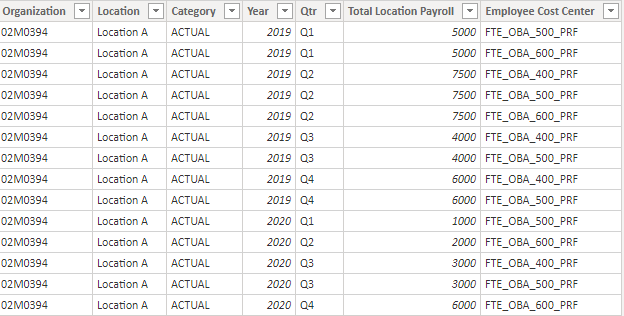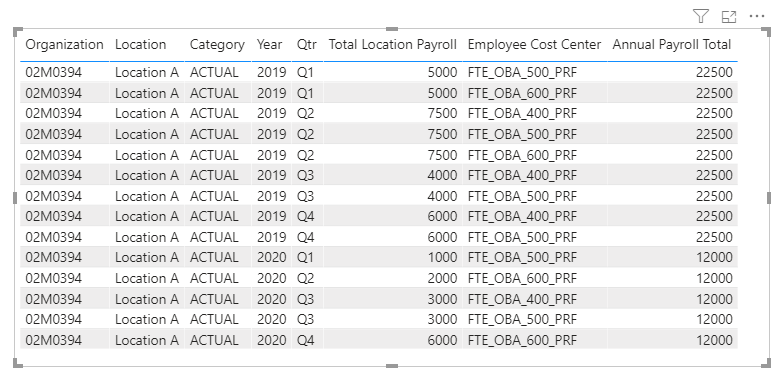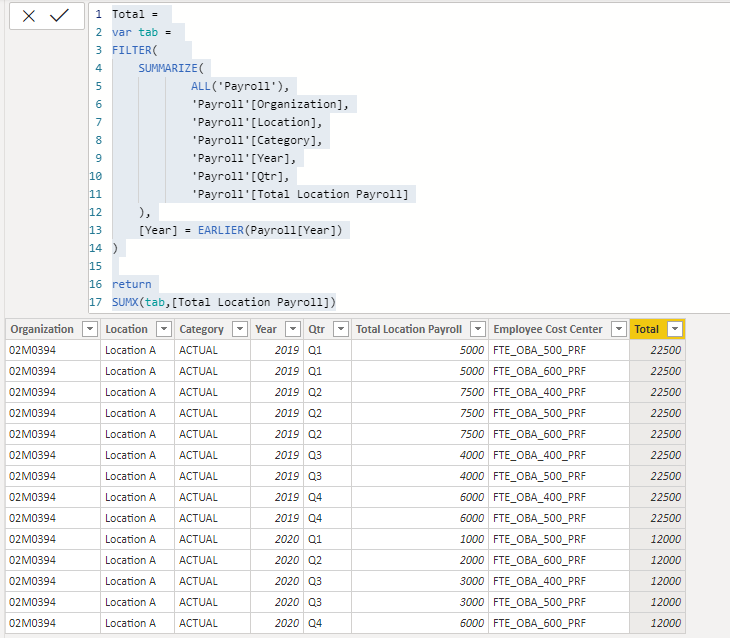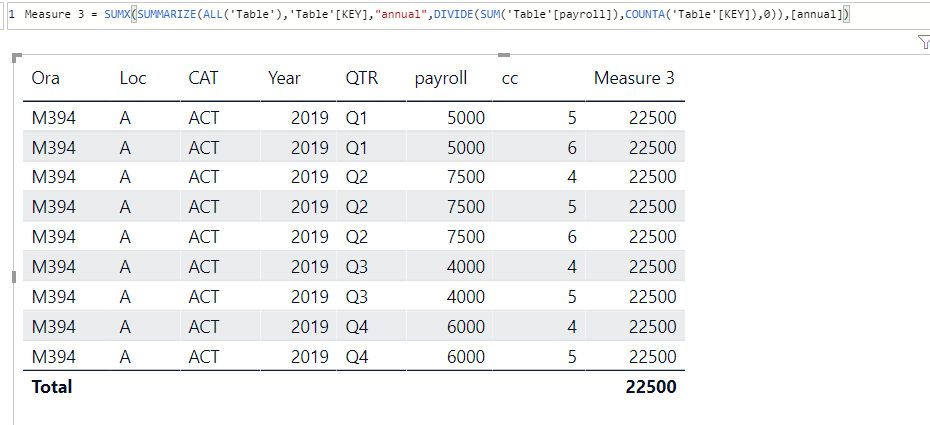Huge last-minute discounts for FabCon Vienna from September 15-18, 2025
Supplies are limited. Contact info@espc.tech right away to save your spot before the conference sells out.
Get your discount- Power BI forums
- Get Help with Power BI
- Desktop
- Service
- Report Server
- Power Query
- Mobile Apps
- Developer
- DAX Commands and Tips
- Custom Visuals Development Discussion
- Health and Life Sciences
- Power BI Spanish forums
- Translated Spanish Desktop
- Training and Consulting
- Instructor Led Training
- Dashboard in a Day for Women, by Women
- Galleries
- Data Stories Gallery
- Themes Gallery
- Contests Gallery
- Quick Measures Gallery
- Notebook Gallery
- Translytical Task Flow Gallery
- TMDL Gallery
- R Script Showcase
- Webinars and Video Gallery
- Ideas
- Custom Visuals Ideas (read-only)
- Issues
- Issues
- Events
- Upcoming Events
Score big with last-minute savings on the final tickets to FabCon Vienna. Secure your discount
- Power BI forums
- Forums
- Get Help with Power BI
- Desktop
- Calculating a total while ignoring duplicate value...
- Subscribe to RSS Feed
- Mark Topic as New
- Mark Topic as Read
- Float this Topic for Current User
- Bookmark
- Subscribe
- Printer Friendly Page
- Mark as New
- Bookmark
- Subscribe
- Mute
- Subscribe to RSS Feed
- Permalink
- Report Inappropriate Content
Calculating a total while ignoring duplicate values in a column
I'm currently loading and transforming my table "Payroll" into Power Query. And I want to be able calculate a true annual total for the Payroll, without double counting. The data load comes out like this:
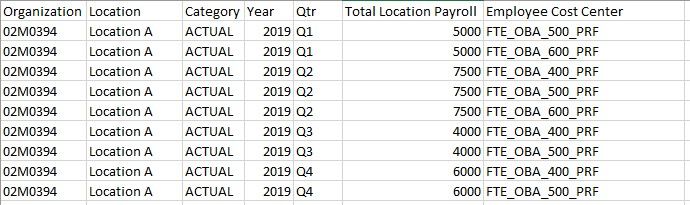
I want to be able to calculate a true annual total for 2019, resulting in Q1+Q2+Q3+Q4, or rather 5000+7500+4000+6000 = 22500. How can I achieve this in the column "Annual Payroll Total"? I've been racking my brain on this all night, please help!!!
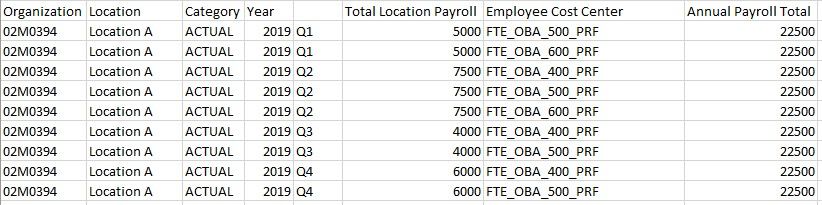
- Mark as New
- Bookmark
- Subscribe
- Mute
- Subscribe to RSS Feed
- Permalink
- Report Inappropriate Content
Hi,
Drag the first 4 fields to a Table visual and write these measures
Average location payroll = average(Data[Total location payroll])
Annual Payroll total = SUMX(Data,[Average location payroll])
Hope this helps.
Regards,
Ashish Mathur
http://www.ashishmathur.com
https://www.linkedin.com/in/excelenthusiasts/
- Mark as New
- Bookmark
- Subscribe
- Mute
- Subscribe to RSS Feed
- Permalink
- Report Inappropriate Content
Hi @jaynesa ,
I have added some rows data about 2020 like this:
Create the following measure:
Annual Payroll Total =
SUMX (
FILTER (
SUMMARIZE (
ALL ( 'Payroll' ),
'Payroll'[Organization],
'Payroll'[Location],
'Payroll'[Category],
'Payroll'[Year],
'Payroll'[Qtr],
"Annual Payroll Total", MAX ( 'Payroll'[Total Location Payroll] )
),
[Year] = SELECTEDVALUE ( Payroll[Year] )
),
[Annual Payroll Total]
)You will get your expected output:
Here is the sample file that hopes to help you, please try it: Calculating a total while ignoring duplicate values in a column.pbix
Best Regards,
Yingjie Li
If this post helps then please consider Accept it as the solution to help the other members find it more quickly.
- Mark as New
- Bookmark
- Subscribe
- Mute
- Subscribe to RSS Feed
- Permalink
- Report Inappropriate Content
This is extremely good... but why can't I get it to work in a column? And only a measure? I really need it in the column. Any suggestions?
- Mark as New
- Bookmark
- Subscribe
- Mute
- Subscribe to RSS Feed
- Permalink
- Report Inappropriate Content
Hi @jaynesa ,
If you want to create a calculated column, you can try this formula:
Total =
VAR tab =
FILTER (
SUMMARIZE (
ALL ( 'Payroll' ),
'Payroll'[Organization],
'Payroll'[Location],
'Payroll'[Category],
'Payroll'[Year],
'Payroll'[Qtr],
'Payroll'[Total Location Payroll]
),
[Year] = EARLIER ( Payroll[Year] )
)
RETURN
SUMX ( tab, [Total Location Payroll] )You will get the expected result like this:
Best Regards,
Yingjie Li
If this post helps then please consider Accept it as the solution to help the other members find it more quickly.
- Mark as New
- Bookmark
- Subscribe
- Mute
- Subscribe to RSS Feed
- Permalink
- Report Inappropriate Content
It worked!! THANKYOU!!!
- Mark as New
- Bookmark
- Subscribe
- Mute
- Subscribe to RSS Feed
- Permalink
- Report Inappropriate Content
Yingjie Li, I'm almost there. Question, in the Section that you have: [Year] = Earlier (Payroll[Year])
Can I add more filters than just the year? For example, if I wanted to have both Year and Location, what would that syntex be? I've tried a few times but it keeps telling me that the syntax is wrong.
- Mark as New
- Bookmark
- Subscribe
- Mute
- Subscribe to RSS Feed
- Permalink
- Report Inappropriate Content
Hi @jaynesa ,
Please try to use the below measure:
KEY = 'Table'[Ora] & 'Table'[Loc] & 'Table'[CAT] & 'Table'[Year] & 'Table'[QTR]
Measure 3 = SUMX(SUMMARIZE(ALL('Table'),'Table'[KEY],"annual",DIVIDE(SUM('Table'[payroll]),COUNTA('Table'[KEY]),0)),[annual])
KEY is a calculated column.
Aiolos Zhao
- Mark as New
- Bookmark
- Subscribe
- Mute
- Subscribe to RSS Feed
- Permalink
- Report Inappropriate Content
This is getting me close. So, let's say the year changes, or some other column like "Category". For exampe, if the year changes to 2020, how can I make sure the new column calc only calc's 2020? How will it know to not include 2019?
- Mark as New
- Bookmark
- Subscribe
- Mute
- Subscribe to RSS Feed
- Permalink
- Report Inappropriate Content
Try something like this
sumx(Summarize(Table,Table[organization],table[location], Table[Category] ,Table[year],Table[Qtr],"_1",max(Table[Total location Payroll])),[_1])
- Mark as New
- Bookmark
- Subscribe
- Mute
- Subscribe to RSS Feed
- Permalink
- Report Inappropriate Content
So, let's say the year changes, or some other column like "Category". For exampe, if the year changes to 2020, how can I make sure the new column calc only calc's 2020? How will it know to not include 2019?