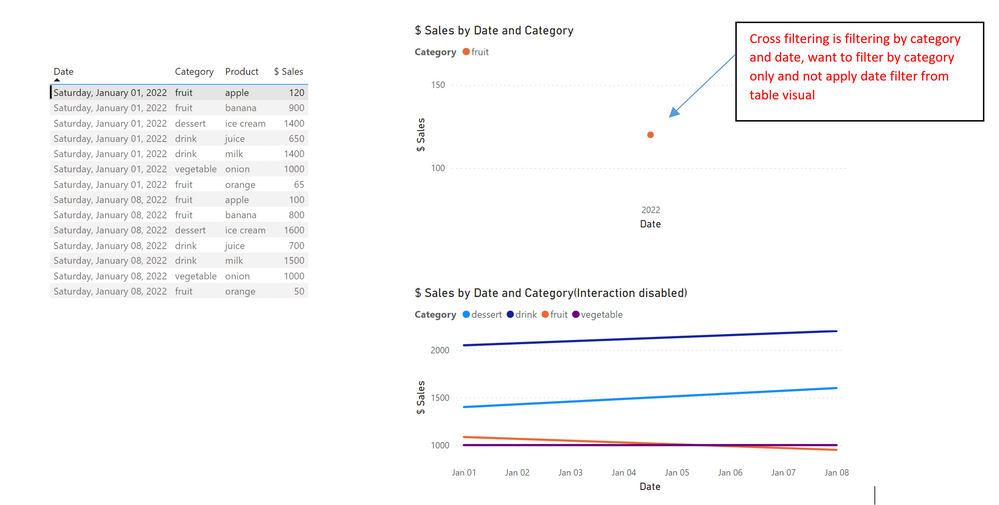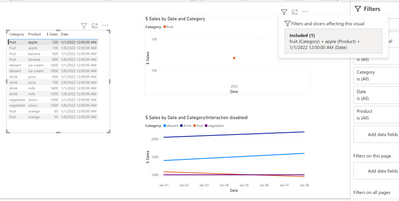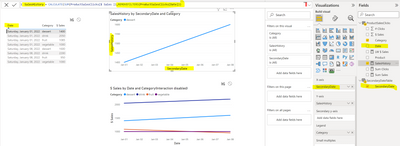Fabric Data Days starts November 4th!
Advance your Data & AI career with 50 days of live learning, dataviz contests, hands-on challenges, study groups & certifications and more!
Get registered- Power BI forums
- Get Help with Power BI
- Desktop
- Service
- Report Server
- Power Query
- Mobile Apps
- Developer
- DAX Commands and Tips
- Custom Visuals Development Discussion
- Health and Life Sciences
- Power BI Spanish forums
- Translated Spanish Desktop
- Training and Consulting
- Instructor Led Training
- Dashboard in a Day for Women, by Women
- Galleries
- Data Stories Gallery
- Themes Gallery
- Contests Gallery
- QuickViz Gallery
- Quick Measures Gallery
- Visual Calculations Gallery
- Notebook Gallery
- Translytical Task Flow Gallery
- TMDL Gallery
- R Script Showcase
- Webinars and Video Gallery
- Ideas
- Custom Visuals Ideas (read-only)
- Issues
- Issues
- Events
- Upcoming Events
Get Fabric Certified for FREE during Fabric Data Days. Don't miss your chance! Request now
- Power BI forums
- Forums
- Get Help with Power BI
- Desktop
- Re: Exclude Columns used from one visual (table) w...
- Subscribe to RSS Feed
- Mark Topic as New
- Mark Topic as Read
- Float this Topic for Current User
- Bookmark
- Subscribe
- Printer Friendly Page
- Mark as New
- Bookmark
- Subscribe
- Mute
- Subscribe to RSS Feed
- Permalink
- Report Inappropriate Content
Exclude Columns used from one visual (table) when cross filtering other visual (trend line chart)
Hi,
I have a table visual which have Date, Category, Product, Sales Columns in one table. And a Trend of Category sales in another line chart which uses sales as y axis and date as x-axis. I want the functoonality of cross filtering from table to show the line related to the category if any row is selected from table, however, I do not want the date filter propagating from table visual to line chart. How can I implement this functionality such that, category filter is applied to the trend line but not the date filter on cross filtering:
Below is the screenshot:
Solved! Go to Solution.
- Mark as New
- Bookmark
- Subscribe
- Mute
- Subscribe to RSS Feed
- Permalink
- Report Inappropriate Content
- Mark as New
- Bookmark
- Subscribe
- Mute
- Subscribe to RSS Feed
- Permalink
- Report Inappropriate Content
@shaikarshad29 , one of the options is to have two date tables and use different date tables on the axis on two visuals. Both date tables are joined with your fact
- Mark as New
- Bookmark
- Subscribe
- Mute
- Subscribe to RSS Feed
- Permalink
- Report Inappropriate Content
I am still seeing the same issue:
My two date tables relationship:
Table visual uses primary date table:
Chart visual uses secondary date table:
Still getting the same behavior withd ate filter applied:
Appreciate any further help
- Mark as New
- Bookmark
- Subscribe
- Mute
- Subscribe to RSS Feed
- Permalink
- Report Inappropriate Content
@shaikarshad29 , Small change in the formula is also required.
Refer to the attached file
- Mark as New
- Bookmark
- Subscribe
- Mute
- Subscribe to RSS Feed
- Permalink
- Report Inappropriate Content
Thanks Amit, this worked. So basically anyone else looking for more details: To resolve this issue, you need two date columns which have a relationship as suggested above and then add "REMOVEFILTERS()" dax in your measure formulae. In my case I had two date columns one date was used in the table visual which cross filters and the other date column on x-axis of chart for which I don't want the filtering to propagate, and the measure used in y-axis has "REMOVEFILTERS()" applied on the date column used in table visual:
Helpful resources

Fabric Data Days
Advance your Data & AI career with 50 days of live learning, contests, hands-on challenges, study groups & certifications and more!

Power BI Monthly Update - October 2025
Check out the October 2025 Power BI update to learn about new features.