FabCon is coming to Atlanta
Join us at FabCon Atlanta from March 16 - 20, 2026, for the ultimate Fabric, Power BI, AI and SQL community-led event. Save $200 with code FABCOMM.
Register now!- Power BI forums
- Get Help with Power BI
- Desktop
- Service
- Report Server
- Power Query
- Mobile Apps
- Developer
- DAX Commands and Tips
- Custom Visuals Development Discussion
- Health and Life Sciences
- Power BI Spanish forums
- Translated Spanish Desktop
- Training and Consulting
- Instructor Led Training
- Dashboard in a Day for Women, by Women
- Galleries
- Data Stories Gallery
- Themes Gallery
- Contests Gallery
- QuickViz Gallery
- Quick Measures Gallery
- Visual Calculations Gallery
- Notebook Gallery
- Translytical Task Flow Gallery
- TMDL Gallery
- R Script Showcase
- Webinars and Video Gallery
- Ideas
- Custom Visuals Ideas (read-only)
- Issues
- Issues
- Events
- Upcoming Events
The Power BI Data Visualization World Championships is back! It's time to submit your entry. Live now!
- Power BI forums
- Forums
- Get Help with Power BI
- Desktop
- Re: Except Function Error
- Subscribe to RSS Feed
- Mark Topic as New
- Mark Topic as Read
- Float this Topic for Current User
- Bookmark
- Subscribe
- Printer Friendly Page
- Mark as New
- Bookmark
- Subscribe
- Mute
- Subscribe to RSS Feed
- Permalink
- Report Inappropriate Content
Except Function Error
Hello guys,
I have two tables "Suppliers" and "Not Active Supplier".
I have a calculated function with which I evaluate suppliers from my "Suppliers" table to arrive at a count. However, I would like to evaluate those suppliers, excluding those in the "not Active Supplier" table, but I do not know how to include the EXCEPT function in my formula as I've been getting errors. Here's the calculated measure I used (without excluding "Not Active Suppliers")
Active Suppliers =
CALCULATE (
DISTINCTCOUNT ( [Suppliers.Supplier ID] ),
contract_terminated[Terminated] = "Yes",
LEFT ( contract_terminated[Reason], 3 ) <> "Yes"
)
I'm new to DAX and any help would be appreciated. Thanks!
Here is what the data model looks like:
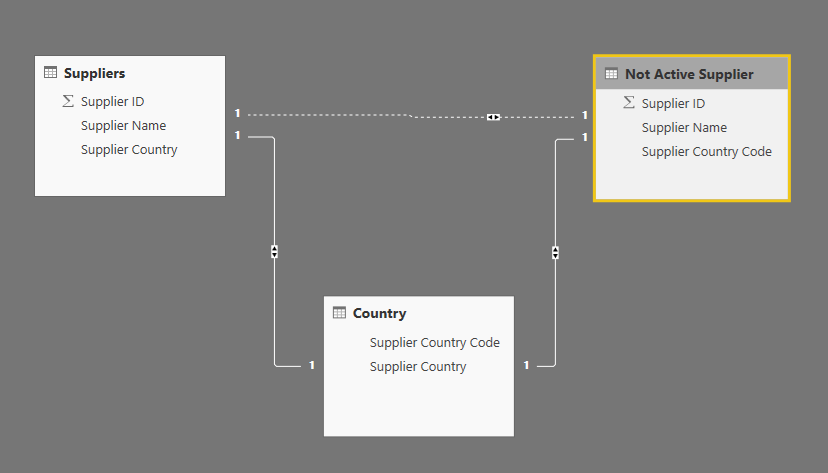
- Mark as New
- Bookmark
- Subscribe
- Mute
- Subscribe to RSS Feed
- Permalink
- Report Inappropriate Content
Hi guys,
Thanks for you help, unfortunately I couldn't make them work with my model. I has to manually filter the visuals with the Supplier ID as it seems to work for the time being.
Best regards,
- Mark as New
- Bookmark
- Subscribe
- Mute
- Subscribe to RSS Feed
- Permalink
- Report Inappropriate Content
Hi @Anonymous ,
Do you try the ways that Ashish_Mathur and Vvelarde suggests? If they are helpful, please accept them as solutions. Welcome to share your own solutions. Others who have the same request will benefit from this thread.
If you have other questions, please feel free to ask us.
Best Regards,
Xue Ding
If this post helps, then please consider Accept it as the solution to help the other members find it more quickly.
Xue Ding
If this post helps, then please consider Accept it as the solution to help the other members find it more quickly.
- Mark as New
- Bookmark
- Subscribe
- Mute
- Subscribe to RSS Feed
- Permalink
- Report Inappropriate Content
Hi,
Here's one way.
- Remove the inactive relationship between "Suppliers" and "Not Active suppliers" tables
- Using the Query Editor, bring over the Supplier ID column from the Not Active suppliers" table to the "Supplier" table. Name this column as Inactive suppliers
- Write this DAX measure
=CALCULATE(DISTINCTCOUNT(Suppliers[Supplier ID]),Suppliers[Inactive suppliers]=BLANK())
Hope this helps.
Regards,
Ashish Mathur
http://www.ashishmathur.com
https://www.linkedin.com/in/excelenthusiasts/
- Mark as New
- Bookmark
- Subscribe
- Mute
- Subscribe to RSS Feed
- Permalink
- Report Inappropriate Content
@Anonymous
Try with this:
CALCULATE (
DISTINCTCOUNT ( [Suppliers.Supplier ID] ),Filter (EXCEPT(Suppliers, Not Active Suppliers),
contract_terminated[Terminated] = "Yes",
LEFT ( contract_terminated[Reason], 3 ) <> "Yes"
)Regards
Victor
Lima - Peru
Helpful resources

Power BI Dataviz World Championships
The Power BI Data Visualization World Championships is back! It's time to submit your entry.

| User | Count |
|---|---|
| 52 | |
| 40 | |
| 31 | |
| 24 | |
| 22 |
| User | Count |
|---|---|
| 133 | |
| 115 | |
| 56 | |
| 45 | |
| 40 |

