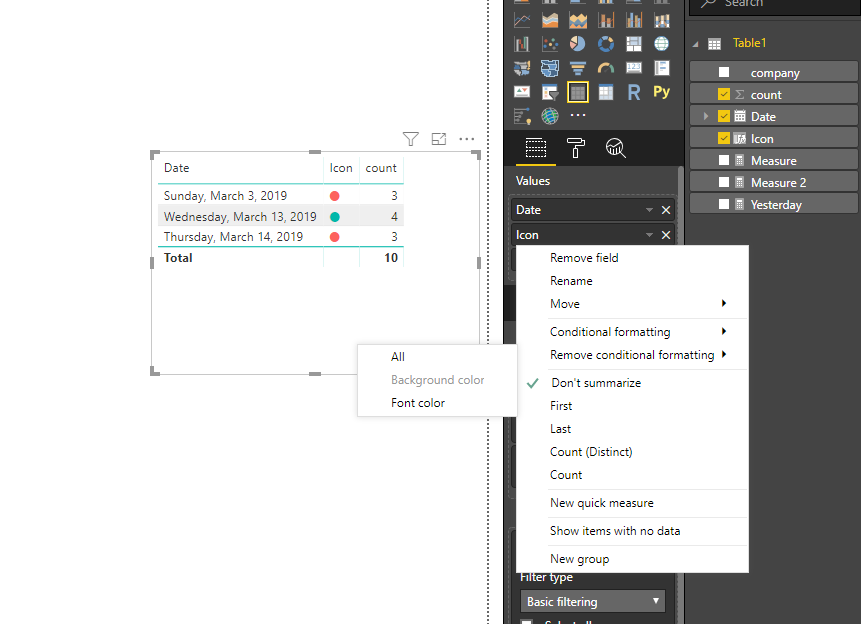FabCon is coming to Atlanta
Join us at FabCon Atlanta from March 16 - 20, 2026, for the ultimate Fabric, Power BI, AI and SQL community-led event. Save $200 with code FABCOMM.
Register now!- Power BI forums
- Get Help with Power BI
- Desktop
- Service
- Report Server
- Power Query
- Mobile Apps
- Developer
- DAX Commands and Tips
- Custom Visuals Development Discussion
- Health and Life Sciences
- Power BI Spanish forums
- Translated Spanish Desktop
- Training and Consulting
- Instructor Led Training
- Dashboard in a Day for Women, by Women
- Galleries
- Data Stories Gallery
- Themes Gallery
- Contests Gallery
- Quick Measures Gallery
- Notebook Gallery
- Translytical Task Flow Gallery
- TMDL Gallery
- R Script Showcase
- Webinars and Video Gallery
- Ideas
- Custom Visuals Ideas (read-only)
- Issues
- Issues
- Events
- Upcoming Events
Calling all Data Engineers! Fabric Data Engineer (Exam DP-700) live sessions are back! Starting October 16th. Sign up.
- Power BI forums
- Forums
- Get Help with Power BI
- Desktop
- Excel Icon Rules in power BI (Bullets)
- Subscribe to RSS Feed
- Mark Topic as New
- Mark Topic as Read
- Float this Topic for Current User
- Bookmark
- Subscribe
- Printer Friendly Page
- Mark as New
- Bookmark
- Subscribe
- Mute
- Subscribe to RSS Feed
- Permalink
- Report Inappropriate Content
Excel Icon Rules in power BI (Bullets)
Hello,
I've been trying to reproduce the table of this link, but unfortunately I am not able to create the red/green/yellow bullets and I cant see the Retail Analysis Sample in my power BI version. I'd like to create bullets as below:
I have seen examples in where people create columns with "URL icons", by creating a new table with a correlation between Column A (numbers) & Column B (icons from URL), but what I need is something like an excel rule in which if table column contains 1 then shows a green icon and if cointains a 0 a red icon.
Can someone help me? Thanks in advance.
Solved! Go to Solution.
- Mark as New
- Bookmark
- Subscribe
- Mute
- Subscribe to RSS Feed
- Permalink
- Report Inappropriate Content
HI @Anonymous ,
You can add a calculated column with unichar function to display symbol icon, then you can enable conditional formatting on it to display different color based on other fields.
Icon = UNICHAR(11044)
Regards,
Xiaoxin Sheng
- Mark as New
- Bookmark
- Subscribe
- Mute
- Subscribe to RSS Feed
- Permalink
- Report Inappropriate Content
HI @Anonymous ,
You can add a calculated column with unichar function to display symbol icon, then you can enable conditional formatting on it to display different color based on other fields.
Icon = UNICHAR(11044)
Regards,
Xiaoxin Sheng
- Mark as New
- Bookmark
- Subscribe
- Mute
- Subscribe to RSS Feed
- Permalink
- Report Inappropriate Content
Thanks a Lot,
Worked fine. As I had 3 possible values (0=Black, 1=Green; 2=Red), a lot of KPIs (Rows) and 12 Months(columns), what I did was to convert the text columns to number, then I created another 12 month columns = Unichar (11044) and then I created a Table Visual and applied for each new icon month_column the following steps:
Thanks a lot 🙂
Helpful resources

FabCon Global Hackathon
Join the Fabric FabCon Global Hackathon—running virtually through Nov 3. Open to all skill levels. $10,000 in prizes!

Power BI Monthly Update - September 2025
Check out the September 2025 Power BI update to learn about new features.