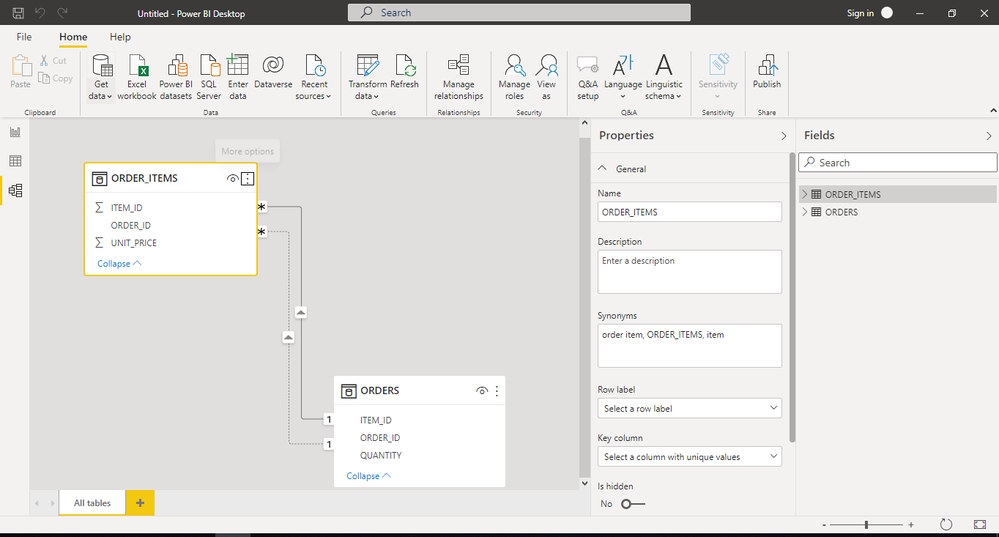Fabric Data Days starts November 4th!
Advance your Data & AI career with 50 days of live learning, dataviz contests, hands-on challenges, study groups & certifications and more!
Get registered- Power BI forums
- Get Help with Power BI
- Desktop
- Service
- Report Server
- Power Query
- Mobile Apps
- Developer
- DAX Commands and Tips
- Custom Visuals Development Discussion
- Health and Life Sciences
- Power BI Spanish forums
- Translated Spanish Desktop
- Training and Consulting
- Instructor Led Training
- Dashboard in a Day for Women, by Women
- Galleries
- Data Stories Gallery
- Themes Gallery
- Contests Gallery
- QuickViz Gallery
- Quick Measures Gallery
- Visual Calculations Gallery
- Notebook Gallery
- Translytical Task Flow Gallery
- TMDL Gallery
- R Script Showcase
- Webinars and Video Gallery
- Ideas
- Custom Visuals Ideas (read-only)
- Issues
- Issues
- Events
- Upcoming Events
Get Fabric Certified for FREE during Fabric Data Days. Don't miss your chance! Request now
- Power BI forums
- Forums
- Get Help with Power BI
- Desktop
- Re: Establish Active relationship between multiple...
- Subscribe to RSS Feed
- Mark Topic as New
- Mark Topic as Read
- Float this Topic for Current User
- Bookmark
- Subscribe
- Printer Friendly Page
- Mark as New
- Bookmark
- Subscribe
- Mute
- Subscribe to RSS Feed
- Permalink
- Report Inappropriate Content
Establish Active relationship between multiple columns from two table
I have a data model as shown below where I have established relationship between two tables from two columns named orderid and itemid, but only orderid column is active
Can I establish active relationship for both the columns, any ways of doing it?
Solved! Go to Solution.
- Mark as New
- Bookmark
- Subscribe
- Mute
- Subscribe to RSS Feed
- Permalink
- Report Inappropriate Content
You can join the tables in the Query, depending on the context of your data you would need to pick the appropriate join (Left, Inner, Full Outer). These are basic SQL join parameters. Website for details here:
https://www.w3schools.com/sql/sql_join.asp
If you want to create this relationship you have 3 options:
1) Joins [Left, Inner, Full Outer] in Power Query
2) Summary tables to make distinct keys for relationships to tables
3) DAX - USERELATIONSHIP function that was mentioned above.
- Mark as New
- Bookmark
- Subscribe
- Mute
- Subscribe to RSS Feed
- Permalink
- Report Inappropriate Content
Hi! For context, why does there need to be a relationship from:
ItemID [Order_Items] to ItemID [Orders]
OrderID [Order_Items] to OrderID [Orders] ?
All you need is a single relationship to connect the tables, however, a better way to structure this may be either creating 2 s_tables (each with a distinct primary key of OrderID and ItemID) or if there is a primary/foreign key relationship you can make one s_table of primarykey,foreignkey.
Distinct List of Order ID:
Union OrderID from both tables, take distinct. This can be done in query or DAX.
- Mark as New
- Bookmark
- Subscribe
- Mute
- Subscribe to RSS Feed
- Permalink
- Report Inappropriate Content
@Anonymous orderid and itemid are just examples i have given, i just need to know whether realtionship can be established from multiple columns that acts like AND operator
- Mark as New
- Bookmark
- Subscribe
- Mute
- Subscribe to RSS Feed
- Permalink
- Report Inappropriate Content
Understood, @negi007 answers this question then. Another option is to join the tables together or create a unique table with the primary/foreign key relationship and link that to both of the related tables. PowerBI does not allow for multiple relationships between the same tables.
- Mark as New
- Bookmark
- Subscribe
- Mute
- Subscribe to RSS Feed
- Permalink
- Report Inappropriate Content
any other ways other than using DAX
- Mark as New
- Bookmark
- Subscribe
- Mute
- Subscribe to RSS Feed
- Permalink
- Report Inappropriate Content
@sheetals you can have only one active relationship between two tables but you can use inactive relationship in your dax using
USERELATIONSHIP(<columnName1>,<columnName2>)
USERELATIONSHIP
USERELATIONSHIP(<columnName1>,<columnName2>)
Parameters
| Term | Definition |
|---|---|
| columnName1 | The name of an existing column, using standard DAX syntax and fully qualified, that usually represents the many side of the relationship to be used; if the arguments are given in reverse order the function will swap them before using them. This argument cannot be an expression. |
| columnName2 | The name of an existing column, using standard DAX syntax and fully qualified, that usually represents the one side or lookup side of the relationship to be used; if the arguments are given in reverse order the function will swap them before using them. This argument cannot be an expression. |
https://docs.microsoft.com/en-us/dax/userelationship-function-dax
Did I answer your question? Mark my post as a solution!
Appreciate your Kudos
Proud to be a Super User!
Follow me on linkedin
- Mark as New
- Bookmark
- Subscribe
- Mute
- Subscribe to RSS Feed
- Permalink
- Report Inappropriate Content
any other ways other than using DAX
- Mark as New
- Bookmark
- Subscribe
- Mute
- Subscribe to RSS Feed
- Permalink
- Report Inappropriate Content
You can join the tables in the Query, depending on the context of your data you would need to pick the appropriate join (Left, Inner, Full Outer). These are basic SQL join parameters. Website for details here:
https://www.w3schools.com/sql/sql_join.asp
If you want to create this relationship you have 3 options:
1) Joins [Left, Inner, Full Outer] in Power Query
2) Summary tables to make distinct keys for relationships to tables
3) DAX - USERELATIONSHIP function that was mentioned above.
Helpful resources

Power BI Monthly Update - November 2025
Check out the November 2025 Power BI update to learn about new features.

Fabric Data Days
Advance your Data & AI career with 50 days of live learning, contests, hands-on challenges, study groups & certifications and more!

| User | Count |
|---|---|
| 97 | |
| 70 | |
| 50 | |
| 42 | |
| 40 |