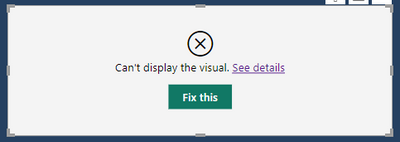FabCon is coming to Atlanta
Join us at FabCon Atlanta from March 16 - 20, 2026, for the ultimate Fabric, Power BI, AI and SQL community-led event. Save $200 with code FABCOMM.
Register now!- Power BI forums
- Get Help with Power BI
- Desktop
- Service
- Report Server
- Power Query
- Mobile Apps
- Developer
- DAX Commands and Tips
- Custom Visuals Development Discussion
- Health and Life Sciences
- Power BI Spanish forums
- Translated Spanish Desktop
- Training and Consulting
- Instructor Led Training
- Dashboard in a Day for Women, by Women
- Galleries
- Data Stories Gallery
- Themes Gallery
- Contests Gallery
- QuickViz Gallery
- Quick Measures Gallery
- Visual Calculations Gallery
- Notebook Gallery
- Translytical Task Flow Gallery
- TMDL Gallery
- R Script Showcase
- Webinars and Video Gallery
- Ideas
- Custom Visuals Ideas (read-only)
- Issues
- Issues
- Events
- Upcoming Events
The Power BI Data Visualization World Championships is back! Get ahead of the game and start preparing now! Learn more
- Power BI forums
- Forums
- Get Help with Power BI
- Desktop
- Re: Error with Flow Map visual
- Subscribe to RSS Feed
- Mark Topic as New
- Mark Topic as Read
- Float this Topic for Current User
- Bookmark
- Subscribe
- Printer Friendly Page
- Mark as New
- Bookmark
- Subscribe
- Mute
- Subscribe to RSS Feed
- Permalink
- Report Inappropriate Content
Error with Flow Map visual
Hi, I have a problem in applying a Flow Map whereby when I add a destination field from my table, the vusial turns from a map to this:
When I remove the Destination field, the map displays normal again.
Would anyone have any ideas why this might be occurring? It has me completely stumped. Thanks.
Solved! Go to Solution.
- Mark as New
- Bookmark
- Subscribe
- Mute
- Subscribe to RSS Feed
- Permalink
- Report Inappropriate Content
Hi Pratyashasamal,
you wouldn't believe the problem (it's now solved). The PBI file I was working on was a copy of another file, as in copy-paste. I did this in case I made any errors while modifying the file. As it turns out, never do this (copy-paste a PBI file). If you do this, the copied file causes conflicts when making changes. Some how the two files remain 'connnected' This is why the cpied files wasn't responding to the new data I'd added.
Instead, I took the original file, 'Saved As', and renamed the new file. Upon wokring on it, the issue no longer exists. The new file is repsonding fine now with no conflicts. The Flow is working properly.
Many thanks for your response.
- Mark as New
- Bookmark
- Subscribe
- Mute
- Subscribe to RSS Feed
- Permalink
- Report Inappropriate Content
Hello,
There might be some reason which is causing those errors please check below,
The data type of the new field you are adding to the destination field is compatible with the existing fields in the visualization.
Please check if there are any null or blank values in the new field you are adding.
make sure that there are no typos or missing values in the new field.
The settings of the Flow Map visualization should be set correctly.
Make sure that the version of Power BI you are using is up-to-date.
Thanks,
- Mark as New
- Bookmark
- Subscribe
- Mute
- Subscribe to RSS Feed
- Permalink
- Report Inappropriate Content
Hi @1001 ,
Please let me know which version of flow map are you using and please share the details for the error that you are getting .
Please refer to this link :-
https://weiweicui.github.io/PowerBI-Flowmap/
Thanks,
Pratyasha Samal
Has this post solved your problem? Please Accept as Solution so that others can find it quickly and to let the community know your problem has been solved.
If you found this post helpful, please give Kudos C
Did I answer your question? Mark my post as a solution!
Proud to be a Super User!
- Mark as New
- Bookmark
- Subscribe
- Mute
- Subscribe to RSS Feed
- Permalink
- Report Inappropriate Content
Hi Pratyashasamal,
you wouldn't believe the problem (it's now solved). The PBI file I was working on was a copy of another file, as in copy-paste. I did this in case I made any errors while modifying the file. As it turns out, never do this (copy-paste a PBI file). If you do this, the copied file causes conflicts when making changes. Some how the two files remain 'connnected' This is why the cpied files wasn't responding to the new data I'd added.
Instead, I took the original file, 'Saved As', and renamed the new file. Upon wokring on it, the issue no longer exists. The new file is repsonding fine now with no conflicts. The Flow is working properly.
Many thanks for your response.
Helpful resources

Power BI Dataviz World Championships
The Power BI Data Visualization World Championships is back! Get ahead of the game and start preparing now!

| User | Count |
|---|---|
| 57 | |
| 47 | |
| 35 | |
| 34 | |
| 21 |
| User | Count |
|---|---|
| 143 | |
| 122 | |
| 100 | |
| 80 | |
| 57 |