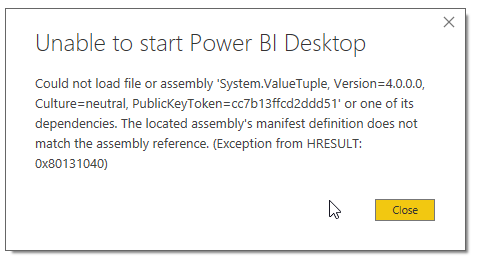Join us at FabCon Vienna from September 15-18, 2025
The ultimate Fabric, Power BI, SQL, and AI community-led learning event. Save €200 with code FABCOMM.
Get registered- Power BI forums
- Get Help with Power BI
- Desktop
- Service
- Report Server
- Power Query
- Mobile Apps
- Developer
- DAX Commands and Tips
- Custom Visuals Development Discussion
- Health and Life Sciences
- Power BI Spanish forums
- Translated Spanish Desktop
- Training and Consulting
- Instructor Led Training
- Dashboard in a Day for Women, by Women
- Galleries
- Data Stories Gallery
- Themes Gallery
- Contests Gallery
- Quick Measures Gallery
- Notebook Gallery
- Translytical Task Flow Gallery
- TMDL Gallery
- R Script Showcase
- Webinars and Video Gallery
- Ideas
- Custom Visuals Ideas (read-only)
- Issues
- Issues
- Events
- Upcoming Events
Enhance your career with this limited time 50% discount on Fabric and Power BI exams. Ends August 31st. Request your voucher.
- Power BI forums
- Forums
- Get Help with Power BI
- Desktop
- Re: Error opening pbix file with desktop version
- Subscribe to RSS Feed
- Mark Topic as New
- Mark Topic as Read
- Float this Topic for Current User
- Bookmark
- Subscribe
- Printer Friendly Page
- Mark as New
- Bookmark
- Subscribe
- Mute
- Subscribe to RSS Feed
- Permalink
- Report Inappropriate Content
Error opening pbix file with desktop version
Hi
I am using a PowerBi desktop version "2.54.4970.961 (PBIDesktop) (x64)". I could not open the pbix which I was using until yesterday. I am able to see the same report online and able to modify but when I download it as pbix and trying to open through desktop it's failing with below error.
Error Message:
Required property 'message' not found in JSON. Path '', line 1, position 192.
Product Version:
2.54.4970.961 (PBIDesktop) (x64)
Stack Trace:
Newtonsoft.Json.JsonSerializationException: Required property 'message' not found in JSON. Path '', line 1, position 192.
CLR Version:
4.7 or later [Release Number = 461308]
Peak Virtual Memory:
33.7 GB
Private Memory:
254 MB
Peak Working Set:
376 MB
Solved! Go to Solution.
- Mark as New
- Bookmark
- Subscribe
- Mute
- Subscribe to RSS Feed
- Permalink
- Report Inappropriate Content
It's fixed after I have received latest 2.55.5010.641 version update.
thanks
jyothi
- Mark as New
- Bookmark
- Subscribe
- Mute
- Subscribe to RSS Feed
- Permalink
- Report Inappropriate Content
1. Try to open it again. This may be an intermittent error.
2. According to the error message you provided, the error may be caused by circular dependency. Please check. If circular dependency do exist, you can refer to this blog.
3. Do you change the table name in data source? If so, please change it back and try it again.
- Mark as New
- Bookmark
- Subscribe
- Mute
- Subscribe to RSS Feed
- Permalink
- Report Inappropriate Content
Can't open desktop as well. I see flash screen with an error message is behind it. I was able to open it twice after MAR2018 install. However, I got a different error:
Could not load file or assembly 'CefSharp.Core, Version=64.0.0.0, Culture=neutral, PublicKeyToken=############' or one of its dependencies. The located assembly's manifest definition does not match the assembly reference. (Exception from HRESULT: 0x80131040)
Desktop was removed and reinstalled and the same thing happened again. Desktop app was OK to use after install and and after one PC reboot. At least one other user at office had the same issue.
Please advise.
- Mark as New
- Bookmark
- Subscribe
- Mute
- Subscribe to RSS Feed
- Permalink
- Report Inappropriate Content
Hello, I'm suddenly getting this error. I've tried reinstallations, gateway removal everything recommended and still get during open the desktop.
Thanks for your help....
Mike
- Mark as New
- Bookmark
- Subscribe
- Mute
- Subscribe to RSS Feed
- Permalink
- Report Inappropriate Content
The fix was instead uninstall use “Repair” button.
I went to Control Panel\All Control Panel Items\Programs and Features\. Found power bi app and pushed “Repair” button.
Hope it works for you.
Pat
- Mark as New
- Bookmark
- Subscribe
- Mute
- Subscribe to RSS Feed
- Permalink
- Report Inappropriate Content
Gopher - thanks you for the reply. I couldn’t find the repair from the Control Panel\Program and Features (I’m on Windows 10) but I did do the repair option from the Installation MSI package. Ran the repair which forced a reboot and still same error message. I’m not sure where to turn from here.
- Mark as New
- Bookmark
- Subscribe
- Mute
- Subscribe to RSS Feed
- Permalink
- Report Inappropriate Content
I get the same issue.
Feedback Type:
Frown (Error)
Timestamp:
2018-02-23T14:34:53.9529284Z
Local Time:
2018-02-23T14:34:53.9529284+00:00
Session ID:
0a6f9c6a-74d3-482d-96da-33e40a64b017
Release:
February 2018
Product Version:
2.55.5010.641 (PBIDesktop) (x64)
Error Message:
Required property 'message' not found in JSON. Path '', line 1, position 188.
Is there a fix? I just downloaded the latest version and still get the same issue
- Mark as New
- Bookmark
- Subscribe
- Mute
- Subscribe to RSS Feed
- Permalink
- Report Inappropriate Content
@prakashvj,
Do you still get the error message when using February update of Power BI Desktop( 2.55.5010.581)?
Regards,
Lydia
If this post helps, then please consider Accept it as the solution to help the other members find it more quickly.
- Mark as New
- Bookmark
- Subscribe
- Mute
- Subscribe to RSS Feed
- Permalink
- Report Inappropriate Content
I did not get the latest update yet.
- Mark as New
- Bookmark
- Subscribe
- Mute
- Subscribe to RSS Feed
- Permalink
- Report Inappropriate Content
It's fixed after I have received latest 2.55.5010.641 version update.
thanks
jyothi
- Mark as New
- Bookmark
- Subscribe
- Mute
- Subscribe to RSS Feed
- Permalink
- Report Inappropriate Content
Hi All,
I am facing the same issue now. dont know whats the root cause of this issue.
my powerbi desktop version is 2.55.5010.641 64-bit (February 2018)
can anyone suggest to reslove this issue
- Mark as New
- Bookmark
- Subscribe
- Mute
- Subscribe to RSS Feed
- Permalink
- Report Inappropriate Content
Hi,
I have tried to open after installing february update but still I am facing the same issue
- Mark as New
- Bookmark
- Subscribe
- Mute
- Subscribe to RSS Feed
- Permalink
- Report Inappropriate Content
Hi,
I have tried to open after installing february update but still I am facing the same issue
- Mark as New
- Bookmark
- Subscribe
- Mute
- Subscribe to RSS Feed
- Permalink
- Report Inappropriate Content
@prakashvj,
Do you get this issue for all PBIX files a specific PBIX file? How about you un-install and re-install Power BI Desktop?
Regards,
Lydia
If this post helps, then please consider Accept it as the solution to help the other members find it more quickly.
- Mark as New
- Bookmark
- Subscribe
- Mute
- Subscribe to RSS Feed
- Permalink
- Report Inappropriate Content
When I am downloading PBIX file from workspace it is not opening in PBI Desktop Application. But if one of my team member is following the same steps, for him it is working fine.
We are making sure that we both have same Version copy of PBI Desktop application.
Request you to kindly give your thoughts on the same.
- Mark as New
- Bookmark
- Subscribe
- Mute
- Subscribe to RSS Feed
- Permalink
- Report Inappropriate Content
I even tried a different browser, but still get the same issue.
- Mark as New
- Bookmark
- Subscribe
- Mute
- Subscribe to RSS Feed
- Permalink
- Report Inappropriate Content
Hi,
We are having this issue when we download the pbix file from online and try to open in the desktop. if we share the local pc pbix file between the desktop, are able to open the reports successfully.
Thanks
Jyothi
Helpful resources
| User | Count |
|---|---|
| 78 | |
| 74 | |
| 42 | |
| 32 | |
| 28 |
| User | Count |
|---|---|
| 104 | |
| 93 | |
| 52 | |
| 50 | |
| 46 |