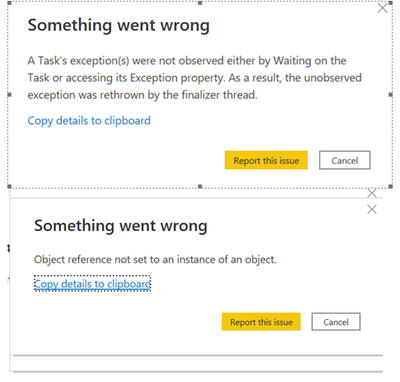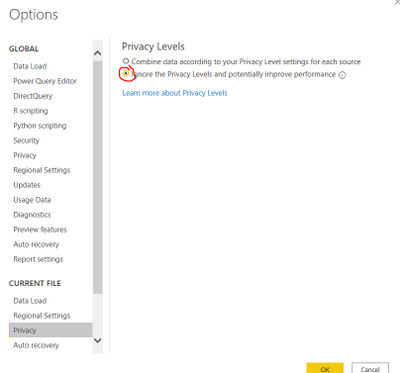FabCon is coming to Atlanta
Join us at FabCon Atlanta from March 16 - 20, 2026, for the ultimate Fabric, Power BI, AI and SQL community-led event. Save $200 with code FABCOMM.
Register now!- Power BI forums
- Get Help with Power BI
- Desktop
- Service
- Report Server
- Power Query
- Mobile Apps
- Developer
- DAX Commands and Tips
- Custom Visuals Development Discussion
- Health and Life Sciences
- Power BI Spanish forums
- Translated Spanish Desktop
- Training and Consulting
- Instructor Led Training
- Dashboard in a Day for Women, by Women
- Galleries
- Data Stories Gallery
- Themes Gallery
- Contests Gallery
- Quick Measures Gallery
- Notebook Gallery
- Translytical Task Flow Gallery
- TMDL Gallery
- R Script Showcase
- Webinars and Video Gallery
- Ideas
- Custom Visuals Ideas (read-only)
- Issues
- Issues
- Events
- Upcoming Events
To celebrate FabCon Vienna, we are offering 50% off select exams. Ends October 3rd. Request your discount now.
- Power BI forums
- Forums
- Get Help with Power BI
- Desktop
- Re: Error 'object reference not set to an instance...
- Subscribe to RSS Feed
- Mark Topic as New
- Mark Topic as Read
- Float this Topic for Current User
- Bookmark
- Subscribe
- Printer Friendly Page
- Mark as New
- Bookmark
- Subscribe
- Mute
- Subscribe to RSS Feed
- Permalink
- Report Inappropriate Content
Error 'object reference not set to an instance of an object' when refreshing data in powerBI desktop
I am getting the below errors when I click "refresh" on my power BI desktop dashboard. The data is linked to one excel file. I updated the data in the excel file the same way I do every week and did not make any changes to the dashboard. I have never had an issue refreshing the data before. Not sure how to solve. Thanks!
Solved! Go to Solution.
- Mark as New
- Bookmark
- Subscribe
- Mute
- Subscribe to RSS Feed
- Permalink
- Report Inappropriate Content
Hi @abrouwer ,
Some user feedback.If you use this setting it goes through the error:
And you could try to use previous monthly version to have a test.
https://docs.microsoft.com/en-us/power-bi/fundamentals/desktop-latest-update-archive
simiar question refer:
Did I answer your question? Mark my post as a solution!
Best Regards
Lucien
- Mark as New
- Bookmark
- Subscribe
- Mute
- Subscribe to RSS Feed
- Permalink
- Report Inappropriate Content
Short answer
For anyone having the same problem with Excel files, check the following items:
- Latest version of Power BI Desktop
- Use the beginning of the URL with https
- Update WebView2 to latest version
- Resave spreadsheets that may be corrupted
Long answer
Read here: https://powerbipoint.com/2024/01/02/power-bi-fix-the-error-object-reference-not-set-to-an-instance-o...
- Mark as New
- Bookmark
- Subscribe
- Mute
- Subscribe to RSS Feed
- Permalink
- Report Inappropriate Content
Hi @abrouwer ,
Some user feedback.If you use this setting it goes through the error:
And you could try to use previous monthly version to have a test.
https://docs.microsoft.com/en-us/power-bi/fundamentals/desktop-latest-update-archive
simiar question refer:
Did I answer your question? Mark my post as a solution!
Best Regards
Lucien
- Mark as New
- Bookmark
- Subscribe
- Mute
- Subscribe to RSS Feed
- Permalink
- Report Inappropriate Content
You can raise an issue at https://issues.powerbi.com . If you have a Pro license you can consider raising a Pro ticket at https://powerbi.microsoft.com/en-us/support/pro/