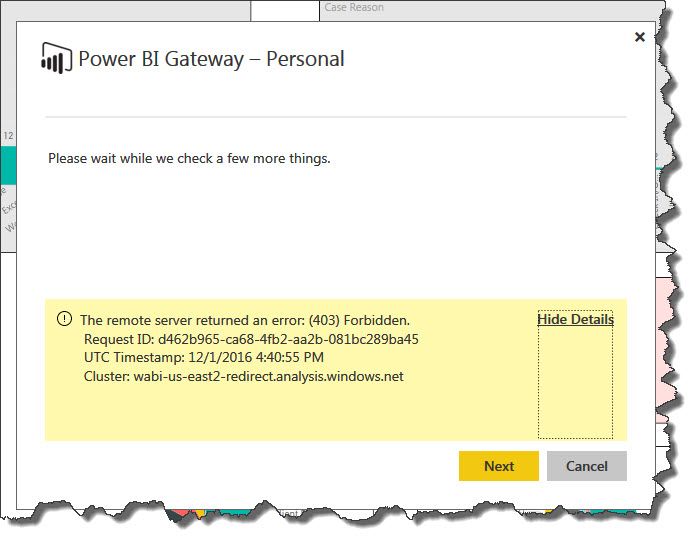FabCon is coming to Atlanta
Join us at FabCon Atlanta from March 16 - 20, 2026, for the ultimate Fabric, Power BI, AI and SQL community-led event. Save $200 with code FABCOMM.
Register now!- Power BI forums
- Get Help with Power BI
- Desktop
- Service
- Report Server
- Power Query
- Mobile Apps
- Developer
- DAX Commands and Tips
- Custom Visuals Development Discussion
- Health and Life Sciences
- Power BI Spanish forums
- Translated Spanish Desktop
- Training and Consulting
- Instructor Led Training
- Dashboard in a Day for Women, by Women
- Galleries
- Data Stories Gallery
- Themes Gallery
- Contests Gallery
- QuickViz Gallery
- Quick Measures Gallery
- Visual Calculations Gallery
- Notebook Gallery
- Translytical Task Flow Gallery
- TMDL Gallery
- R Script Showcase
- Webinars and Video Gallery
- Ideas
- Custom Visuals Ideas (read-only)
- Issues
- Issues
- Events
- Upcoming Events
The Power BI Data Visualization World Championships is back! Get ahead of the game and start preparing now! Learn more
- Power BI forums
- Forums
- Get Help with Power BI
- Desktop
- Re: Error in Power BI Gateway - Personal
- Subscribe to RSS Feed
- Mark Topic as New
- Mark Topic as Read
- Float this Topic for Current User
- Bookmark
- Subscribe
- Printer Friendly Page
- Mark as New
- Bookmark
- Subscribe
- Mute
- Subscribe to RSS Feed
- Permalink
- Report Inappropriate Content
Error in Power BI Gateway - Personal
I am getting following error when tried to login using Power BI Gateway - Personal
The remote server returned an error: (403) Forbidden.
Request ID: 7421d530-25d1-45bf-bd71-5078ffe7353d
UTC Timestamp: 7/18/2016 4:15:00 AM
Cluster: wabi-west-us-redirect.analysis.windows.net
- Mark as New
- Bookmark
- Subscribe
- Mute
- Subscribe to RSS Feed
- Permalink
- Report Inappropriate Content
Any update on this issue?
I have the exact screen as above mentioned. Updated the config file but it's still the same.
- Mark as New
- Bookmark
- Subscribe
- Mute
- Subscribe to RSS Feed
- Permalink
- Report Inappropriate Content
Any has a different solution other than the mentioned ones? I am experiencing the same and tried all mentioned ones but no luck.
- Mark as New
- Bookmark
- Subscribe
- Mute
- Subscribe to RSS Feed
- Permalink
- Report Inappropriate Content
Hi All,
The latest Gateway installation fixed this.
- Mark as New
- Bookmark
- Subscribe
- Mute
- Subscribe to RSS Feed
- Permalink
- Report Inappropriate Content
Anyone has a different solution for this other than mentioned one? I am experiencing the same and nothing mentioned worked.
Thanks in advance.
- Mark as New
- Bookmark
- Subscribe
- Mute
- Subscribe to RSS Feed
- Permalink
- Report Inappropriate Content
Any update on this issue?
I have the exact screen as above mentioned. Updated the config file but it's still the same.
- Mark as New
- Bookmark
- Subscribe
- Mute
- Subscribe to RSS Feed
- Permalink
- Report Inappropriate Content
Finally got PowerBI Gateway working.
My Windows Login Domain and PowerBI credentials is different and always got a 403 forbidden error.
you need to make the following config change to disable default login in "diawp.exe.config" file.
Got to your <User Name>\AppData\Local\Power BI Gateway - Personal\2.0\Gateway\diawp.exe.config and update
<defaultProxy useDefaultCredentials="true" /> to
<defaultProxy useDefaultCredentials=""false" />
when you Gateway, the next time around, it will ask you for User Credentials. 🙂
- Mark as New
- Bookmark
- Subscribe
- Mute
- Subscribe to RSS Feed
- Permalink
- Report Inappropriate Content
I tried this solution and it still does not work for me. Any other ideas?
- Mark as New
- Bookmark
- Subscribe
- Mute
- Subscribe to RSS Feed
- Permalink
- Report Inappropriate Content
what's the exact error message you get ?
- Mark as New
- Bookmark
- Subscribe
- Mute
- Subscribe to RSS Feed
- Permalink
- Report Inappropriate Content
This is what I get when I try to run the set up wizard. The actual gateway application does download, I just can not log in.
- Mark as New
- Bookmark
- Subscribe
- Mute
- Subscribe to RSS Feed
- Permalink
- Report Inappropriate Content
do you see the login screen ?
- Mark as New
- Bookmark
- Subscribe
- Mute
- Subscribe to RSS Feed
- Permalink
- Report Inappropriate Content
Nope I never get to that screen. I think I need to explore the credentials that are being passed. I am going to try and install on a different computer and see what occurs.
- Mark as New
- Bookmark
- Subscribe
- Mute
- Subscribe to RSS Feed
- Permalink
- Report Inappropriate Content
my issue was resolved after setting the auto login to false "diawp.exe.config". I think you should try again and double check the config file.
It would skip the login screen and assume your windows login is the same as your powerBI credentials and try to log you in using the same. Setting the flag to false will force it to ask for credentails.
- Mark as New
- Bookmark
- Subscribe
- Mute
- Subscribe to RSS Feed
- Permalink
- Report Inappropriate Content
Hi Friends,
i am able to install both on premises gateway and personal by following the steps below.
https://powerbi.microsoft.com/en-us/documentation/powerbi-gateway-onprem/
Regards,
Rajendra
- Mark as New
- Bookmark
- Subscribe
- Mute
- Subscribe to RSS Feed
- Permalink
- Report Inappropriate Content
Hi @makarand_keer,
Which operating system do you install the Personal gateway? Could you please verify that if you follow the instructions in the blog below to install the gateway and post the screenshot that you get error message?
http://www.sysctr.info/2016/01/installing-power-bi-personal-gateway-as.html
Thanks,
Lydia Zhang
- Mark as New
- Bookmark
- Subscribe
- Mute
- Subscribe to RSS Feed
- Permalink
- Report Inappropriate Content
Its my Windows 7, I tried installing it under System Administrator but still same error. I am local administrator on my laptop.
- Mark as New
- Bookmark
- Subscribe
- Mute
- Subscribe to RSS Feed
- Permalink
- Report Inappropriate Content
Hi @makarand_keer,
Are you able to use makarand_keer@makmakesifpossible1.onmicrosoft.com to log in Power BI Service?
During the process of installing personal gateway, use the same account and credential that you use to log in Service when the gateway asks you for them (first set of credentials). Then in the following screenshot, enter Windows name which is in the form of servername\username or domain\username and appropriate password.
Thanks,
Lydia Zhang
- Mark as New
- Bookmark
- Subscribe
- Mute
- Subscribe to RSS Feed
- Permalink
- Report Inappropriate Content
Hi Lydia,
Yes I am using makarand_keer@makmakesifpossible1.onmicrosoft.com to log into Power BI and it works there.
Regarding your second point, it does not prompt me pop-up with UserID and Pwd input boxes. When I open the application I get followig screen and then when I click on link "Sign in to PowerBI.com" it throws me error as shown below
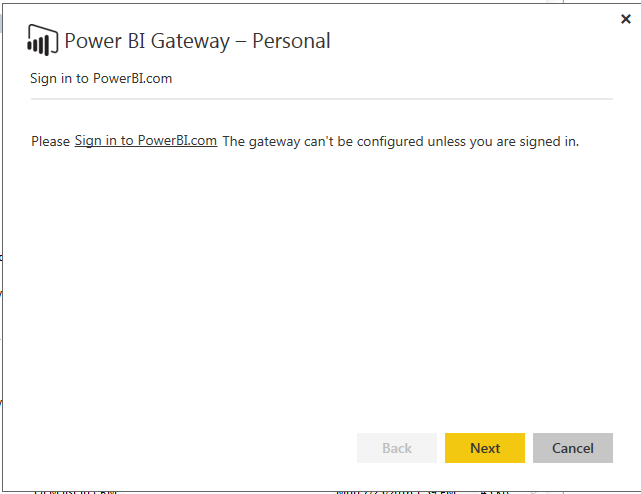

- Mark as New
- Bookmark
- Subscribe
- Mute
- Subscribe to RSS Feed
- Permalink
- Report Inappropriate Content
Any update of this.
I'm also facing the same issue using Win8.1 using the latest version of Gateway
- Mark as New
- Bookmark
- Subscribe
- Mute
- Subscribe to RSS Feed
- Permalink
- Report Inappropriate Content
We figured out what we needed to do. When we click on the Power BI Gateway icon, we need to right click and select "Run as administrator" and resolved the problem for us.
- Mark as New
- Bookmark
- Subscribe
- Mute
- Subscribe to RSS Feed
- Permalink
- Report Inappropriate Content
I am as well. I am using Windows 7, and I installed the powerbi gateway (personal) today so it is the latest version.
Helpful resources

Power BI Dataviz World Championships
The Power BI Data Visualization World Championships is back! Get ahead of the game and start preparing now!

| User | Count |
|---|---|
| 38 | |
| 36 | |
| 33 | |
| 30 | |
| 28 |
| User | Count |
|---|---|
| 127 | |
| 88 | |
| 78 | |
| 66 | |
| 65 |